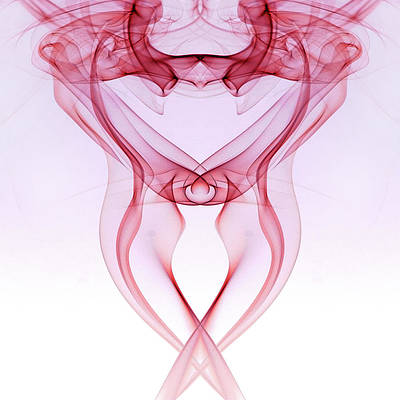The imagedestroy() function is an inbuilt function in PHP which is used to destroy an image and frees any memory associated with the image.
Syntax:
bool imagedestroy( resource $image )
Parameters: This function accepts a single parameter $image which holds the name of image.
Return Value: This function returns TRUE on success and FALSE on failure.
Below examples illustrate the imagedestroy() function in PHP:
Example 1: Destroying image after using it.
<?php // Load the png image $im = imagecreatefrompng( // Crop the image $cropped = imagecropauto($im, IMG_CROP_BLACK); // Convert it to a png file header('Content-type: image/png'); imagepng($cropped); // Destroy the cropped image to deallocate the memory imagedestroy($cropped); ?> |
Output:
$cropped variable is destroy by the end line and you can't access it after that line.
Example 2: Checking if the variable is destroyed.
<?php // Load the png image $im = imagecreatefrompng( header('Content-type: image/png'); // Destroy the image to deallocate the memory imagedestroy($im); // Try to access the destroyed variable imagepng($im); ?> |
Output:
PHP log will give a error as the variable is destroyed. PHP Warning: imagepng(): supplied resource is not a valid Image resource.
Reference: https://www.php.net/manual/en/function.imagedestroy.php