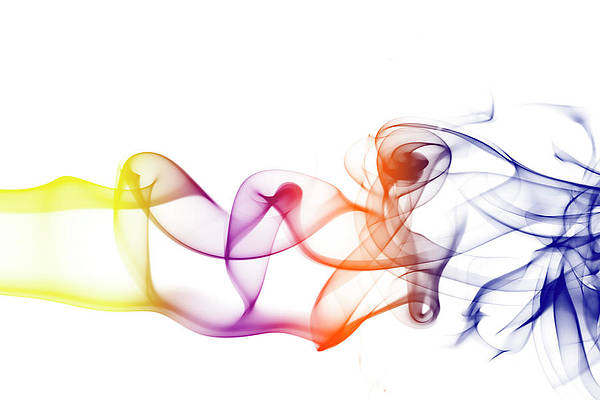The ftp_set_option() function is an inbuilt function in PHP which is used to set runtime option for existing FTP Connection.
Syntax:
ftp_set_option( $ftp_connection, $option, $value )
Parameter: This function accepts three parameters as mentioned above and described below:
- $ftp_connection: It is required parameter. It specifies the already existing FTP connection.
- $option: It is required parameter. It specifies the runtime option to set for existing FTP Connection.
Possible values of $option are:- FTP_TIMEOUT_SEC: It returns the time out used for the network.
- FTP_AUTOSEEK: By default it is enabled. It returns TRUE if this option is on otherwise return FALSE.
- FTP_USEPASVADDRESS: When it set to FALSE, In response to the PASV command, PHP will ignore the IP address returned by the FTP server and instead use the IP address as a parameter of ftp_connect() function.
- $value: It is required parameter. It specifies the value of the option in to previous parameter.
Return Value:
- On Success: It returns TRUE i.e. option could be set.
- On failure: It returns FALSE. A Warning message is also generated.
Note:
- This function is available for PHP 4.2.0 and newer version.
- The following examples cannot be run on online IDE. So try to run in some PHP hosting server or localhost with proper ftp server name.
Example:
PHP
<?php// Connect to FTP server// Use a correct ftp server$ftp_server = "localhost";//use correct ftp username$ftp_username="user";// Use correct ftp password corresponding// to the ftp username$ftp_userpass="user"; // Establishing ftp connection $ftp_connection = ftp_connect($ftp_server) or die("Could not connect to $ftp_server");if($ftp_connection) { echo "successfully connected to the ftp server!"; // Logging in to established connection with // ftp username password $login = ftp_login($ftp_connection, $ftp_username, $ftp_userpass); if($login) { // Checking whether logged in successfully or not echo "<br>logged in successfully!<br>"; // Printing is setting option successful // for current ftp connection echo ftp_set_option($ftp_connection, FTP_TIMEOUT_SEC, 120); } else { echo "<br>login failed!"; } // Closing connection if(ftp_close($ftp_connection)) { echo "<br>Connection closed Successfully!"; } }?> |
Output:
successfully connected to the ftp server! logged in successfully! 1 Connection closed Successfully!
Reference: https://www.php.net/manual/en/function.ftp-set-option.php