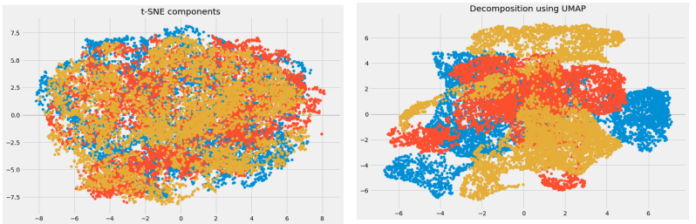The ftp_login() function is an inbuilt function in PHP which is used to login to an established FTP connection.
Syntax:
ftp_login( $ftp_connection, $ftp_username, $ftp_userpass );
Parameter: This function accepts three parameters as mentioned above and described below:
- $ftp_connection: It is required parameter. It specifies the FTP connection to which to login.
- $ftp_username: It is required parameter. It specifies the username for the FTP Connection.
- $ftp_userpass: It is required parameter. It specifies the password for the user of that FTP connection.
Return Value: It returns True on success or False on failure.
Note:
- This function is available for PHP 4.0.0 and newer version.
- The following examples cannot be run on online IDE. So try to run in some PHP hosting server or localhost with proper ftp server host name, username, password.
Below programs illustrate the ftp_login() function in PHP:
Example 1:
<?php // Connect to FTP server $ftp_server = "localhost"; // Use FTP username $ftp_username="user"; // Use FTP password $ftp_userpass="user"; // Establish ftp connection $ftp_connection = ftp_connect($ftp_server) or die("Could not connect to $ftp_server"); if($ftp_connection) { echo "Successfully connected to the ftp server!"; // logging in to established connection with // ftp username password $login = ftp_login($ftp_connection, $ftp_username, $ftp_userpass); if($login) { echo "<br>Logged in successfully!"; } else { echo "<br>Login failed!"; } // Closing the connection ftp_close($ftp_connection); } ?> |
Output:
Successfully connected to the ftp server! Logged in successfully!
Example 2: Connect to ftp server using port 21.
<?php // Connect to FTP server $ftp_server = "localhost"; // Use FTP username $ftp_username="user"; // Use FTP password $ftp_userpass="user"; // Establish ftp connection $ftp_connection = ftp_connect($ftp_server, 21) or die("Could not connect to $ftp_server"); if($ftp_connection) { echo "Successfully connected to the ftp server!"; // logging in to established connection with // ftp username password $login = ftp_login($ftp_connection, $ftp_username, $ftp_userpass); if($login) { echo "<br>Logged in successfully!"; } else { echo "<br>Login failed!"; } // Closing the connection ftp_close($ftp_connection); } ?> |
Output:
Successfully connected to the ftp server! Logged in successfully!
Reference: https://www.php.net/manual/en/function.ftp-login.php