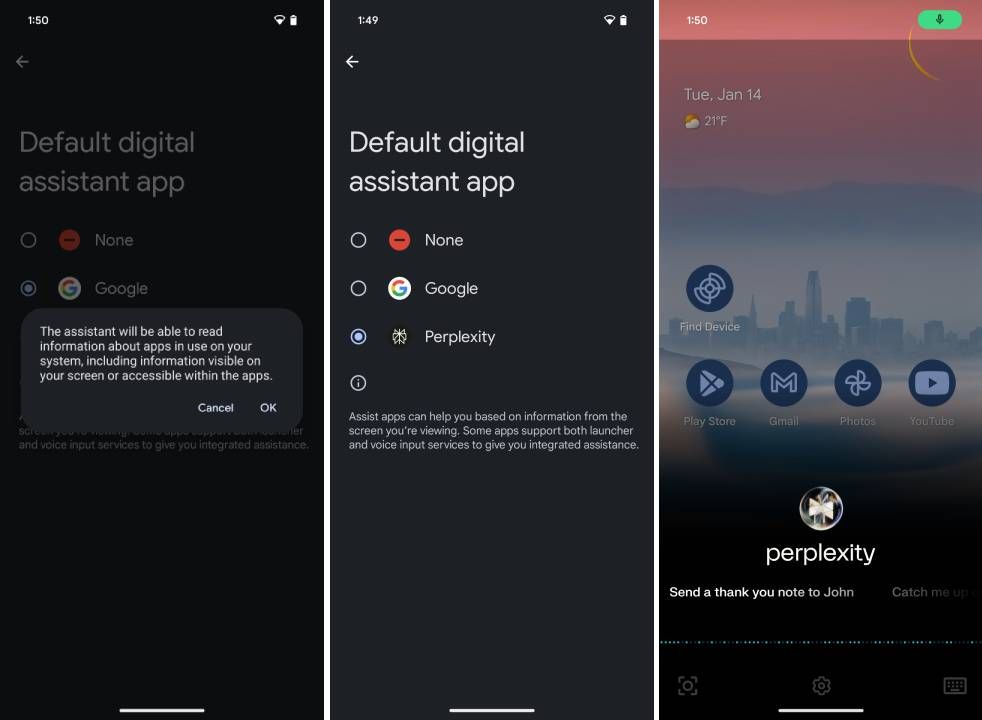Summary
- Perplexity’s Android voice assistant is live with the app’s 2.37.0 build, which is available to sideload.
- The AI-powered assistant supports ‘Live View’ camera queries and ‘On-Screen Context’ for interacting with anything on your display—from summarizing text to identifying objects.
- Beyond visual AI, the assistant handles everyday tasks like setting reminders, managing messages (text/email), summarizing notifications, making calls, and playing music via integrated services like Spotify and YouTube Music
2022-founded Perplexity AI has been gaining solid ground in the AI chatbot market, primarily because of the flexibility it offers when it comes to choosing AI and image generation models.
For reference, Perplexity AI users can currently choose between the service’s default model, Claude 3.5 Sonnet, Sonar Large, Sonar Huge, GPT-4o, Grok-2, Claude 3.5 Haiku, and O1 for their queries. Similarly, the service also offers access to image generation models like Playground v3, DALL-E 3, and Flux.1.

I’ve mostly dumped Google Search for the smarter Perplexity and ChatGPT
AI (not Google’s) for the win!
Now, in a bid to further expand its market share, the service has expanded into the Android voice assistant game, competing with the likes of Google Assistant and Gemini for a spot on your phone.
Although Perplexity hasn’t officially announced the expansion, eagle-eyed users spotted the assistant going live with the app’s version 2.37.0 build (via TechIssuesToday). Currently, the latest Perplexity AI build available on the Play Store is version 2.36.0 — Sideloading the latest version 2.37.0 APK gave me immediate access to the Perplexity AI voice assistant.
Users with access to the new assistant indicate that they were presented with a banner about the assistant’s availability upon opening up the Perplexity AI app. That, however, wasn’t the case for me. Regardless, I was able to enable the assistant by heading into the app’s settings → Enable assistant (at the very bottom) → Default digital assistant app → Perplexity. Alternatively, you can also search for “Default digital assistant app” within your device’s settings.
Once enabled, you should be able to access the new AI assistant using gestures (power button, home button, swiping from the bottom left to center). The Perplexity assistant, at least for now, doesn’t offer a “Hey Google”-like hotword for activation.
Here’s everything the assistant can do:
The assistant offers on-screen context, which means you can ask it to describe, summarize, translate, and even fact-check whatever is on your screen. Additionally, live view support means that you can point your phone’s camera towards anything and query the assistant about whatever you see.
The assistant can play music too, depending on the apps on your device. For me, Perplexity defaults to Spotify. It was only after uninstalling Spotify that the assistant defaulted to YouTube Music. Currently, there appears to be no in-app option to select a default music streaming service.
Elsewhere, the assistant can set reminders, compose and send texts/emails for you, provide a summary of your notifications, make calls, and more. Look out for a deeper dive into how the Perplexity AI assistant stacks up against competing assistants on Android Police soon.