The Packet Details Pane in Wireshark is where you can see the details of the individual packets captured by Wireshark. The pane is divided into several sections, each of which provides different types of information about the packet. the Packet Details pane contains several functions that can help you to analyze and interpret the captured packets.
There is some protocol that is in packet fields.
- Generated fields: Wireshark itself generates additional protocol information that is not present in the capture data. This information is enclosed in square brackets (“[” and “]”). The information generated includes response times, TCP analysis, IP geolocation information, and checksum verification.
- links: If Wireshark detects a relationship with another packet in the capture file, it will generate a link to that packet. Links are underlined and displayed in blue. If you double-click on a link, Wireshark will jump to the corresponding packet.
Packet Capturing in Wireshark
Once you open the Wireshark and start the packet capture that you want to analyze. as you can see in the image there is some packet is captured in Wireshark.
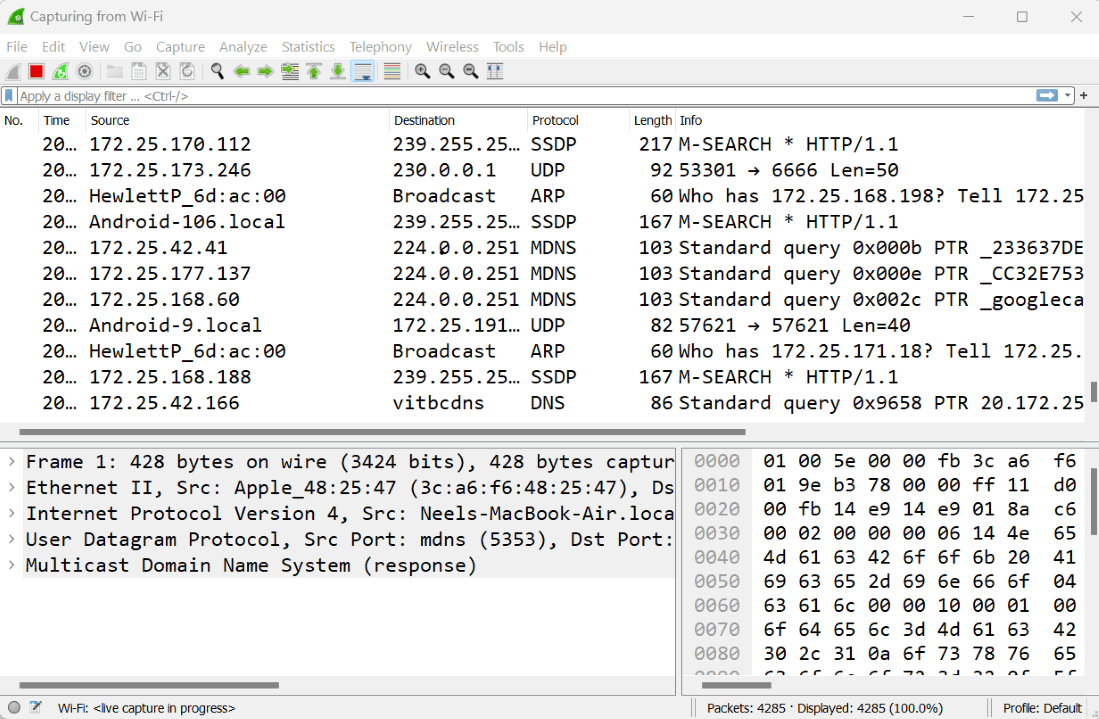
Packet Details Pane
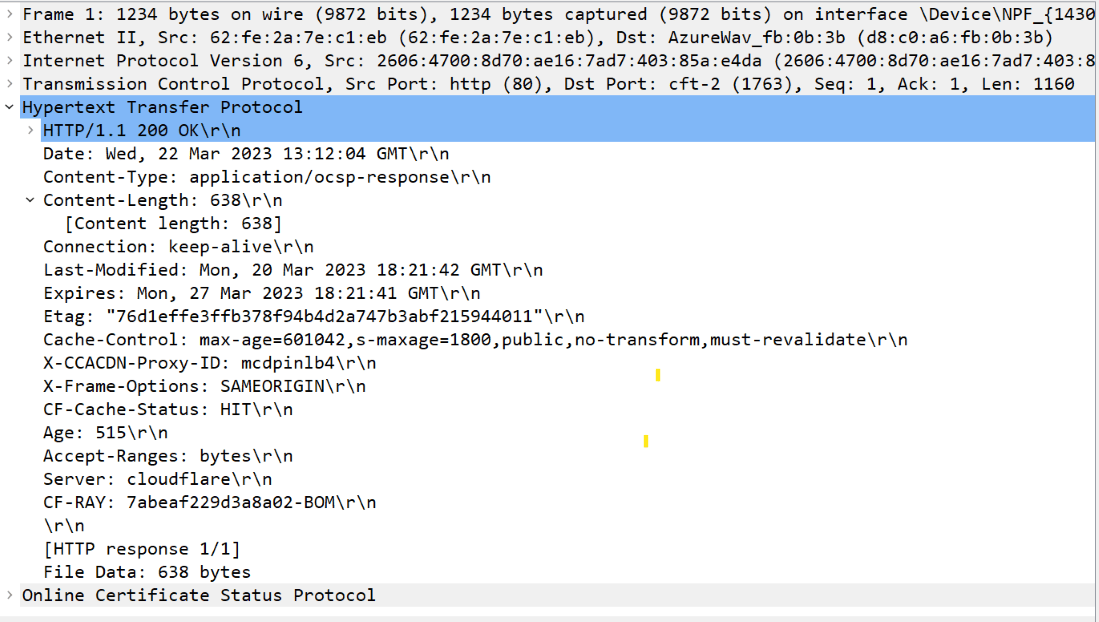
As you can see in the image there are some terms in the packet details pane such as Frame Section, Ethernet Section, Internet Protocol (IP) Section, Transmission Control Protocol (TCP) Section, User Datagram Protocol (UDP) Section, Hypertext Transfer Protocol (HTTP) Section.
- Frame Section: This section provides basic information about the frame, including frame number, timestamp, and frame length.
- Ethernet Section: This section provides information about the Ethernet frame, including source and destination MAC addresses.
- Internet Protocol (IP) Section: This section provides information about the IP packet, including the source and destination IP addresses, IP version Ipv4, Ipv6, and protocol used.
- Transmission Control Protocol (TCP) Section: This section provides information about TCP segments, including source and destination port numbers, sequence and acknowledgment numbers, and flag sets.
- User Datagram Protocol (UDP) Section: This section provides information about UDP datagrams, including source and destination port numbers.
HTTP (Hypertext Transfer Protocol) section: This section provides information about the HTTP request or response, including the method used, the request URI, and the response status code.
Conclusion
In general, the Packet Details pane provides a set of functions that can help you analyze and interpret individual packets, as well as the behavior of specific network connections. By using these features, you can better understand network traffic and identify any issues or security threats that may exist.




