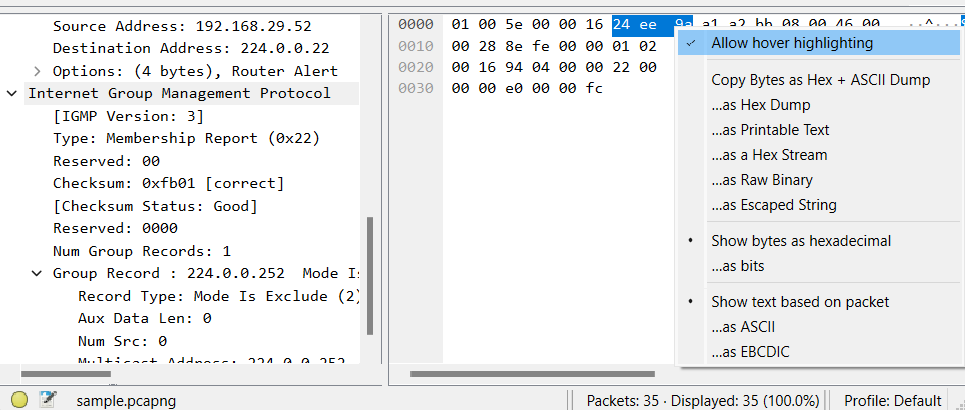Pre-Requisite: Introduction to Wireshark
The “Packet Bytes” Pane is present just below the “Packet Details” Pane in the main Wireshark window. The packet bytes pane shows the data of the selected packet in the “Packet List” pane in a hex dump style. A “hex dump” represents a binary data stream where the contents of that stream are displayed as hexadecimal values. It divides the binary data into 8-bit bytes and displays the value of each byte as a two-digit hexadecimal number. The Packet Bytes pane displays a hex dump of the corresponding packet data. Each line in this pane includes the data offset value, 16 hexadecimal bytes, and 16-ASCII bytes.
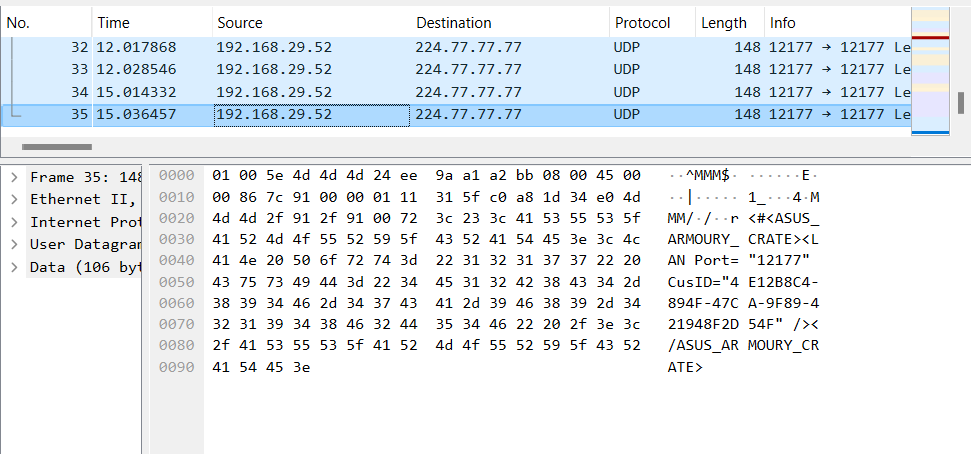
If we click on any field present in the packet detail pane it will highlight the bytes for a field. The hex dump values also get highlighted when we hover the mouse cursor over the values. If this highlighting is not required, we can deactivate this functionality by two methods.
- For deactivating temporarily hold down the Ctrl button while moving the mouse.
- Right-click on any hex dump value and click on the Allow hover highlighting again to disable it permanently.