The textWidth() function is used to calculate the width of the text given as parameter.
Syntax:
textWidth( theText )
Parameters: This function accepts a single parameter as mentioned above and described below:
- theText: It holds the string of which the width has to be measured.
Return Value: It returns a number which denotes the width of the given text. Below examples illustrate the textWidth() function in p5.js:
Example 1:
javascript
let sampleChar = "P";let sampleLine = "This is a sample text"; // Canvas area creatingfunction setup() { createCanvas(400, 200); textSize(20); text('The widths of the text are ' + 'displayed below:', 20, 20); // Checking textwidth sampleChar text(sampleChar, 20, 80); let charWidth = textWidth(sampleChar); text("Width of the character is: " + charWidth, 20, 100); // Checking textwidth sampleLine text(sampleLine, 20, 140); let lineWidth = textWidth(sampleLine); text("Width of the line is: " + lineWidth, 20, 160);} |
Output:

Example 2: Using text width measure to underline the text.
javascript
let sampleText = "This is a sample sentence."; // Canvas area creatingfunction setup() { createCanvas(400, 200); textSize(20); text('Click the button to underline' + ' the text below', 20, 40); text(sampleText, 20, 80); // Creating button btn = createButton("Underline text"); btn.position(30, 120); btn.mousePressed(underlineText);} // Measuring text width and// creating underlinefunction underlineText() { let width = textWidth(sampleText); line(20, 90, width + 20, 90);} |
Output:

Online editor: https://editor.p5js.org/
Environment Setup: https://www.geeksforgeeks.org/p5-js-soundfile-object-installation-and-methods/
Reference: https://p5js.org/reference/#/p5/textWidth

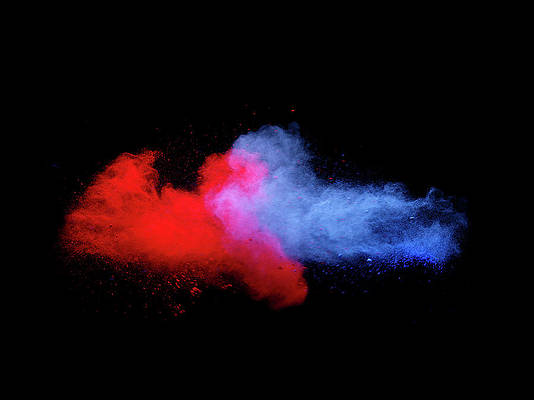
… [Trackback]
[…] Here you can find 75507 more Info to that Topic: geeksforgeeks.org/p5-js-textwidth-function/ […]
… [Trackback]
[…] There you can find 39599 additional Info on that Topic: geeksforgeeks.org/p5-js-textwidth-function/ […]