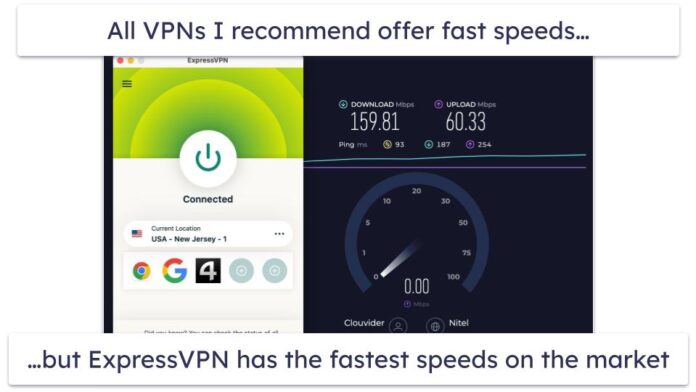The stop() function is an inbuilt function in p5.js library. This function is used to stop the audio on the web which is playing or gonna played. After just play function if you use this function without parameter then the output will be NULL you can not hear any audio.
Syntax:
stop( startTime )
Note: All the sound-related functions only work when the sound library is included in the head section of the index.html file.
Parameter: This function accept a single parameter as mentioned above and described below.
- startTime: This parameter holds an integer number as seconds that defines the scheduled playback and it is an optional parameter.
Below example illustrates the p5.stop() function in JavaScript:
Example:
javascript
var sound; function preload() { // Initialize sound sound = loadSound("pfivesound.mp3"); } function setup() { // Playing the preloaded sound sound.play(); //stopping the played sound after 5 seconds sound.stop(5);} |
Online editor: https://editor.p5js.org/
Environment Setup: https://www.geeksforgeeks.org/p5-js-soundfile-object-installation-and-methods/
Supported Browsers: The browsers are supported by p5.js stop() function are listed below:
- Google Chrome
- Internet Explorer
- Firefox
- Safari
- Opera