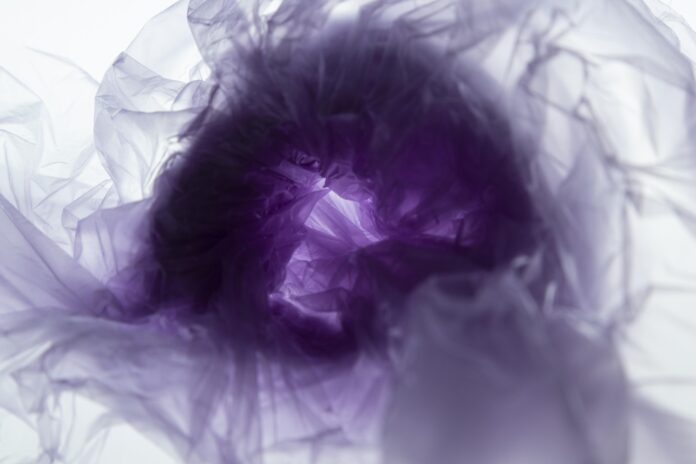The fullscreen() function in p5.js is used to get the current fullscreen state of the user’s browser window. If an argument is given, sets the sketch to fullscreen or not based on the value of the argument. If no argument is given, returns the current fullscreen state. Note that due to browser restrictions this can only be called on user input.
Syntax:
fullscreen()
Parameters: The function does not accept any parameters.
Below program illustrates the fullscreen() function in p5.js:
Example:
function setup() { // Set the background color background(200); } function mousePressed() { // Set the value of fullscreen // into the variable let fs = fullscreen(); // Call to fullscreen function fullscreen(!fs); } |
Output:
Before Clicking the screen:
After Clicking the screen:
Reference: https://p5js.org/reference/#/p5/fullscreen