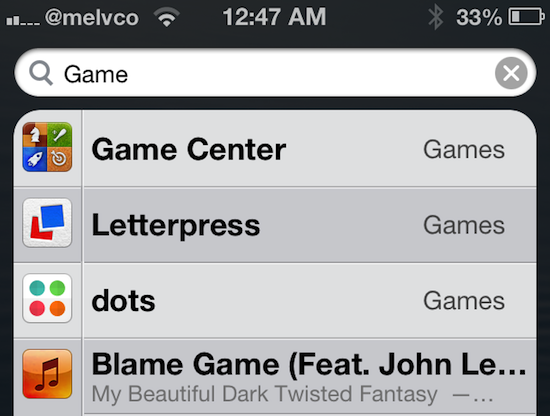
I don’t use Spotlight much. The page, which sits to the left of the main Home screen in iOS, lets you do some really useful things like search for stuff on your device and the web. But honestly, most of the time I forget it’s there.
But jailbreak developers are looking to change that. We’ve seen a number of tweaks designed to enhance the Spotlight page, like SpotEnhancer and SLEnhancerSearch, and today we’ve got a new one to show you. Here’s OpenOnSearch…
OpenOnSearch is a new jailbreak tweak out by MattCMultimedia that adds a handy bit of functionality to Spotlight. Its trick is that it will auto-launch the first result in your Spotlight search for you as soon as you tap the ‘Search’ button.
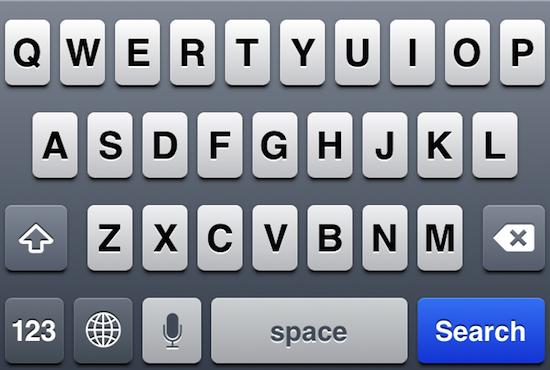
The tweak itself is as small as you would expect from a package with such a tiny feature list. There’s no Home screen icon or settings to configure. Once it’s installed, it’s enabled. And it stays that way until you decide to uninstall it.
It works though. In my testing, I found it to work as advertised with zero issues. Type ‘Weather’ in the Spotlight search bar, tap the Search button, and the Weather app opens. Type the name of a song, tap Search, and it will start playing.
OpenOnSearch definitely makes Spotlight a little more useful—with some practice, you could turn it into your own little launch center. But it’s not for me. It may be for you though, and if you’re interested, you can find it in the BigBoss repo for free.




