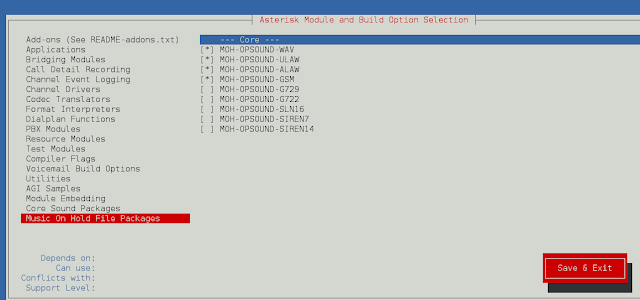Selenium is a tool which is used to automate browser instructions. It is utilitarian for all programs, deals with all significant OS and its contents are written in different languages i.e Python, Java, C# etc.
In this article, we are using Python as the language and Chrome as the WebDriver.
Installation
Python selenium module can be installed using the below command:
pip install selenium
Chrome Driver can be downloaded from Chrome Driver (version == 87.0.4).
Opening a Tab Using Selenium
In order to open a tab, a web driver is needed. In this, we are using Chrome Webdriver. After providing the driver path, use .get(URL) method to open a tab.
Python3
# Import modulefrom selenium import webdriver # Create objectdriver = webdriver.Chrome() # Assign URL # Fetching the Urldriver.get(url) |
Output:
Opening a New tab using Selenium
In order to open a new tab, a javascript function to open a tab in a new window can be used. In order to use the functionality of javascript .executescript() method of selenium can be used. After executing the script we can switch to the window using .switch_to_window() method.
Python3
# import modulefrom selenium import webdriver # Create objectdriver = webdriver.Chrome() # Assign URL # New Url # Opening first urldriver.get(url) # Open a new windowdriver.execute_script("window.open('');") # Switch to the new window and open new URLdriver.switch_to.window(driver.window_handles[1])driver.get(new_url) |
Output:
Closing the Tab using Selenium:
In order to close the tab, .close() method is used.
Python3
# Import modulefrom selenium import webdriver # Create objectdriver = webdriver.Chrome() # Fetching the Url # Opening first urldriver.get(url) # Closing the tabdriver.close() |
Output:
Closing a Tab and switching to a new Tab using Selenium:
In the case of multiple tabs, after closing the tab using .close() method we can switch to the tab which is not closed using .switch_to_window() method.
Python3
# Import modulefrom selenium import webdriver # Create objectdriver = webdriver.Chrome() # Fetching the Url # New Url # Opening first urldriver.get(url) # Open a new windowdriver.execute_script("window.open('');") # Switch to the new window and open new URLdriver.switch_to.window(driver.window_handles[1])driver.get(new_url) # Closing new_url tabdriver.close() # Switching to old tabdriver.switch_to.window(driver.window_handles[0]) |
Output: