One UI 7 is in beta, with a full release expected alongside the Samsung Galaxy S25 series in January 2025. It represents the most significant visual change to Samsung’s software in years, and longtime users will notice several differences. Our hands-on impressions are positive so far, although some will take issue with the heavy borrowing from iOS features. Similarities aside, Samsung is implementing a few features fans have clamored for, even if they are design elements other manufacturers have had for years. Let’s highlight the changes and tweaks so that you know what to expect when it’s available.
No Thanks, Keep Reading

Hands-on: One UI 7 is so good, it might make me switch to Samsung
Samsung’s next update is looking like a win
Visual changes to One UI 7
No longer just one way to swipe

It takes only a few seconds to realize One UI 7 is a considerable change from what we’re used to from Samsung. A single swipe no longer pulls down the quick settings and notification shade. Samsung adopted Apple’s model of separating notifications from quick toggles. A swipe down from anywhere on the home screen reveals your waiting notifications, while a swipe down from the top right shows your quick settings.
The implementation is wonky and breaks muscle memory, but the notification tiles are vastly improved. Notifications are more prominent, spaced well, and more colorful than before. Samsung also increased the toggles in the quick settings menu to 24, up from 20 in One UI 6.1.
App icons and widgets were refreshed, with Samsung opting for a bolder, more vibrant color palette. One UI 7 is more visually appealing than its predecessors. It has a uniform look, and the UI feels more integrated. The company also added more lock screen widgets, allowing you to see your battery status or current weather. You also have more freedom with clock placement and sizes than before.

Samsung worked on making animations smoother with One UI 7. Switching between apps and multitasking is a better experience. Users who are used to turning off Samsung animations might have to give the company another chance. The camera app is improved, with Samsung removing much of the clutter. It’s easier to navigate, even if the font seems lifted from iOS. Moving between camera modes and zoom levels is more manageable one-handed with the changes.

It felt like an eternity, but One UI 7 will give your Galaxy phone an app drawer. Although it’s awkward in beta form, we suspect the settings will be cleaned up when the full release comes out. The drawer operates as you’d expect: swipe up, and you’re greeted with a drawer of all your apps. If you still want it, you can switch back to the traditional Samsung horizontal layout, although we imagine most people will be eager for the vertical drawer.
Now Bar and Galaxy AI come to One UI 7
Better integration with AI features
With the Now Bar, Samsung added a Dynamic Island competitor to the One UI 7 lock screen. Its current configuration during the beta lacks the APIs needed for third-party developer support. We hope that changes, as third-party apps are part of what makes Apple’s Dynamic Island interesting. Samsung hopes we will use the Now Bar for more than timers and music controls.

The Now Bar uses machine learning to analyze user actions and data. If you have an upcoming event, Samsung plans to remind you and suggest helpful organizational tasks. If your Galaxy phone detects that you usually leave for lunch every day at noon, it may set a reminder or prompt you to call for your Uber. Music and playlists will also be suggested through the Now Bar. Maps and weather are also linked to the Now Bar, giving the lock screen more versatility.
The Now Bar is one element in a broader integration of Galaxy AI into One UI 7. Writing assists are available across the UI, and translation and transcription services have been enhanced. Recorded calls will be automatically transcribed for later viewing. More data points moving through Galaxy AI means the possibility of potential breaches, so Samsung Knox has also been beefed up. The company promises cross-app data encryption, protecting your data from malicious actors.
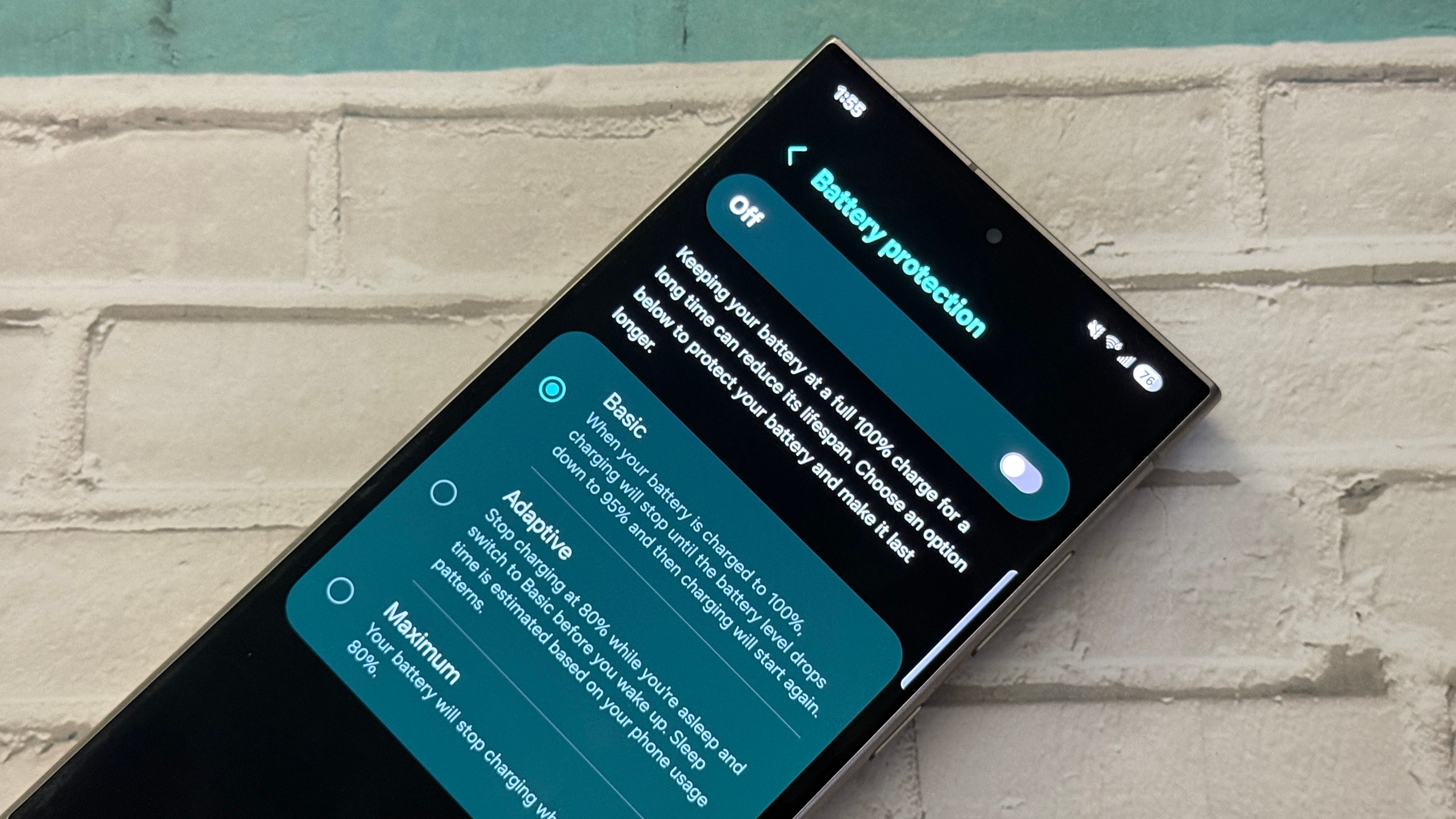
Although much attention has centered around the redesigned battery indicator, Samsung also changed a few things about charging. You can choose between several adaptive charging options, including limiting charging to 80% or having your battery cycle between 95% and 100% while charging. This helps preserve the life of your battery, which you’ll need for longer if you keep the phone for the entire seven years of support offered on Galaxy flagship phones.
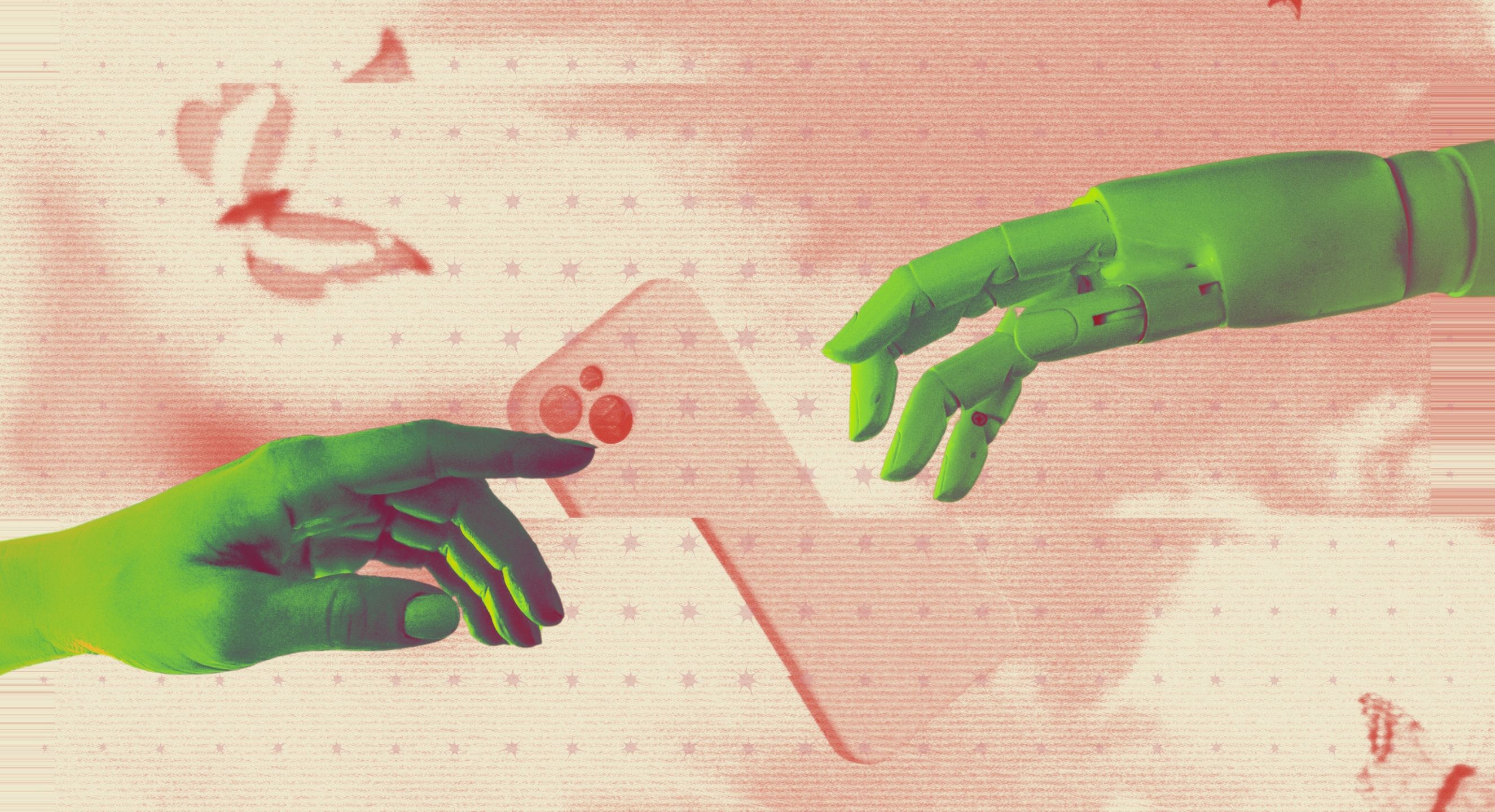
In the AI era, Google, Samsung, and Apple have made us all beta testers
Say goodbye to finished software
When can you expect a full version?
Samsung delayed the One UI 7 launch until 2025, but we’d be shocked if it wasn’t released alongside the Galaxy S25 series, which is due in January. Samsung is making a significant push to use Galaxy AI as a marketing tool, so a Galaxy AI-driven One UI 7 powering its flagship lineup makes the most sense. One UI 7 is still in beta, and you shouldn’t download it on your primary smartphone. However, it won’t be long until you can safely enjoy One UI 7.

