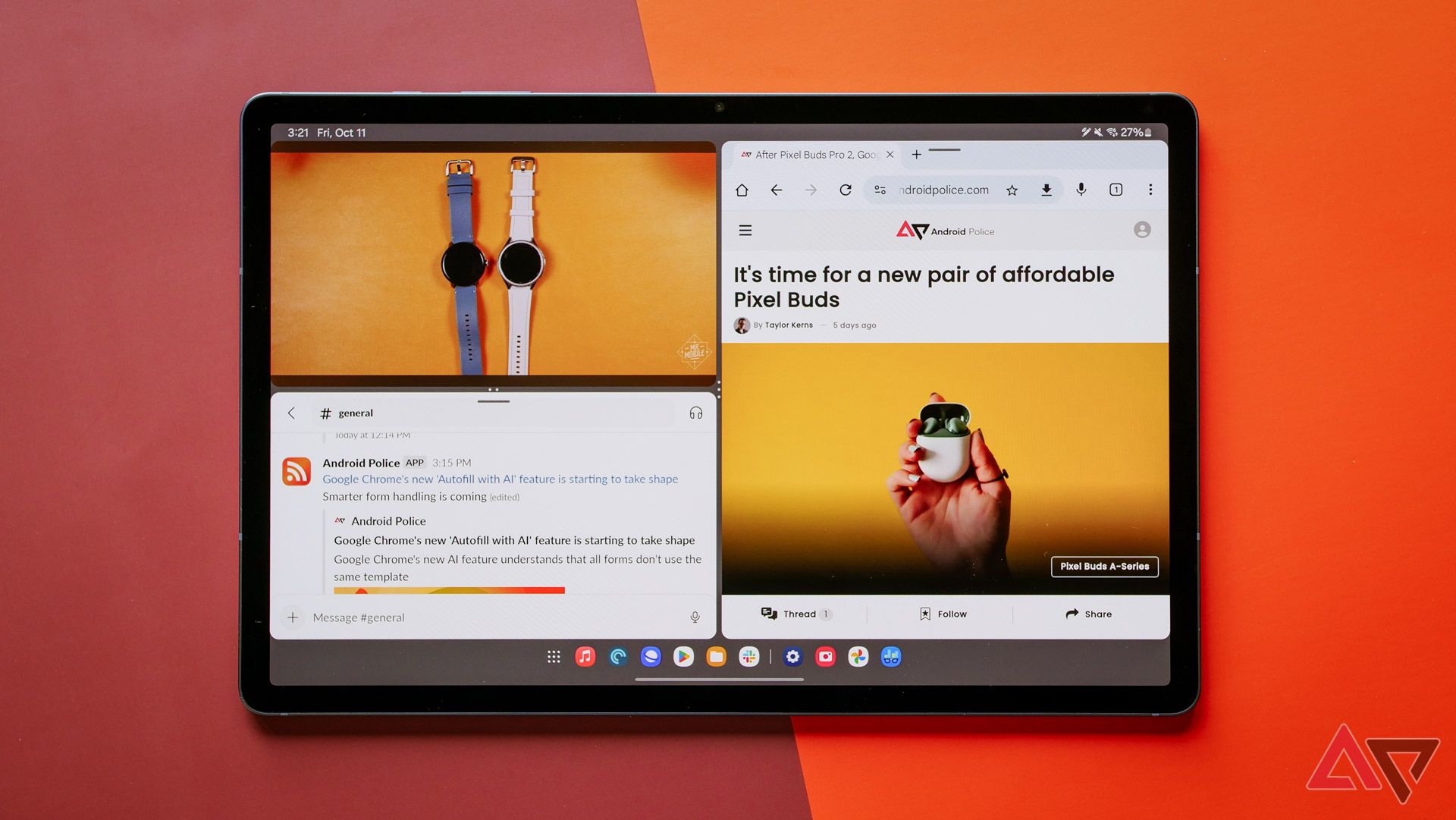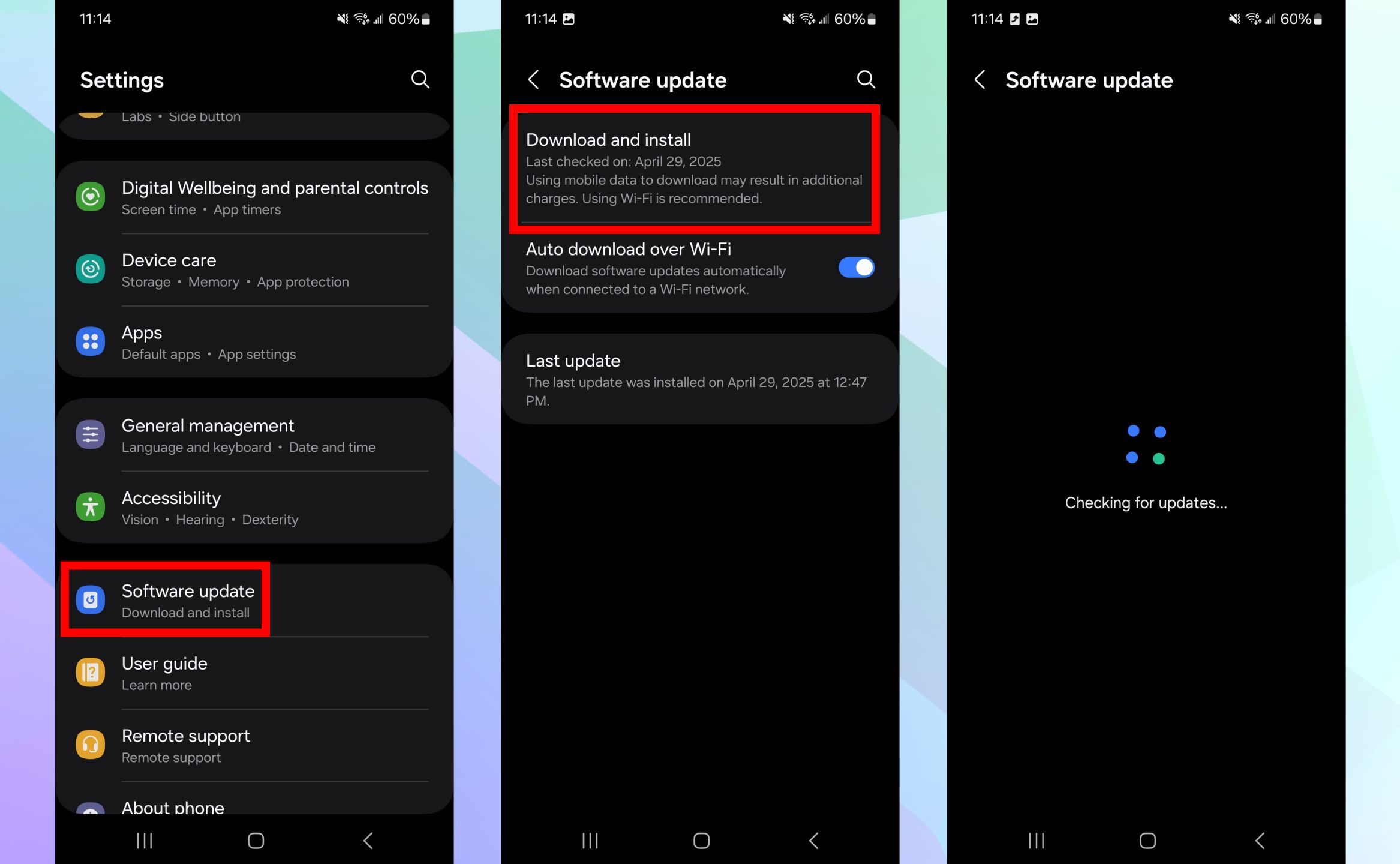Summary
- Samsung has begun rolling out the Android 15-based One UI 7 update to its 2021 and 2022 flagship smartphones in the US, including the Galaxy S21, S22, Z Fold 3/4, and Flip 3/4 series.
- This update follows the release of One UI 7 for 2023 and later flagships and the Galaxy Tab S10 series in the US, and it also includes the Galaxy S24 FE. The update, pushed by carriers, is around 5GB in size.
- Samsung is continuing its One UI 7 rollout, with other tablets and mid-range Galaxy A series devices scheduled to receive the update in May and June.
Samsung’s One UI 7 is now hitting the US shores, landing on devices that have been yearning for a taste of the Android 15-based update.
All 2023 and later released flagships, namely S23 and onwards, have already received the One UI 7 update in the US in some capacity. Now, the update has begun landing on 2021 and 2022-released Samsung flagships, roughly a week after it started rolling out to Tab S10 series owners.
Related
Here’s a breakdown of all the flagship devices that have begun receiving the Android 15-based update today, as spotted by SamMobile:
- Samsung Galaxy S21, S21+, and S21 Ultra: Firmware version G991USQUEHYDA, G996USQUEHYDA, G998USQUEHYDA.
- Samsung Galaxy S22, S22+, and S22 Ultra: Firmware version S901USQU8FYDB, S906USQU8FYDB, and S908USQU8FYDB.
- Samsung Galaxy Z Flip 3 and Z Fold 3: Firmware version F711USQUBKYD9 or F711U1TBUBKYDA for the Flip 3 and version F926USQUAKYD9 for the Fold 3.
- Samsung Galaxy Z Flip 4 and Z Fold 4: Firmware version F936U1UEU8HYD9 and F721USQU8HYD9.
All updates seemed to have been pushed by carriers, weighing roughly 5GB. The actual update size may vary depending on your device. With that, Samsung’s One UI 7 rollout for all eligible flagships is essentially in full swing in the US.
If you’re still waiting, be on the lookout
Related
One UI 7 has begun rolling out on all eligible flagships
Samsung is finally getting the One UI 7 monkey off its back after months of delays. Now that the company’s version of Android 15 has become available in Korea for the Galaxy S21 series as well as the Z Fold 3 and Flip 3, the rollout is officially underway for all of Samsung’s eligible flagship phones. We’re still waiting on the global rollout for some models, but Samsung appears to be running ahead of the schedule it posted earlier this month.
Next stop, tablets and midrange phones. Read the latest about the rollout at the link on the right.
Elsewhere, the update has also started making its way to Galaxy S24 FE owners in the US, which means the only Fan Edition Samsung smartphone still waiting for One UI 7 is the Galaxy S23 FE. With the way things are going, S23 FE owners in the US should also be on the lookout, at least those with a carrier-locked unit.
Other devices scheduled to receive the update in the month of May include the Galaxy A34, A35, A16, Quantum 5 and 4, Galaxy Tab S8 and S9 series. Subsequently, according to Samsung’s own documentation, devices like the Galaxy A53, A33, A25, A24, A15, Tab A9/A0+, Tab Active 5, and Tab S9 FE will receive the update in June.
If you’re on an eligible device, head to Settings → Software update → Download and install to check if the update is available for you.