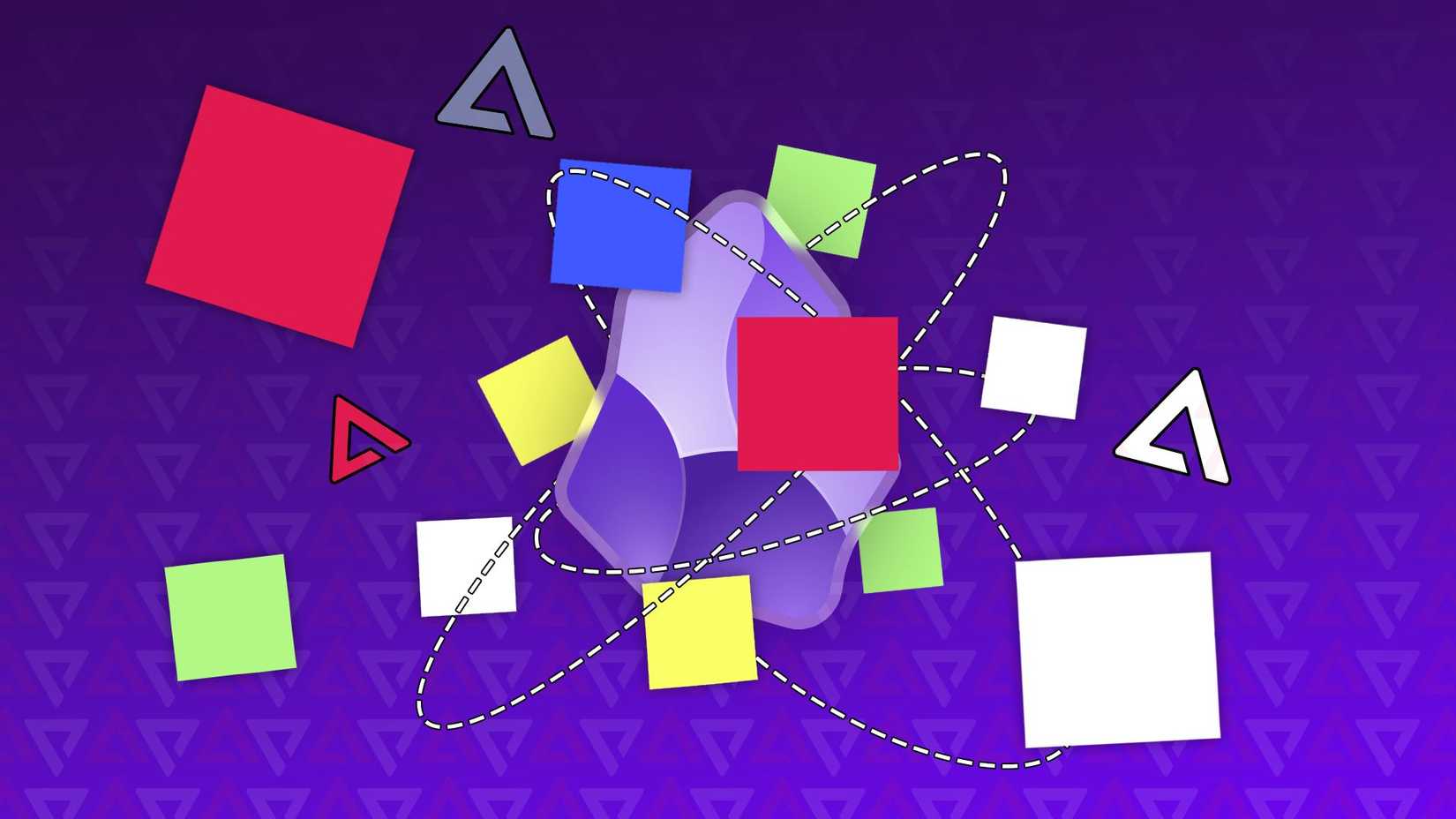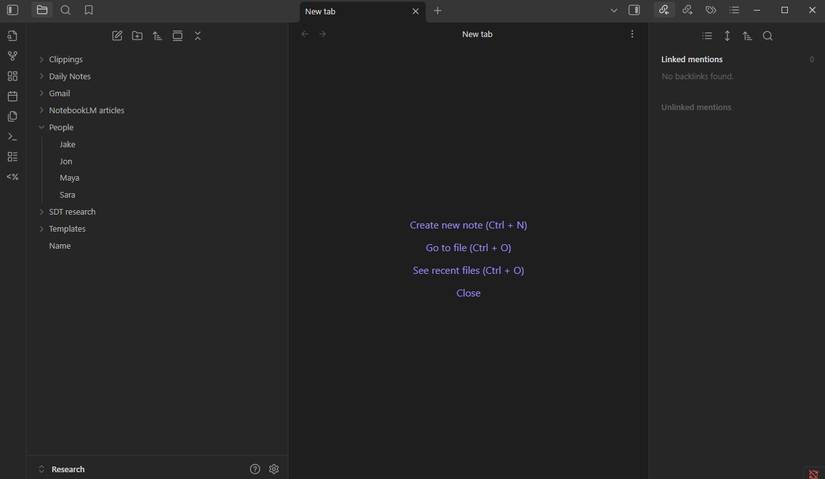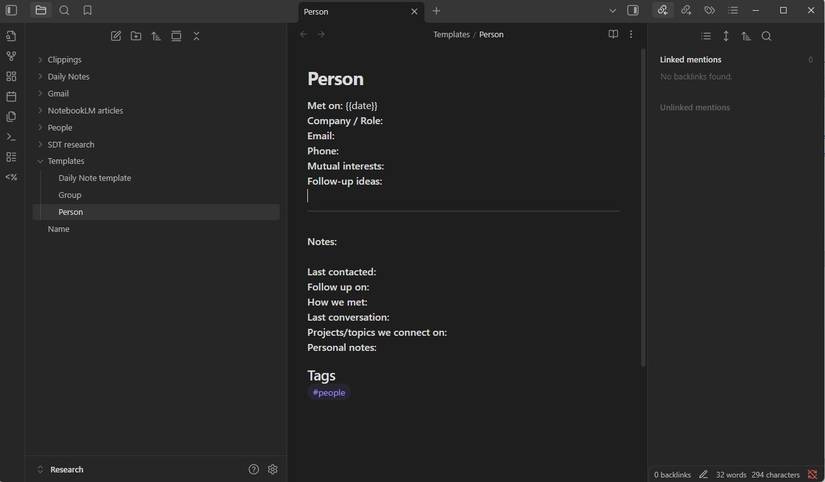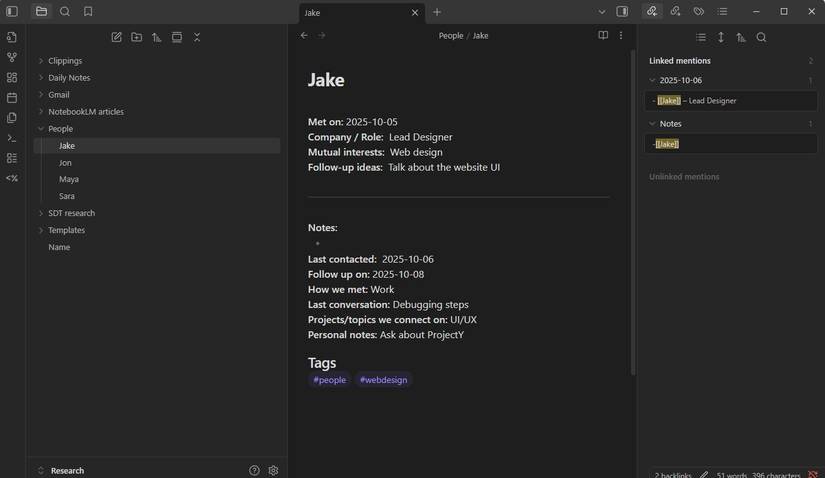When I meet someone interesting, whether at work, online, or at an event, I remind myself to follow up with them.
However, I rarely did, since details stayed scattered across my inbox, notes, and chats. I tried using traditional contact management apps, but they always felt too rigid.
I didn’t want to install yet another app on my phone to recall who I’d met and what we’d discussed.
Since Obsidian was already at the center of my workflow, extending it to organize my network felt like the logical next step. It had everything I needed: links, tags, and a flexible structure that could connect people and projects.
Here’s how I built a lightweight system in Obsidian that helps me stay in touch with others.
Why don’t I use a CRM app?
I wanted something simpler
Before building my Obsidian setup, I tried a few personal CRM apps like Dex, Clay, and Monica. They looked polished, but I found myself over-managing the experience.
Most of them wanted me to fill out dozens of fields, connect my calendar, grant email access, and set reminders for every single person I knew.
What I really wanted was something lightweight. I needed a way to jot down details about people I meet, link them to shared projects or events, and quickly recall where we left off.
Obsidian already fit that bill. I was using it daily to take notes, plan projects, and journal ideas, so adding people to that same ecosystem made sense.
Instead of switching between apps or forcing relationships into CRM templates, I could create a simple note for each person and link them naturally to my ongoing work.
Creating a simple ‘People’ folder
It’s useful as a personal network map
The first step was to make a dedicated People folder inside my vault.
Each note inside this folder represents a person, whether it’s a colleague, acquaintance, or someone I met at a conference.
The title is just their name, but the content includes how we met, what we discussed, shared interests, and any follow-up actions.
I used to rely on mental notes to remember context, but having a structured note for every person means I can search by topic or connection.
For example, typing marketing in the search bar instantly shows everyone I’ve talked to about it, along with when and why.
This system becomes a helpful database when you begin connecting your notes. It gives me a clear sense of who’s in my circle and how we’re connected.
Using Templates to standardize new entries
Create structured notes
To make this system work smoothly, I needed a quick, repeatable way to create new “People” notes without retyping the same sections every time. That’s where Obsidian’s Templates core plugin came in handy.
I created a template file titled Person stored in my Templates folder. Inside it, I added a few standard fields I wanted to track for everyone I meet:
**Met on:** {{date}}
**Company / Role:**
**Email:**
**Phone:**
**Mutual interests:**
**Follow-up ideas:**
—
**Notes:**
**Last contacted:**
**Follow up on:**
**How we met:**
**Last conversation:**
**Projects/topics we connect on:**
**Personal notes:**
### Tags
#people
When I meet someone new, I create a new note in the People folder with the name as the title. I insert the template using the Insert Template command (Ctrl + P > Templates: Insert Template).
It gives me a structured note that I can fill in within seconds. The {{date}} tag automatically inserts the current date.
The best part is that since it’s Markdown, I can add or remove sections whenever I like, making it a lightweight alternative to CRM tools.
Ensure you have selected the correct folder by going to Settings > Core plugins > Templates. Select Templates beside Template folder location.
Connecting people to projects
Building a map of relationships
One of the reasons I love using Obsidian for networking is how seamlessly it connects information across my vault. Since my notes for people and projects live in the same system, I can easily link them together.
For instance, if I’m working on a project, I’ll link it to the people involved by typing [[Name]] in my project note. That automatically creates a backlink in their personal note, so I can see every project, idea, or follow-up I’ve ever discussed with them.
Linking also makes review sessions easier. At the end of each week, I can open my People folder and scan who I’ve interacted with, or use Obsidian’s graph view to visualize connections between projects and collaborators.
Turning Obsidian into a personal networking powerhouse
Using Obsidian to organize my network has completely changed the way I manage relationships.
With dedicated “People” notes, templates for consistency, and links connecting contacts to projects, I can see how everything works together.
The best part is that it’s lightweight, private, and entirely under my control.
For anyone tired of juggling scattered contacts, endless emails, or complicated CRM tools, this approach shows that a little structure can turn a simple note-taking app into a surprisingly powerful networking hub.