A histogram is the best way to visualize the frequency distribution of a dataset by splitting it into small equal-sized intervals called bins. The Numpy histogram function is similar to the hist() function of matplotlib library, the only difference is that the Numpy histogram gives the numerical representation of the dataset while the hist() gives graphical representation of the dataset.
Creating Numpy Histogram
Numpy has a built-in numpy.histogram() function which represents the frequency of data distribution in the graphical form. The rectangles having equal horizontal size corresponds to class interval called bin and variable height corresponding to the frequency.
Syntax:
numpy.histogram(data, bins=10, range=None, normed=None, weights=None, density=None)
Attributes of the above function are listed below:
| Attribute | Parameter |
|---|---|
| data | array or sequence of array to be plotted |
| bins | int or sequence of str defines number of equal width bins in a range, default is 10 |
| range | optional parameter sets lower and upper range of bins |
| normed | optional parameter same as density attribute, gives incorrect result for unequal bin width |
| weights | optional parameter defines array of weights having same dimensions as data |
| density | optional parameter if False result contain number of sample in each bin, if True result contain probability density function at bin |
The function has two return values hist which gives the array of values of the histogram, and edge_bin which is an array of float datatype containing the bin edges having length one more than the hist.
Example:
Python3
# Import librariesimport numpy as np# Creating dataseta = np.random.randint(100, size =(50))# Creating histogramnp.histogram(a, bins = [0, 10, 20, 30, 40, 50, 60, 70, 80, 90, 100])hist, bins = np.histogram(a, bins = [0, 10, 20, 30, 40, 50, 60, 70, 80, 90, 100])# printing histogramprint()print (hist)print (bins)print() |
Output:
Graphical representation
The above numeric representation of histogram can be converted into a graphical form.The plt() function present in pyplot submodule of Matplotlib takes the array of dataset and array of bin as parameter and creates a histogram of the corresponding data values.
Example:
Python3
# import librariesfrom matplotlib import pyplot as pltimport numpy as np # Creating dataseta = np.random.randint(100, size =(50))# Creating plotfig = plt.figure(figsize =(10, 7))plt.hist(a, bins = [0, 10, 20, 30, 40, 50, 60, 70, 80, 90, 100])plt.title("Numpy Histogram")# show plotplt.show() |
Output: