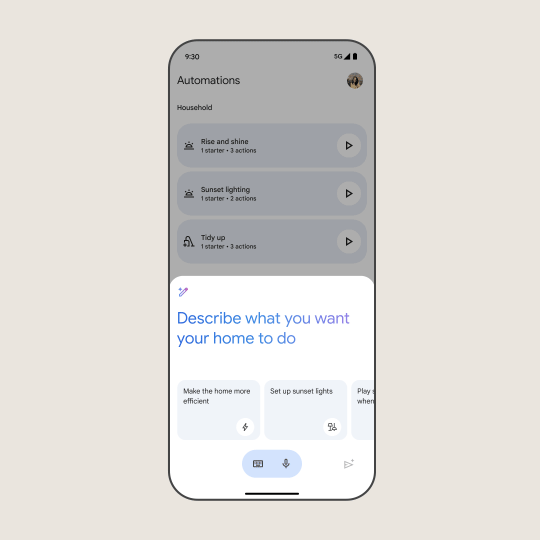Key Takeaways
- Google Home makes automating your smart home easier with customizable automations and Routines.
- The brand has introduced a new and simpler way to create custom automations with Gemini, available to select users in Public Preview.
- Gemini generates automation examples like “Help me sleep better,” with the option to edit for personalization.
Google Home is a great way to build out and control your smart home products. But if you really want to get clever, you’ll want to take advantage of Routines. There are plenty of premade ones, but the real magic comes when you decide to make some of your own. Of course, this is easier said than done, but Google does have tools available to make the process a little easier.

Google Home: Everything you need to know about the smart home platform
Google Home is essential for your smart home setup and makes your day a little simpler
Google’s Help Me Script was launched last year, and, while it did allow for more customizations, it wasn’t exactly the easiest tool to use. Now, Google is attempting to make this tool a little more powerful, injecting it with a AI by using Google Gemini. For now, select users will have access to this feature, as it is still in Public Preview. This should make life a little easier by allowing users to just to more easily create automations on the fly, without having to deep dive into the coding side.
A new and simpler way to automate
Of course, this isn’t the first time we’re hearing about this change, as we did get a small preview of this feature back in November. But the difference here is that you’ll actually be able to start using it starting today. As stated before, this is something that is in Public Preview at the moment, so if you aren’t one of the lucky individuals that’s been selected, that means you won’t currently have access, and it will be a little while longer.
The great thing here is that you’ll be able to utilize Gemini to create custom automations for you going forward. You can describe what kind of automation you’re looking to achieve, Google provides examples like “Help me sleep better” or “Save energy while I’m away.” Then Gemini will do the heavy lifting and generate one that can be used in Google Home.
Of course, not everything is going to be perfect here, but you can still edit the the automation to your liking. At the very least, Gemini just provides a great starting point. At this point, not all devices and features will be supported, but Google has pledged to add more support as time passes. As mentioned before, this feature is available to limited users, and can be accessed by those enrolled in the Public Preview in the United States.
Once you’ve opted in, it’s also important to activate “Experimental AI features.” If you’ve been selected for the Public Preview, you will then be able to start using the new Help me create tool. And just in case you need help with the basics of how automation works, Google has a guide on this that should help.