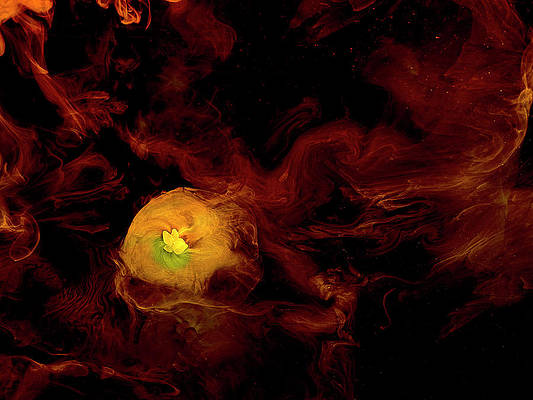Muhammad Ahmad
Updated on: December 25, 2023
Short on time? Here’s the final verdict:
- 🥇 NordVPN — Winner in Extra Features, Servers, Speeds, Streaming, Torrenting, and Gaming. It offers a long list of useful additional features, a larger server network, and excellent speeds on nearby and local servers. It also has very good support for streaming, torrenting, and gaming.
NordVPN and Atlas VPN are pretty good VPNs. They’re secure, offer great support for streaming and torrenting, have good speeds, and come with user-friendly apps for all major platforms.
Each of these VPNs comes with industry-standard VPN security features, such as 256-bit AES encryption, a kill switch, and a strict no-logs policy. They also provide access to other features, including:
- Perfect forward secrecy.
- An ad blocker.
- Split-tunneling.
- Leak protection.
- Double VPN.
- Data breach monitoring.
But I honestly think NordVPN is the better option. Its server network is much larger, it comes with a lot more extra features, it’s faster, and it has overall better streaming, torrenting, and gaming support. But Atlas VPN can still be a decent option for people looking for unlimited connections, affordable plans, or a decent free plan.
To decide which VPN is better, I recommend giving this comparison a read. I tested and compared both NordVPN and Atlas VPN in terms of security, extra features, privacy, server count and distribution, speeds, streaming and torrenting capabilities, gaming performance, censorship bypassing abilities, user-friendliness, plans and pricing, and customer support — they are close in a couple of categories but NordVPN ultimately comes out on top.
GET NORDVPN NOW (30 DAYS RISK-FREE)
NordVPN vs. Atlas VPN — Quick Overview
Security — Both VPNs Are Very Secure
Both NordVPN and Atlas VPN are great picks if you’re looking for a secure VPN. They come with industry-standard security features that include:
- 256-bit AES encryption. Military-grade encryption that makes your traffic unreadable.
- No-logs policy. Neither VPN collects or stores any information about your web activities or IP address.
- Kill switch. A feature that cuts your access to the internet when you disconnect from the VPN server to prevent your IP address from leaking.
NordVPN also offers an app-based kill switch that shuts down selected apps when the VPN connection goes down. This is useful if you want to make sure certain apps (like Netflix) don’t see your real location.
NordVPN is also the only one that has RAM-only servers. These servers wipe all data with every reboot, ensuring that they don’t keep any information long-term.
But I like that they both use perfect forward secrecy. This feature changes the encryption key for every VPN session, so even if a hacker compromises one key, they’ll only get access to a very small amount of data, and your past and future traffic will remain private.
Only NordVPN has DNS, IPv6, and WebRTC leak protection. AtlasVPN only offers DNS leak protection, so you’ll need to manually disable IPv6 and WebRTC traffic. That said, I never experienced any leaks with either provider in my tests.
It’s great that both offer two-factor authentication. This forces you to use a code each time you try to log in and prevents unauthorized logins.
Winner (Security): It’s a tie
NordVPN and Atlas VPN are both pretty secure VPNs. They have industry-standard security features and advanced features like perfect forward secrecy. NordVPN is the only one of the two that has RAM-only servers and full leak protection, but I like that both offer two-factor authentication.
Extra Features — NordVPN Has a Lot More Extra Features
Both VPNs have cool extras, but NordVPN implements them better. Also, it has more additional features than Atlas VPN.
Each VPN has split-tunneling, a feature that lets you choose which apps use the VPN and which apps or websites bypass the VPN tunnel. However, Atlas VPN only offers this feature on Android. I’d like to see the VPN add it to at least its Windows app, too (like NordVPN).
Both VPNs come with an ad, tracker, and malware blocker that performed really well in my tests. I still prefer NordVPN’s Threat Protection over Atlas VPN’s Safe Browse feature because it’s more customizable — you can decide what exactly you want it to block and pause it for a certain period of time. And unlike Safe Browse, Threat Protection also scans each download for malware.
They also have data breach monitoring features. NordVPN’s Dark Web Monitoring feature and Atlas VPN’s Data Breach Monitor scan the dark web and alert you if your account credentials leaked have been leaked.
But only NordVPN offers obfuscation, a technology that makes your VPN traffic look like regular internet traffic. You can use this feature to get more privacy, as nobody will be able to spot your VPN traffic.
And both NordVPN and Atlas VPN come with Tor support, which allows you to safely browse the dark web. Each VPN supports Tor traffic across all of their servers, but I like NordVPN a bit better because it has dedicated Onion Over VPN servers that let you access the dark web in regular browsers, like Chrome.
I like that each VPN has double VPN connections, which route your traffic through 2 VPN servers instead of just 1. However, I like Atlas VPN’s MultiHop+ feature more because it sends your traffic through a random second server, which makes it harder for anyone to track you.
That said, only NordVPN comes with a smart DNS, which is a feature that lets you use a VPN on devices that don’t support VPN apps, like gaming consoles. It also has SmartPlay on all of its servers, which mixes VPN and smart DNS technology to add extra encryption to your VPN connection, which boosts your security.
Atlas VPN also has SafeSwap, a feature that lets you surf the internet using multiple IP addresses. This is achieved by directing your online traffic through a cluster of IP addresses, continuously rotating the one assigned to you as you navigate the web.
But NordVPN has a couple of extra features that Atlas VPN doesn’t:
- Tapjacking Protection. This protection mechanism alerts you if there’s an attempt by a malicious app to steal your data via a screen overlay. It’s only available on Android.
- Meshnet. This feature enables you to connect up to 60 devices through encrypted VPN connections, so you can host secure LAN parties and share files among those devices.
- Dedicated IP Addresses. For a small extra cost, NordVPN provides a unique IP address solely for your use. This dedicated IP can help bypass repeated reCAPTCHAs and access websites that typically block shared VPN IP addresses, such as banking websites.
- SOCKS5 Proxy Support. These proxy servers alter your IP address without encrypting your traffic, which allows for faster speeds, especially while torrenting.
Winner (Extra Features): NordVPN
Although both VPNs have great extra features, I prefer NordVPN. It has a better ad blocker and malware protection, and it’s the only one of the two that offers obfuscation, a smart DNS, and Onion Over VPN servers that let you browse the dark web in a regular browser. It also comes with a couple of additional features that Atlas VPN doesn’t have, including Tapjacking protection and Meshnet.
Privacy — Both VPNs Offer Great Privacy
NordVPN and Atlas VPN offer great privacy. They each follow a strict no-logs policy, which means they don’t record or keep any information about your online activities, like the sites you visit and the files you download. They also don’t log your IP address.
But only NordVPN’s no-logs policy has undergone independent audits to prove that it protects users’ anonymity. I’d really like to see Atlas VPN do the same. Plus, its apps have undergone multiple security audits, and its Linux app is open-source, too, meaning anyone can inspect the code for security issues. It’s also the only one of the two that is based in a country that’s outside the 5/9/14 Eyes Alliance.
Also, Atlas VPN is headquartered in a country that’s part of the 5/9/14 Eyes Alliances, a group of countries that share data with the rest of the members. But it’s not really a big deal since the VPN doesn’t log your data — it doesn’t have anything to share.
I also like how both VPNs allow cryptocurrency payments, which provide much better privacy than using traditional payment options, like credit cards and PayPal.
Winner (Privacy): It’s A tie
Both NordVPN and Atlas VPN provide great privacy. They operate under strict no-logs policies, so they don’t log any of your data. Only NordVPN is headquartered in a country outside the 5/9/14 Eyes Alliance, but Atlas VPN still can’t share any data because of its no-logs policy.
Servers — NordVPN Claims a Clear Win
NordVPN has a better server network than Atlas VPN — it has 6,036 servers in 61 countries, which is much more compared to Atlas VPN’s 1,000+ servers in 42 countries. This means that you’re more likely to find a server that’s not overcrowded with NordVPN than Atlas VPN to get the fastest speeds possible.
Both have servers that support P2P traffic. NordVPN allows torrenting on 4,500+ servers in 45+ countries, while Atlas VPN allows torrenting across all its servers. I still think NordVPN takes the win here since you get much more P2P servers compared to Atlas VPN.
Each VPN also offers double VPN connections. NordVPN has double VPN servers in 5+ countries, while Atlas VPN only allows you to select regions, like Europe and North America. But only NordVPN offers obfuscation on its servers — it has 100+ obfuscated servers in 15+ countries.
And only NordVPN provides dedicated IP servers, which you can get for a small additional cost. These servers, available in over 10+ countries, assign you an IP address solely for your use.
Winner (Servers): NordVPN
While both VPNs offer a decent server network, NordVPN’s is simply better. Both NordVPN and Atlas VPN offer good torrenting support and double VPN connections, but NordVPN simply has more servers, which makes it easier to avoid overcrowded servers. It’s also the only one that offers obfuscation and dedicated IP addresses.
Speeds — NordVPN Is Much Faster
In my tests, NordVPN was generally much faster than Atlas VPN. Atlas VPN had pretty fast streaming, browsing, and torrenting speeds on local servers, but my speeds dropped significantly when I connected to its more distant servers.
NordVPN’s speeds were pretty consistent on both nearby and distant servers. On nearby servers, websites, HD videos, and 4K videos loaded instantly without any buffering, and downloading a 20 GB file took just about 12–14 minutes. When I connected to distant servers, websites, sites loaded in 2 seconds, HD videos in 1–2 seconds, and 4K videos in 2–3 seconds. Also, the same 20 GB file took around 18–20 minutes to download.
Atlas VPN’s performance on distant servers was less than ideal. Websites took about 2–3 seconds to load (it was even longer for ad-heavy sites), and HD videos took 3 seconds to start playing. For 4K videos, loading times increased to 5–6 seconds, and there was some buffering when I skipped through them. And downloading a 20 GB torrent took longer, requiring up to 25 minutes to finish.
Winner (Speeds): NordVPN
While both providers have good speeds, NordVPN clearly outperforms Atlas VPN, especially when connected to distant servers. I got great speeds on nearby servers with both VPNs, but my speeds slowed down noticeably when I connected to more distant servers with Atlas VPN.
Streaming — NordVPN Wins This Round
Both VPNs are a good pick for streaming, but NordVPN is slightly better. NordVPN works with more streaming platforms, and it’s the only one that has a smart DNS tool, which lets you use the VPN on devices that don’t support VPNs like your PlayStation or Xbox, and even certain smart TVs.
What’s more, NordVPN also has SmartPlay, a feature that mixes smart DNS and VPN technology across all of its servers. With it, you get extra encryption while streaming, which is pretty cool.
I like that both VPNs work with Netflix. That said, you get much better variety with NordVPN, as its reps confirmed that it works with 10+ Netflix libraries. Atlas VPN, on the other hand, is only compatible with Netflix US.
They also work with other top streaming services, including Amazon Prime Video, Max, and Disney+, as well as less-popular streaming sites like Tubi, Crunchyroll, and Peacock (as confirmed by our international team of testers).
Winner (Streaming): NordVPN
Although Atlas VPN has good streaming support, NordVPN has a slight edge. Both VPNs work with Netflix, Disney+, Amazon Prime, and Max. But only NordVPN has a smart DNS feature for platforms that don’t natively support VPNs — plus, it also has SmartPlay, which further enhances your streaming.
Torrenting — NordVPN Has Better P2P Support
Both NordVPN and Atlas VPN have great P2P support, but NordVPN offers more. It has a larger server network, with 4,500+ P2P servers in 45+ countries, compared to Atlas VPN’s 1,000+ P2P servers in 42 countries.
It’s great that they work well with popular torrent clients like Vuze and qBittorrent. I added over 5 different P2P apps to the test while connected to P2P servers from each provider and didn’t run into any issues.
But, only NordVPN also has SOCKS5 proxy servers that assign you a different IP address (but don’t encrypt data), so it seems like you’re torrenting from a different location. This is great in cases where you want to prioritize P2P speeds over security since there’s no encryption to slow down your connection.
Both offer good privacy and security tools for torrenting, including a kill switch, a no-logs policy, and leak protection. You also get a really good ad blocker to get rid of ads on torrent sites and protect you from malicious P2P sites with both VPNs. I still think NordVPN is better since it also prevents you from downloading malware-infected torrent files.
Winner (Torrenting): NordVPN
NordVPN takes the win because it allows P2P traffic on more servers and locations and has a slightly better ad blocker. It’s also the only one that has SOCKS5 proxy servers for faster downloads and a feature that stops you from downloading malware-infected P2P files.
Gaming — NordVPN Is The Better Pick
NordVPN provides a better gaming experience than Atlas VPN. I tested both by playing a few matches of Dota 2 and had fast speeds and low ping on nearby servers with both providers. Still, I did have higher ping with Atlas VPN on distant servers, which affected my game a bit.
However, only NordVPN comes with router support. That means you can manually configure it on your router to use it while gaming on devices that don’t work with VPN apps, like Xbox and PlayStation gaming consoles.
NordVPN also features Meshnet, which allows you to link up to 60 devices to benefit from the VPN’s encrypted connections. This can be particularly useful if you’re considering hosting a virtual LAN party and want to secure your connection to your friends’ devices.
And both VPNs protect you from DDoS attacks, but they sadly lack anti-DDoS protection on their servers. This means a sore loser still won’t be able to attack your IP address because the VPN is hiding it, but they can DDoS the VPN server you’re connected to, so you’ll have to reconnect a different one. Also, neither VPN has cloud gaming support, so you can’t use either service to access cloud streaming platforms, like GeForce Now.
Winner (Gaming): NordVPN
While both VPNs provide decent gaming experiences, NordVPN is better, especially when playing on distant servers. Plus, unlike Atlas VPN, NordVPN supports manual router setups and also comes with Meshnet, which is great for securely hosting virtual LAN games.
Bypassing Censorship — Neither VPN Is a Good Choice
Unfortunately, neither NordVPN nor Atlas VPN work in restrictive countries like China, Russia, or Saudi Arabia. For restrictive countries, I recommend ExpressVPN. It consistently performs great in such countries, which is why it’s the no. 1 VPN on our list of the best VPNs for circumventing governmental restrictions.
Winner (Bypassing Censorship): None
I don’t recommend NordVPN or Atlas VPN for countries that ban or restrict VPNs. If you need a VPN in places like China, you should consider ExpressVPN instead.
Apps & Ease of Use — Both VPNs Are Easy to Use
NordVPN and Atlas VPN support a wide range of platforms, including iOS, Android, Windows, macOS, Linux, Android TV, Fire TV, and Chromebook.
However, only NordVPN works with routers. Although you’ll have to manually set it up on your router, NordVPN has easy-to-follow guides on its website for every router it supports, so it won’t take you long to figure out the exact process.
Both VPNs have intuitive mobile apps. Their Android and iOS apps feature a quick-connect option that auto-connects you to the fastest server based on your location. I also really like that all of their settings come with helpful explanations.
Each VPN also has user-friendly and feature-packed apps for desktop. All of their servers are listed on the main dashboard, and I think it’s very convenient that they divide their servers into different categories, for example for streaming, so you don’t have to scroll through the entire list.
Winner (Apps & Ease of Use): It’s a tie
Both NordVPN and Atlas VPN offer user-friendly apps for all major OSs, including mobile, desktop, and smart TV devices. Their mobile and desktop apps are very easy to install and feature a clear layout, so you won’t have any trouble navigating them even if you’ve never used a VPN before — only NordVPN supports routers.
Plans & Pricing — Atlas VPN Is Cheaper
Both NordVPN and Atlas VPN are affordable, but Atlas VPN is cheaper. It also offers unlimited simultaneous connections, while NordVPN allows only 6, which is on the lower end of the industry standard of 5–10 connections.
NordVPN offers tier-based 1-month, 1-year, and 2-year plans (Standard, Plus, and Complete). If you just need a VPN, I recommend the Standard subscription. It costs $3.39 / month and includes all VPN features. The Plus subscription comes with NordVPN’s password manager NordPass, while the Complete subscription adds its cloud encryption service, NordLocker.
Atlas VPN has a 1-month, a 1-year, and a 2-year plan. Its longest plan offers the best value and costs $0.49 / month. It also has a pretty good free plan that allows unlimited connections but limits you to servers in 2 countries (the US and the Netherlands) and 5 GB per month.
Each provider accepts credit/debit cards, PayPal, Google Pay, and cryptocurrencies and offers a 30-day money-back guarantee on all subscriptions.
Winner (Plans & Pricing): Atlas VPN
Atlas VPN costs less than NordVPN. In addition, it also allows unlimited connections, while NordVPN only supports 6 connections, making Atlas VPN a good pick for large families. Also, Atlas VPN has a free plan that also allows unlimited connections. Other than that, both VPNs accept multiple payment methods and have a 30-day refund.
Customer Support — Both VPNs Have Great Customer Support
I had a really great experience with both NordVPN and Atlas VPN’s customer support. Their agents always answered all of my questions and were super friendly and very knowledgeable.
Both NordVPN and Atlas VPN have excellent email support. When I tested it, I always received a response within a day with detailed explanations and links to more resources.
Each also offers live chat support, but only NordVPN’s live chat is available 24/7. Even so, I had a great experience while testing both providers’ live chat support — it usually took around 5–10 seconds to be connected to a rep, and all reps were friendly and knowledgeable.
They each also provide in-depth support libraries that include setup tutorials, troubleshooting guides, and FAQs (frequently asked questions). Their support articles are really helpful, as I rarely had to contact the support reps with more questions.
Winner (Customer Support): It’s a tie
I just can’t pick a winner in this case. Both NordVPN and Atlas VPN have really good and helpful support libraries, excellent live chat support, and highly responsive email support.
NordVPN vs. Atlas VPN: Overall Winner
NordVPN is a fast and secure VPN with an impressive suite of industry-standard, advanced, and extra features. It also comes with a large server network of 6,036 servers in 61 countries, great streaming, torrenting, and gaming support, and very user-friendly apps for all major operating systems.
Atlas VPN doesn’t fall too far behind. It has great security and privacy features and good speeds, allows unlimited connections, supports torrenting on all servers, and works with top streaming sites like Netflix and Amazon Prime. It also offers pretty cheap plans, and all of its apps are easy to use.
But I think NordVPN is simply the better choice here. It has more extra features, like protection against malware-infected downloads, has faster speeds for all online activities, and has a bigger server network.
Frequently Asked Questions
Can I use NordVPN and Atlas VPN on multiple devices at the same time?
Yes, you can use both NordVPN and Atlas VPN on multiple devices simultaneously. NordVPN allows up to 6 simultaneous connections, while Atlas VPN allows an unlimited number of simultaneous connections. I think Atlas VPN might be a better pick for large families.
Are NordVPN and Atlas VPN safe for torrenting?
Yes. They come with high-end security features for P2P traffic like a kill switch, leak protection, and an ad and malicious site blocker. With NordVPN, you also get protection against malware-infested downloads.
Do NordVPN and Atlas VPN work with Netflix?
Yes, but NordVPN offers a better variety since it’s compatible with 10+ Netflix libraries. Atlas VPN only works with Netflix US. In addition, NordVPN also has a smart DNS and SmartPlay, which help you use the VPN on things like gaming consoles and secure your streaming with better encryption.
Is NordVPN better for restrictive countries than Atlas VPN?
I don’t recommend using either VPN for restrictive countries. Unfortunately, neither provider is able to access the web in restrictive regions like China, Iran, and Russia. Instead, I recommend using ExpressVPN, which always works well in restrictive countries.