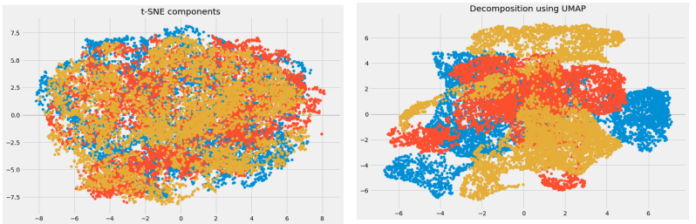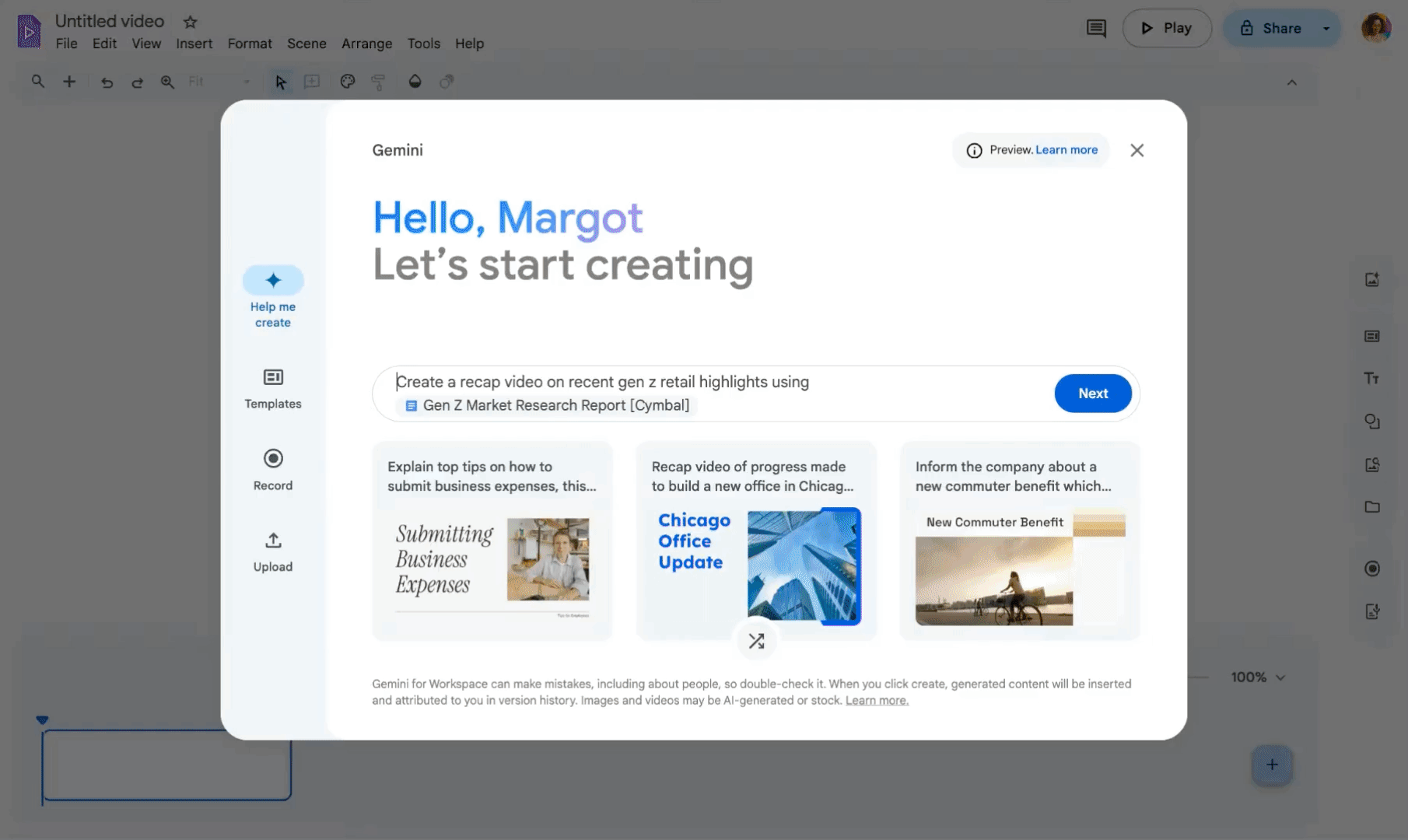Summary
- Google Vids now automatically generates scripts and AI voiceovers for video scenes via its “Help me Create” tool, moving beyond simple voice personalization to full AI-driven narration.
- Users can eliminate the need for manual voice recording and save time with automatic audio-to-scene alignment, streamlining the video creation process.
- While automation is key, users retain full control over their drafts, with editable scripts and the option to select from diverse AI voice personalities or provide their own narration.
Google’s dedicated video presentation generation platform, aptly named Google Vids, is a productivity tool that can help users generate professional-level videos without any prior video-editing skills necessary.
The tool first went into testing in June last year, with a subsequent push for more users in November 2024. Vids received its first major update last month, when it gained support for seven different AI voiceover options. Now, building on the momentum, Google is rolling out a subsequent update — one that could drastically reduce, if not entirely eliminate, the need for manual intervention.
Related
Google Vids can now narrate your presentations with 7 different AI personalities
Create expressive video presentations with AI
As highlighted by the tech giant in a Workspace Updates post, the upgrade comes as part of Google Vids’ Help me Create tool. The tool, previously limited to generating a fully editable first draft, can now automatically generate scripts and AI voiceovers for each scene in your video.
So, while the previous update was more about voicing your script with unique personalities, the new change essentially unlocks AI-narration from an AI-suggested script over AI-generated slides. Yep, now say that three times fast.
Available within the next 15 days
With the upgrade, users can now:
- Eliminate the manual effort of recording “the perfect take.”
- Gain easy access to a variety of voiceovers that provide you with professional-sounding video narration.
- Save time matching voiceovers to scenes in your video with automatic audio to scene alignment.
Users will retain complete control over their drafts, with scripts that can be edited during any stage of the creation process, complete with the option for you to voice them.
Vids and the supercharged Help me Create will only work on your computer with the two most recent versions of Chrome, Firefox, and Edge. “Other browsers may work, but you might not be able to use all of the features,” suggests Google. The new features are rolling out now, and can take up to 15 days to be widely visible for Google Workspace customers with Business Standard and Plus, Enterprise Standard and Plus, Essentials, Enterprise Essentials, Enterprise Essentials Plus, Education Plus plans. Additionally, customers with a Gemini Business, Enterprise, Education, or Education Premium add-on will also be able to access the feature.