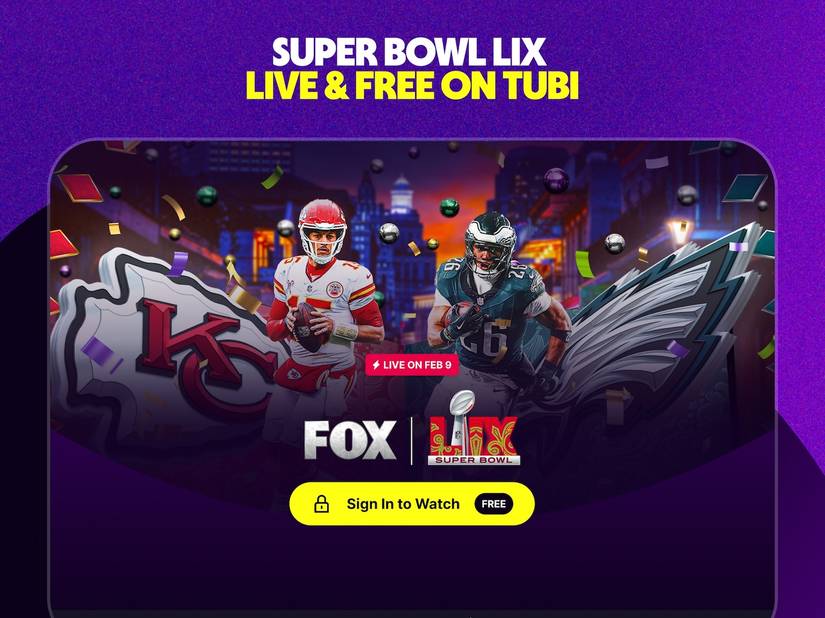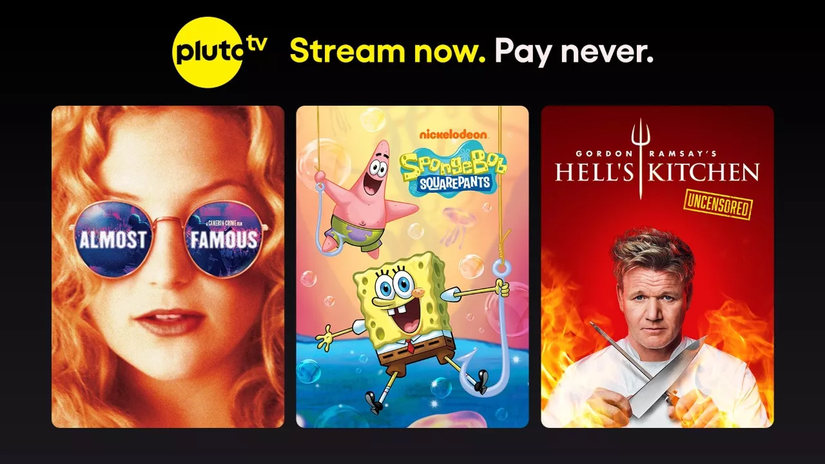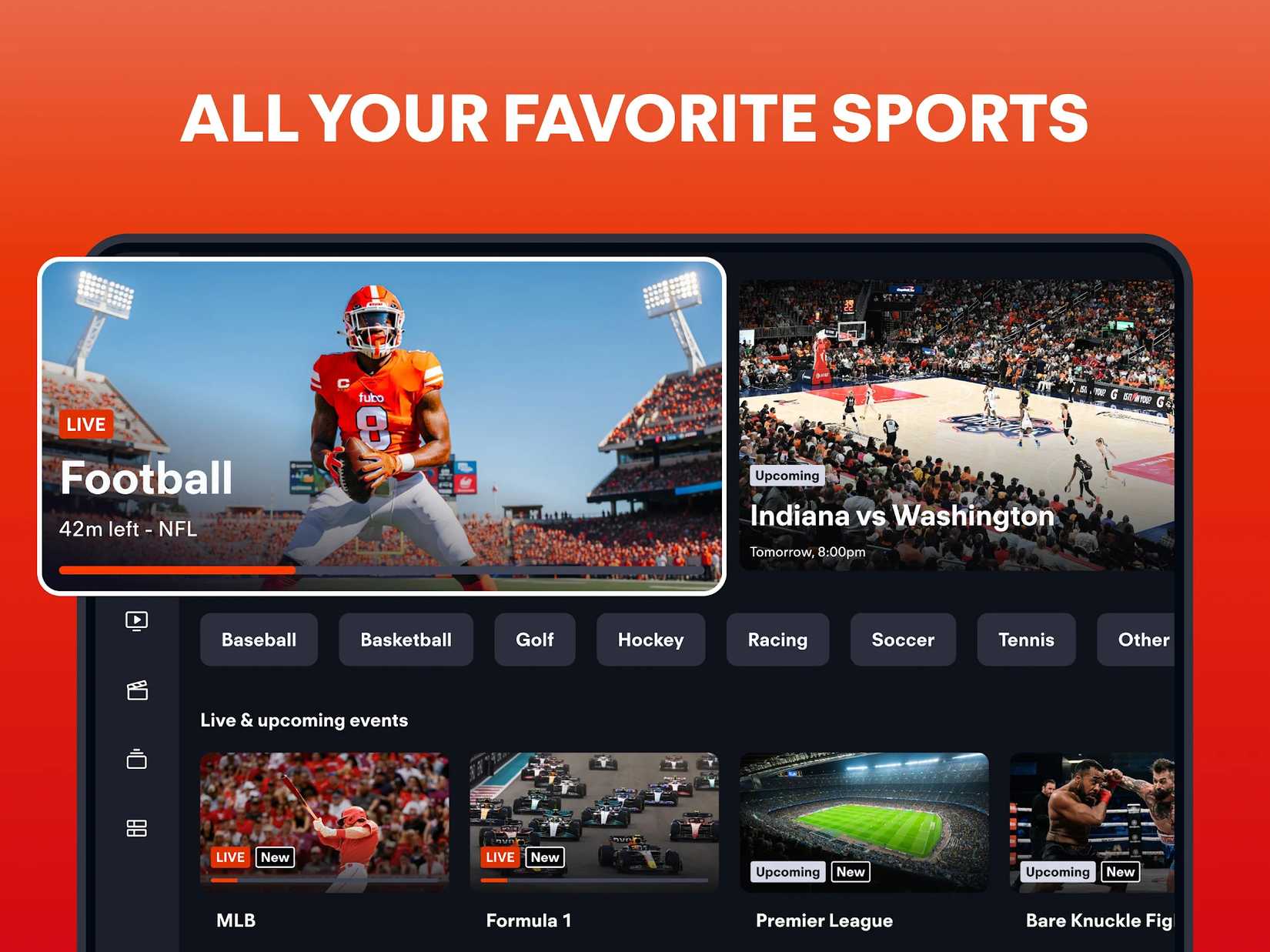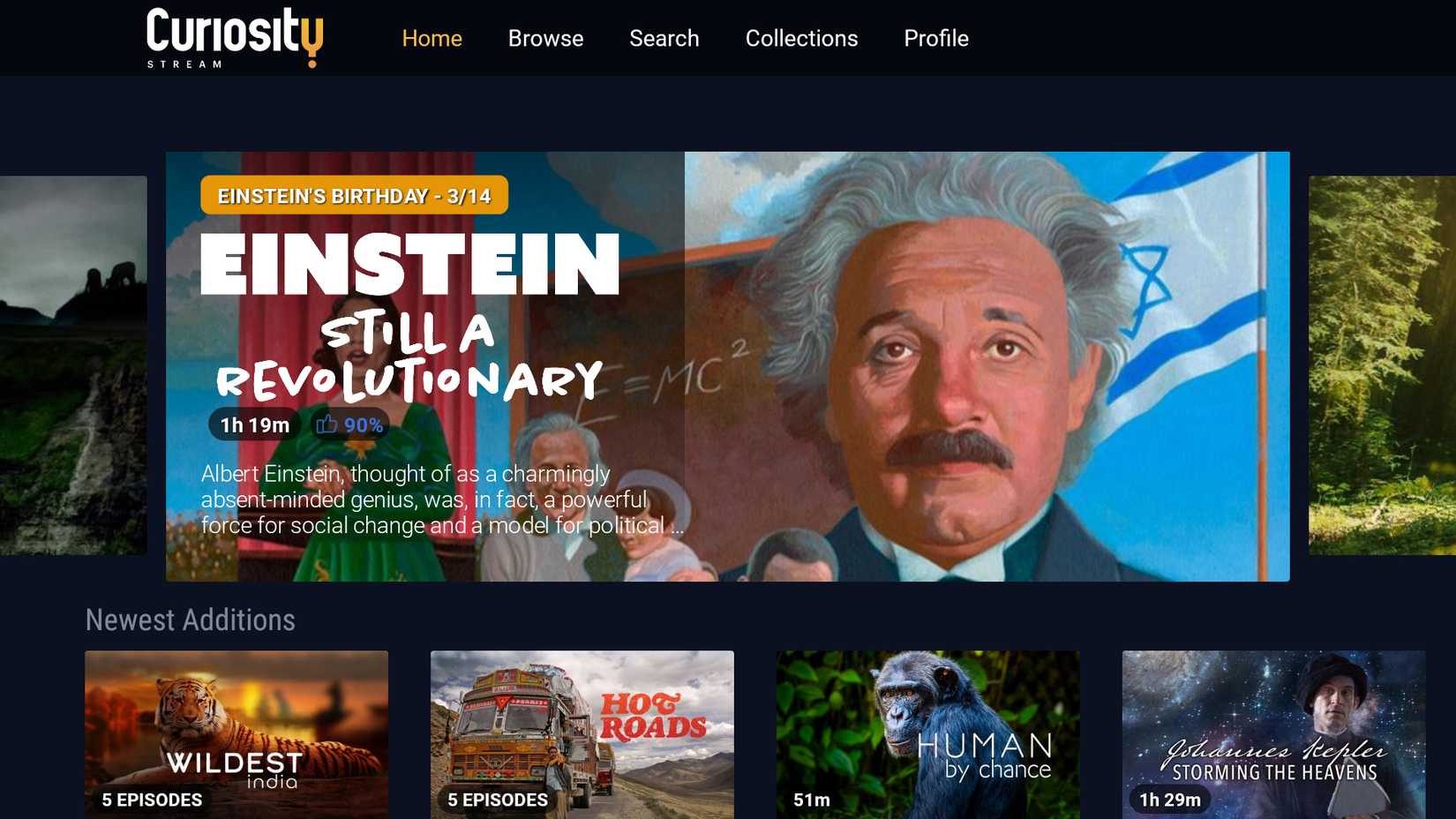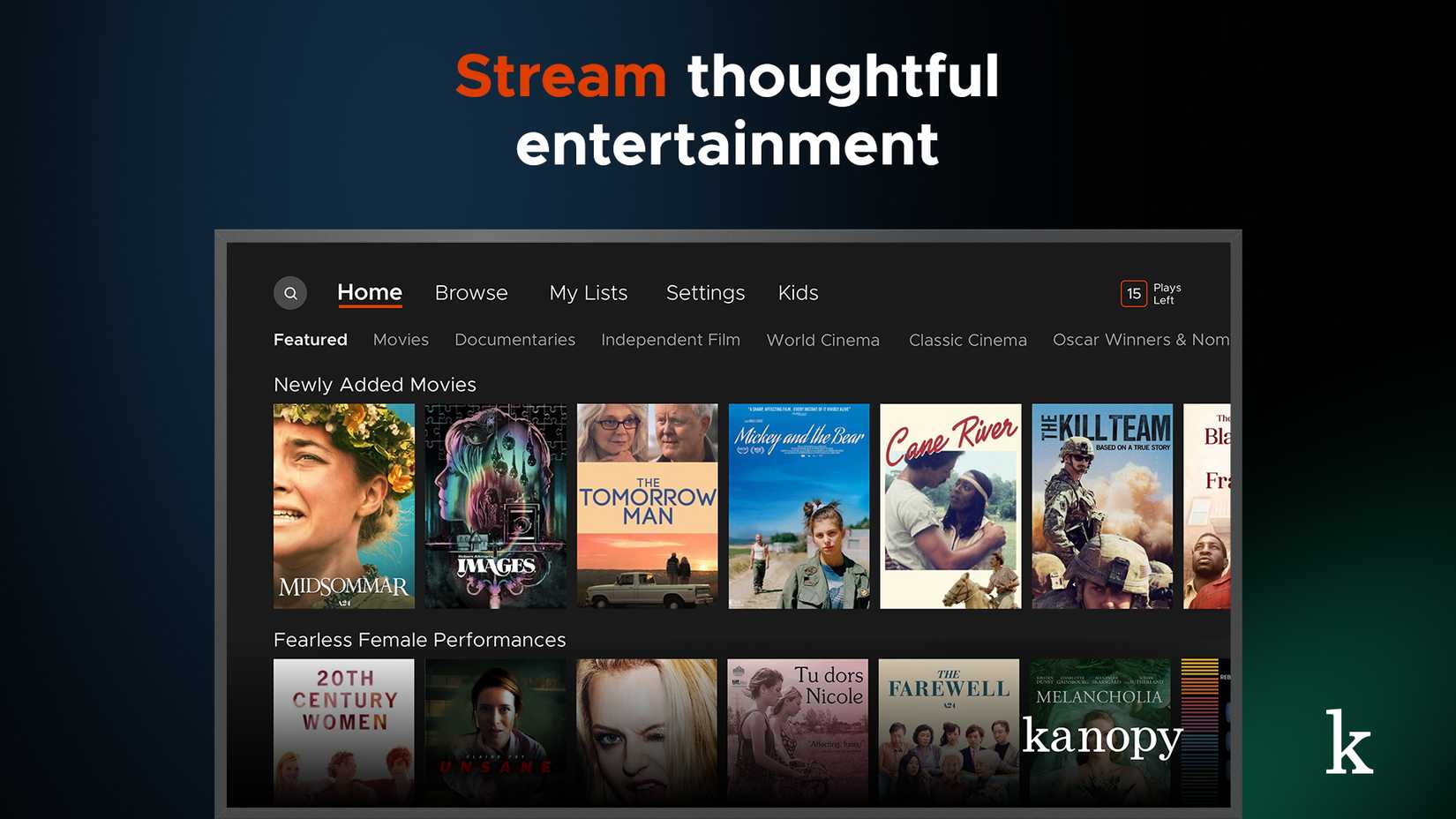When I first fired up my Android TV, I was hit with app paralysis. I saw a wall of icons and streaming services all promising endless entertainment. But I soon learned that most of those apps are garbage.
Many are buggy, unoptimized phone apps ported over with zero care for the 10-foot, remote-control experience. They are slow, they crash, and they make you want to throw your remote through the screen.
I’ve spent time testing dozens of Android TV apps. This isn’t a list of which service has the best shows. This is my personal, curated go-to list.
These are the apps that have earned a permanent spot on my home screen because they are fast, stable, and respect you as a TV user.
Netflix remains the gold standard on Android TV
The Netflix app remains the gold standard for streaming on Android TV. It’s smooth, fast, and responsive. The interface, though packed with options, is clearly optimized for remote navigation and never feels like a lazy mobile port.
Stability is equally impressive. After using it for years, I can count its crashes on one hand. Streams resume instantly and rarely fail. That level of reliability is what makes it my default streaming choice.
At $25 per month for the Premium plan, it’s expensive, but you’re paying for an experience that’s entirely free of technical difficulties. It’s the benchmark by which every other app should be measured.
I tolerate Max only for its content
Max is the polar opposite of Netflix. Even after Warner Bros. Discovery split, HBO’s catalog is world-class, but the app itself feels clunky and dated. Every button press can take a full second or two to respond.
Stability is its biggest downfall. Buffering, freezing, and occasional crashes make it an exercise in patience. I’ve lost count of how many times I’ve had to Force Stop and Clear Cache, something no paying user should ever need to do.
For $23 a month, that’s hard to excuse. Max stays on my list because it’s the only place to watch HBO and the Warner/Discovery lineup. It’s the app I tolerate for the content, not one I enjoy.
Tubi is proof that free streaming doesn’t have to feel cheap
Tubi continues to impress me with how polished it feels for a free streaming app. Its interface is clean, fast, and thoughtfully organized.
Browsing through its catalog feels surprisingly effortless, even compared to some paid competitors (looking at you, Max).
Playback is smooth, and crashes are rare. While 4K content is limited, the 1080p streams are sharp and load almost instantly.
What truly sets Tubi apart, though, is its respectful approach to ads. The breaks are brief and far less intrusive.
Pluto TV brings back the classic cable nostalgia
With Pluto TV, you’ll get the classic cable experience, right down to the nostalgic grid-style channel guide.
It’s the ideal app for those moments when you don’t know what to watch and just want something playing in the background.
The app holds up well overall, which is impressive considering it streams hundreds of live channels simultaneously. However, a bit of buffering here and there is to be expected.
For me, Pluto is the lean-back app, perfect for passive viewing or background noise while working or cooking.
The downside is the ads. They’re long, frequent, and repetitive. Still, that’s the trade-off for a free service that creates such a nostalgic, cable-like experience.
Fubo is pricey, but it’s the best for sports right now
Fubo is a solid app built with sports fans in mind. Its interface makes finding live games easy, and while it feels a bit heavier than its main rival, it’s generally smooth and responsive.
Stability is one of its strong suits. I’ve streamed full NFL games and F1 races without a single crash or stutter.
Where Fubo truly stands out is in its support for 4K HDR sports streaming, offering select events like MLB playoffs and college football in noticeably sharper, more vibrant quality. This is a real treat on a large TV.
As of late 2025, it’s also the only major live TV service with both ESPN and ABC after YouTube TV lost Disney-owned channels in a contract dispute. That alone makes Fubo my go-to platform for live sports.
The biggest drawback with Fubo is its price. At $85 per month for the Pro plan, it’s already one of the most expensive live TV services around, and that’s before you even touch the 4K upgrade.
To get 4K streaming, you’ll need to move up to the Elite tier at $105 per month, which makes it one of the priciest options in the entire streaming market.
YouTube TV remains a technical masterpiece despite channel losses
YouTube TV remains one of the best-designed streaming apps I’ve ever used. Its interface is clean, responsive, and easy to navigate, with underrated features that outclass nearly every competitor.
Stability is flawless. It’s a Google app running on Google’s own platform, and it shows fluid performance and instant load times.
Its standout feature, Multiview, lets you watch up to four games simultaneously on Android TV while easily switching audio between them for the best sports-viewing experience available.
This was my go-to service. But after losing ESPN and ABC, I switched to Fubo. I don’t use YouTube TV anymore, yet I couldn’t bring myself to remove it.
Curiosity Stream is a gem for documentary lovers
Curiosity Stream is a breath of fresh air in the streaming world. It’s simple, clean, and purpose-built for documentary lovers. The app is lightweight, fast, and does exactly what it promises.
Stability is flawless. I’ve never experienced a crash or playback issue. Its real advantage is value.
For just $40 a year, you gain access to a massive library of beautifully shot content, much of it available in 4K HDR with impressively high bitrates that make every frame pop on a quality display.
It’s my go-to palate cleanser. When I’ve had enough of fictional worlds, I can open Curiosity Stream and watch something educational, inspiring, and visually stunning at the same time.
Kanopy is a masterpiece in content, a disaster in design
Kanopy is one of the most frustrating streaming apps out there. Its interface is bare-bones. It’s a simple grid of posters that makes browsing feel like a chore, and the performance isn’t much better.
The app is notoriously unstable, sitting at 2.7 stars on the Play Store for good reason. It freezes, crashes, and in my testing, even managed to lock up my TV completely.
Yet, despite all that, it’s still worth having. Kanopy is free if your local library participates, and its catalog is unmatched in quality, featuring Criterion Collection classics, A24 gems, and foreign films you won’t find anywhere else.
It’s my go-to for highbrow cinema on a budget. It’s a service I recommend with caution. The content is fantastic, but the experience might test your patience.
Plex is for people who want total control
Plex is the app for power users. It’s a personal media platform that lets you organize, stream, and enjoy your own collection of movies, shows, music, and photos.
A common misconception is that Plex works like Netflix or connects directly to services like Disney+ or Prime Video to import their libraries. It doesn’t.
Instead, you set up a Plex Media Server on a device that stores your own files. It can be a PC, external drive, or NAS.
Plex then automatically organizes them with artwork, descriptions, and metadata to look like a professional streaming service. After your media is added, you can access it from anywhere through the Plex app.
Beyond your own library, Plex also offers free, ad-supported movies, live TV, and web shows, but the core idea remains independence.
You’re in control of the content. There are no expiring licenses, region locks, or reliance on third-party platforms.
My Android TV rotation and how I choose what stays
I don’t pay for all these services at once. I would go bankrupt if I did. Most of these apps rotate in and out depending on what I’m watching that month.
Sometimes it’s Netflix for a new season drop, other times it’s Fubo when there’s a big game on. The free ones, like Tubi and Pluto, are always there to fill the gaps.