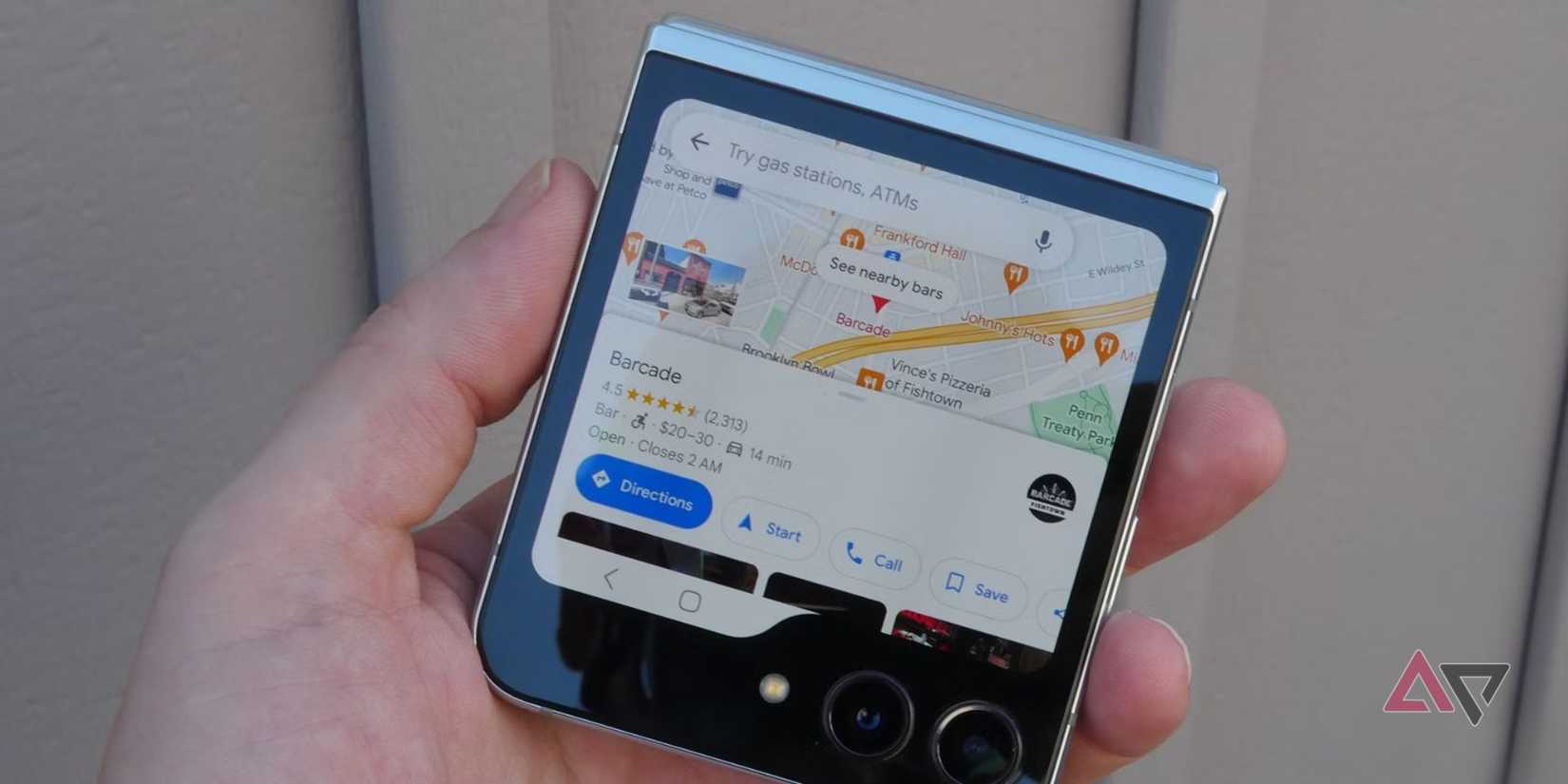Android lock screens provide an extra layer of security by requiring you to enter a PIN, password, pattern, or biometric authentication (such as facial recognition or fingerprint) to access the device.
It helps confirm ownership and is a tool to prevent further damage from theft.
Almost every Android device has lock screen protection, including small gadgets like Android smartwatches.
Using a lock screen is essential for privacy and security, but using it alone isn’t enough to protect your accounts.
Here are all the other ways your account can be taken over without relying on a lock screen for protection.
Why should you set up a lock screen?
Similar to reasons why you should use multi-factor authentication, adding another layer of protection helps reduce the risk of having your information stolen or seen without your permission.
A lock screen is essential, as it makes it harder for unauthorized users to access your phone without knowing your PIN, pattern, or password or by using your fingerprint or face.
It’s also helpful to prevent accidental use (opening random apps) when it’s being carried in your pocket or bag.
6
Installed malware can still steal your data
Once infected, it can do a lot of damage
Unfortunately, your lock screen doesn’t protect you from malware. Malware can access your data without needing to unlock your device.
Malware can be found in infected apps, compromised networks, and through suspicious links and attachments.
Once you’ve allowed malware on your device, your accounts are in danger. Malware can steal data in your apps and within your Google account.
Even if your phone is up-to-date and is on the latest OS, it doesn’t mean it’s completely immune to malware.
5
Enabling trusted devices and locations isn’t great
Be aware of how you use this feature
If you set your device or location as trusted, you will leave yourself vulnerable to unwanted access.
For example, if someone else within your living space borrows your tablet, and it is set as a trusted location, that person can potentially access your account without a barrier.
This is because of the smart lock/extend lock feature. The smart lock allows you to set up a trusted face, trusted device, or trusted location.
Another example is if your phone is connected to a trusted device (via Bluetooth), it remains unlocked.
The smart lock feature is convenient, allowing the primary user to bypass the lock screen; however, it can introduce privacy issues when people are nearby.
Even if you’re in a reputable hotel, never add a public network or device to your trusted list. It’s better to keep your data safe.
If your device has an Identity Check feature enabled, the location becomes monitored. If the device is outside the trusted location, it will require users to use biometrics for authentication when trying to access sensitive settings or account information.
4
A hacker can bypass your lock screen anyway
A sophisticated attack is hard to prevent
In a more extreme scenario, your phone being stolen might’ve been because you are the target of an intentional attack.
A hacker knowing the identity of the person with possible account info might already know bits and pieces about the person they stole from.
Alternatively, they can bypass the lock screen by viewing the visible strokes on your phone (yes, it’s a great idea to clean your touchscreen).
If your lock screen protection isn’t strong enough, the hacker or thief can easily access your device and gain access to accounts that don’t require verification. That’s why you should strengthen your device’s internal security.
Instead of relying solely on biometrics or a passcode, consider using other password/PIN-protected features like security/safe folders to hide data-sensitive contents.
3
Older phones lack good encryption
Collector’s items are not always the safest
Depending on the Android OS, not all data on your phone is encrypted (or is well encrypted). Similarly, not all files you’ve stored are encrypted.
Since Android 10, all new devices use file-based encryption. For older devices on an older OS, you might have optional encryption, but it isn’t enabled by default.
Since 2013, Google and Apple have offered default encryption to prevent your data from falling into the hands of third parties.
It’s also important to note that using a trusted cloud storage option is crucial (since it can leave room for exploitation), as most trusted sources will encrypt your data while in transit.
For example, when you use Google Drive, your data becomes encrypted while it’s being transmitted. It’s also encrypted when stored on Google’s servers.
It does this by using the AES 256-bit encryption standard and using client-side encryption as an option (keys are managed by the user/organization rather than Google).
Without good encryption, thieves can steal your data through cyberattacks (like installing spyware) or by trying to unlock the bootloader.
However, this isn’t a common occurrence since most modern phones have updated encryption and lock screen protection.
2
SIM swapping exploits 2FA
Bypassing your lock screen is only step one
SIM swapping is a known issue where bad actors exploit the weakness of two-factor authentication (2FA).
These actors take control of a phone number by convincing the mobile carrier to transfer the number to a new SIM card (presumably controlled by the bad actor).
Once swapped, the actor becomes able to intercept calls and text messages, including SMS 2FA codes.
With the potential for these codes to be seen or stolen, the perpetrator can access your account without physically needing your phone.
1
There’s no universal locking
Security is dependent on your account and apps
While the lock screen serves as one layer of protection against unauthorized users accessing your phone’s contents, it doesn’t mean it’s sufficient to protect everything on your phone.
As previously stated, malware can easily access the contents of your phone. Bad actors can employ keyloggers to detect keystroke patterns and copy your device’s information.
However, once the device is accessed and information is copied, there’s no stopping what can be found, as everything becomes dependent on your apps, accounts, and file security to prevent further damage.
Use Android’s anti-theft features
If you’re on Android 15, you’ll notice a significant update to Android’s built-in security settings.
Android 15 brought a focus to theft protection. Three notable features include theft protection lock, remote lock, and offline device lock.
Theft detection uses AI and device sensors to detect motion associated with theft (like snatching). If it detects your device has been stolen, it forces your device to lock.
Remote lock allows you to lock your phone online using just your phone number and a security question.
While offline device locking automatically locks the screen after a period of inactivity, this feature locks your device even if the thief decides to go offline.