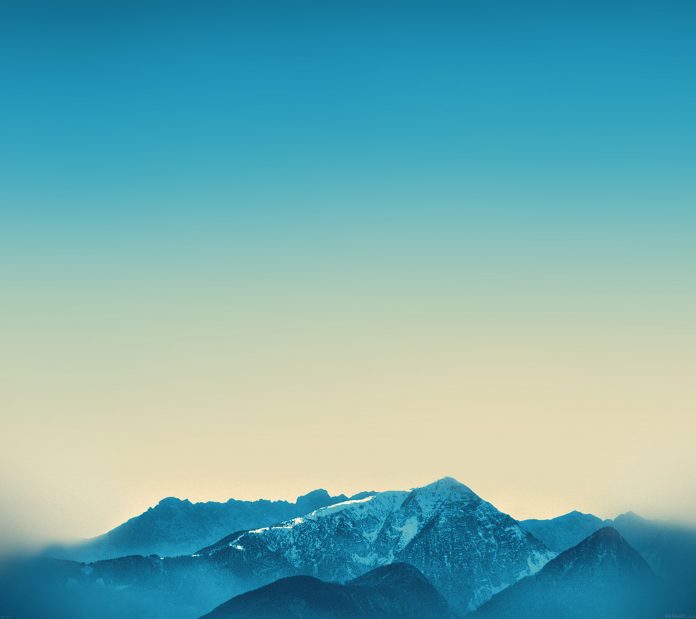There can be more than one additional dimension to lists in Python. Keeping in mind that a list can hold other lists, that basic principle can be applied over and over. Multi-dimensional lists are the lists within lists. Usually, a dictionary will be the better choice rather than a multi-dimensional list in Python.
Approach 1:
# Python program to demonstrate printing# of complete multidimensional lista = [[2, 4, 6, 8, 10], [3, 6, 9, 12, 15], [4, 8, 12, 16, 20]]print(a) |
[[2, 4, 6, 8, 10], [3, 6, 9, 12, 15], [4, 8, 12, 16, 20]]
Approach 2: Accessing with the help of loop.
# Python program to demonstrate printing# of complete multidimensional list row# by row.a = [[2, 4, 6, 8, 10], [3, 6, 9, 12, 15], [4, 8, 12, 16, 20]]for record in a: print(record) |
[2, 4, 6, 8, 10] [3, 6, 9, 12, 15] [4, 8, 12, 16, 20]
Approach 3: Accessing using square brackets.
Example:
# Python program to demonstrate that we# can access multidimensional list using# square bracketsa = [ [2, 4, 6, 8 ], [ 1, 3, 5, 7 ], [ 8, 6, 4, 2 ], [ 7, 5, 3, 1 ] ] for i in range(len(a)) : for j in range(len(a[i])) : print(a[i][j], end=" ") print() |
2 4 6 8 1 3 5 7 8 6 4 2 7 5 3 1
# Python program to create a m x n matrix# with all 0sm = 4n = 5 a = [[0 for x in range(n)] for x in range(m)]print(a) |
[[0, 0, 0, 0, 0], [0, 0, 0, 0, 0], [0, 0, 0, 0, 0], [0, 0, 0, 0, 0]]
1. append(): Adds an element at the end of the list.
Example:
# Adding a sublist a = [[2, 4, 6, 8, 10], [3, 6, 9, 12, 15], [4, 8, 12, 16, 20]]a.append([5, 10, 15, 20, 25])print(a) |
[[2, 4, 6, 8, 10], [3, 6, 9, 12, 15], [4, 8, 12, 16, 20], [5, 10, 15, 20, 25]]
2. extend(): Add the elements of a list (or any iterable), to the end of the current list.
# Extending a sublist a = [[2, 4, 6, 8, 10], [3, 6, 9, 12, 15], [4, 8, 12, 16, 20]]a[0].extend([12, 14, 16, 18])print(a) |
[[2, 4, 6, 8, 10, 12, 14, 16, 18], [3, 6, 9, 12, 15], [4, 8, 12, 16, 20]]
3. reverse(): Reverses the order of the list.
# Reversing a sublist a = [[2, 4, 6, 8, 10], [3, 6, 9, 12, 15], [4, 8, 12, 16, 20]]a[2].reverse()print(a) |
[[2, 4, 6, 8, 10], [3, 6, 9, 12, 15], [20, 16, 12, 8, 4]]