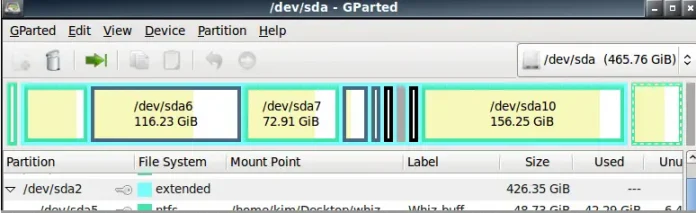In this article we will see how we can create a video clip in MoviePy. MoviePy is a Python module for video editing, which can be used for basic operations on videos and GIF’s. Video is formed by the frames, combination of frames creates a video each frame is an individual image. VideoClip is the base class for all the other video clips in MoviePy. If all you want is to edit video files, we will never need it. This class is practical when we want to make animations from frames that are generated by another library. All we need is to define a function make_frame(t) which returns a HxWx3 numpy array (of 8-bits integers) representing the frame at time t.
In order to do this we will use VideoClip method
Syntax : VideoClip(make_frame, duration)
Argument : It takes method and duration as argument
Return : It returns VideoClip object
Below is the implementation
Python3
# importing matplotlib and numpyimport matplotlib.pyplot as pltimport numpy as np# importing movie py librariesfrom moviepy.editor import VideoClipfrom moviepy.video.io.bindings import mplfig_to_npimage# numpy arrayx = np.linspace(-2, 2, 200)# matplot subplotfig, ax = plt.subplots()duration = 2# method to get framesdef make_frame(t): # clear ax.clear() # plotting line ax.plot(x, np.sin(x + 2 * np.pi / duration * t), lw = 3) ax.set_ylim(-1.5, 2.5) # returning numpy image return mplfig_to_npimage(fig)# creating Video Clipclip = VideoClip(make_frame, duration = 3)# displaying clipclip .ipython_display(fps = 20, loop = True, autoplay = True) |
Output :
Moviepy - Building video __temp__.mp4.
Moviepy - Writing video __temp__.mp4
Moviepy - Done !
Moviepy - video ready __temp__.mp4
Another example
Python3
# importing matplotlib and numpyimport matplotlib.pyplot as pltimport numpy as np# importing movie py librariesfrom moviepy.editor import VideoClipfrom moviepy.video.io.bindings import mplfig_to_npimage# numpy arrayx = np.linspace(-4, 4, 100)# matplot subplotfig, ax = plt.subplots()duration = 2# method to get framesdef make_frame(t): # clear ax.clear() # plotting line ax.plot(x, np.cos(x + 4 * np.pi / duration * t), lw = 3) ax.set_ylim(-1.5, 2.5) # returning numpy image return mplfig_to_npimage(fig)# creating Video Clipclip = VideoClip(make_frame, duration = 3)# displaying clipclip .ipython_display(fps = 20, loop = True, autoplay = True) |
Output :
Moviepy - Building video __temp__.mp4.
Moviepy - Writing video __temp__.mp4
Moviepy - Done !
Moviepy - video ready __temp__.mp4