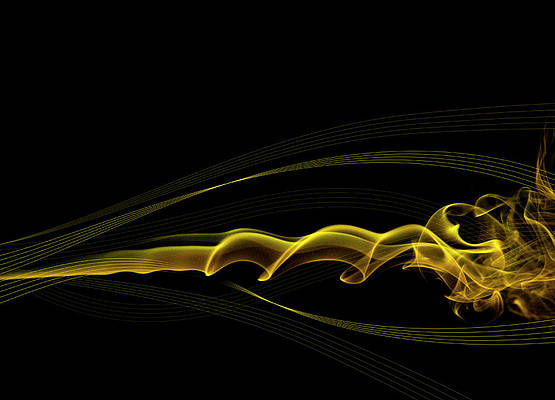The Misaka package manager app for devices running firmware susceptible to either the MacDirtyCow or kfd exploits for iOS & iPadOS 15.0-16.1.2 and 16.0-16.6 beta 1 respectively, received another update this week that’s worth noting.
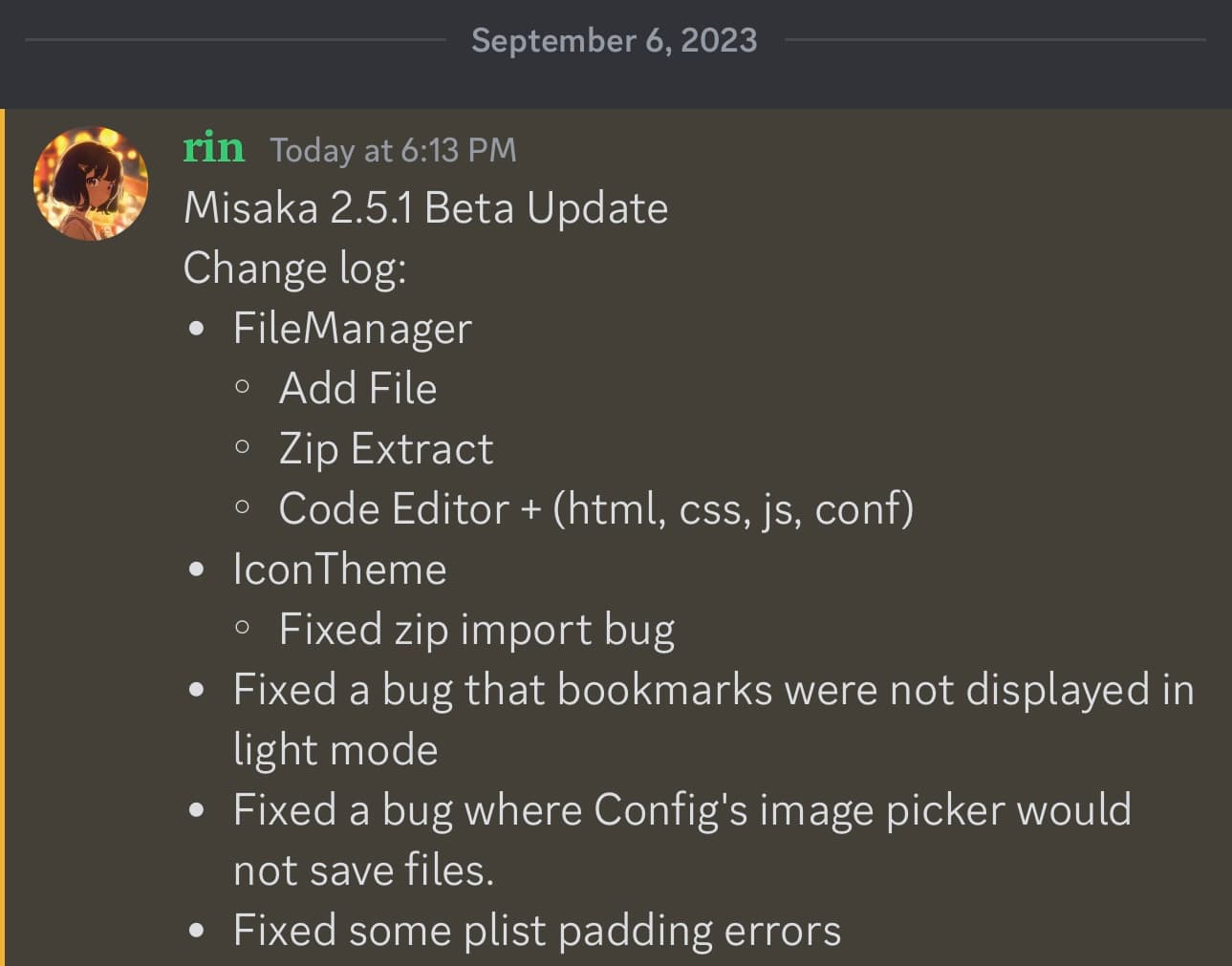
Announced via the project’s official Discord server Wednesday afternoon, as shown above, the new Misaka v2.5.1 beta update introduces the following changes:
File Manager Changes:
– Add file
– .zip file extract
– Add support for HTML, CSS, JS, and CONF to code editorIcon Theming Changes:
– Fix a .zip importing bug
– Fix a bug where bookmarks weren’t displayed in light mode
– Fix a bug where config’s image picker would not save files
– Fix .plist padding errors
As it would seem, this update further builds on the subtle features added in the previous version 2.5.0 beta and then addresses know bugs that would have impacted the user experience. The update is recommended for all users.
If you’re an existing Misaka user, then you can simple perma-sign the new release over your existing installation with TrollStore or you can sideload the new release over your existing installation with AltStore or Sideloadly.
Anyone who hasn’t already installed Misaka can learn how to do that and how to use it in our full walkthrough post.
One neat thing about Misaka that is worth mentioning is that it doesn’t require a jailbreak. Users can install MacDirtyCow and kfd exploit-capable add-ons whether they are jailbroken or not.
Have you downloaded and installed the latest version of the Misaka package manager app yet? Be sure to let us know why or why not in the comments section down below.