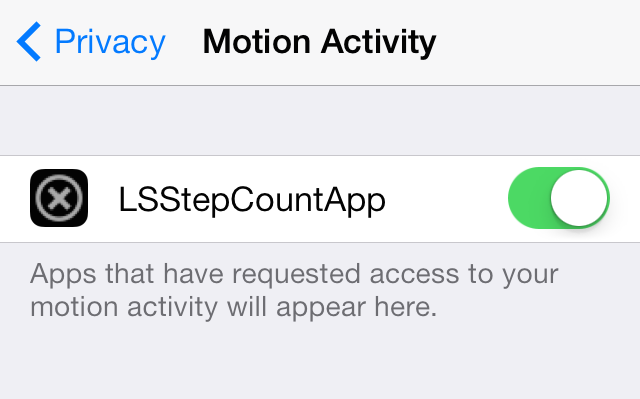INTRODUCTION
In Part 1 of this series we learned how to use the SQL Sentry repository database to find out about the various computers and connections SQL Sentry knows about. In this post, we’re going to build on that foundation, and use it to get some deeper information about the host operating system for each computer. This will be a fairly short post, as we’re only covering one table, but this one table holds some really useful information for us, as you’ll discover momentarily.
OPERATING SYSTEM
We already know that the record for a computer is found in the Device table. The Device table contains some basic information on the computer such as the platform and how to find it on the network, but what if we want to know more about it? Enter the PerformanceAnalysisDeviceOS table.
Note that tables prefixed with “PerformanceAnalysis” are generally part of SQL Sentry Performance Advisor, so we’ll only be able to use this table for systems being monitored with Performance Advisor. That is easily restricted with a join back to EventSourceConnection and a filter on the “IsPerformanceAnalysisEnabled” column.
As you can see, this table contains several columns that tell us all about the operating system including its name, build number, service pack level, the time zone offset in minutes, install and last start date, memory details, system location, and full version number.
This information is used in various ways inside of SQL Sentry to make decisions about how to pull performance data from the system, but it can also be used in your own queries for reporting.
PUTTING IT TOGETHER
Let’s say you are monitoring several systems with SQL Sentry, and you want to find all the computers that are running in UTC time. You might build a query similar to this one:
And the output from one of our test servers here:
I’m sure there are other things you could come up with that are more useful than querying by time zone. Checking for missing or old service packs comes to mind, or searching for all those old Windows 2003 servers lurking about.
Whatever the need may be, this becomes a very useful table when we get to querying performance data, because the OS version can make a big difference in what counters are or are not being collected, or are even available.
NEXT TIME
In part 3 of this series, we’re going to take a look at some tables in the repository that will tell us how the disk system is configured on systems that are monitored with SQL Sentry Performance Advisor. Stay tuned!
Until next time,
-JRH
Click the links below to read the previous or next post in this series:

Jason has worked in technology for over 20 years. He joined SentryOne in 2006 having held positions in network administration, database administration, and software engineering. During his tenure at SentryOne, Jason has served as senior software developer and founded both Client Services and Product Management. His diverse background with relevant technologies made him the perfect choice to build out both of these functions.
As SentryOne experienced explosive growth, Jason returned to lead SentryOne Client Services, where he ensures that SentryOne customers receive the best possible end to end experience in the ever-changing world of database performance and productivity.