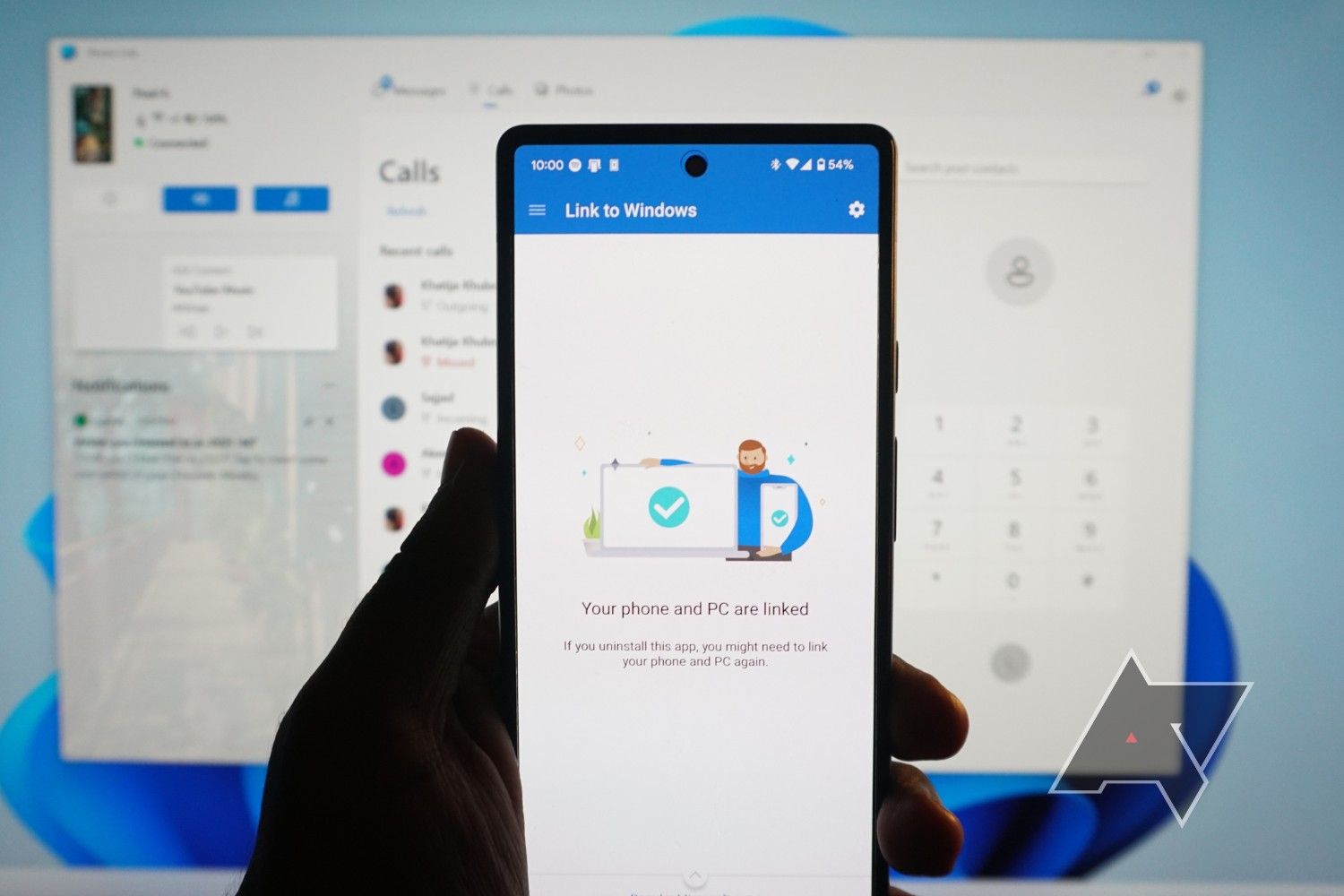Summary
- Microsoft’s Phone Link app offers a convenient way to manage your Android phone from a Windows PC, including notifications, calls, and file transfers, bridging the gap between staying focused and informed.
- Android 15 introduced a privacy feature that hides sensitive notification content (like 2FA codes) on connected devices, impacting Phone Link’s ability to mirror all notifications.
- A recent Phone Link update resolves this for users whose Android phone has the “Link to Windows” service pre-installed, requiring a one-time permission grant to restore full notification mirroring, while other users may need to adjust notification settings.
Connecting your smartphone to your desktop via a linking app is a seamless solution for users that want to stay connected without having their device on-hand at all times. I, for example, work on a desktop PC, and during work hours, I mostly keep my smartphones tucked away to avoid distractions.
Admittedly, though, I also like to always be in the know about important notifications and calls, and apps like Microsoft’s Link to Windows serve as the perfect middle ground between avoiding distractions all while staying informed.
The application not only lets you keep track of your notifications, it also lets you tune out when needed with DND, seamlessly cross-transfer files, check your device’s battery percentage, and more.
With Android 15, however, a crucial privacy change made it so that notifications with sensitive information, like 2FA codes and/or one-time passcodes, for example, would be hidden on other ‘untrusted’ connected devices. “Sensitive notification content hidden,” is what said notifications appear as on a Phone Link-connected PC.
As highlighted by Mishaal Rahman in a report for Android Authority, notification listeners rely on a ‘RECEIVE_SENSITIVE_NOTIFICATIONS’ permission, which is normally reserved for apps signed by the device vendor, the default launcher, or companion apps for wearables and computers. Although Microsoft and its apps are otherwise reliable, Android does not automatically recognize Link to Windows and its connected device as a trusted source.
You’re in luck if Link to Windows came preinstalled on your device
Related
4 excellent Microsoft Phone Link features that are available only to Samsung Galaxy phone owners
You need a Samsung phone to get the most out of Phone Link
Rahman added that Android reserves the RECEIVE_SENSITIVE_NOTIFICATIONS permission for applications that come pre-installed. This essentially means that devices with Link to Windows pre-installed as a system app should be able to transmit sensitive notifications to companion devices — and that’s exactly what Phone Link’s new build unlocks.
When connected to devices like the Xiaomi 15 Ultra and Samsung Galaxy S25 Ultra, which have Link to Windows pre-installed, the Phone Link app on your PC should now show you a “with the latest Android updates, Phone Link requires your permission to show notifications that are hidden for your protection” alert. Tapping the “setup” within the alert should initiate a prompt on your Android device, requesting permission for “Link to Windows to access information from your phone.” This includes “all notifications, including information like contacts, messages, and photos,” photos and media files, and even messages with sensitive information.
For devices that don’t come with Link to Windows pre-isntalled, the easiest course of action is to disable Enhanced notifications within Settings → Notifications. This will prevent Android from classifying notifications with 2FA codes and akin from being marked as sensitive, but, acting as a double-edged sword, it will also disable suggested actions and replies.