Matplotlib is a library in Python and it is numerical – mathematical extension for NumPy library. The Axes Class contains most of the figure elements: Axis, Tick, Line2D, Text, Polygon, etc., and sets the coordinate system. And the instances of Axes supports callbacks through a callbacks attribute.
matplotlib.axes.Axes.set_title() Function
The Axes.set_title() function in axes module of matplotlib library is used to set a title for the axes.
Syntax: Axes.set_title(self, label, fontdict=None, loc=’center’, pad=None, **kwargs)
Parameters: This method accepts the following parameters.
- label : This parameter is the Text to use for the title.
- fontdict : This parameter is the dictionary controlling the appearance of the title text.
- loc : This parameter is used to set the location of the title {‘center’, ‘left’, ‘right’}.
- pad : This parameter is the offset of the title from the top of the axes, in points.
Returns:This method returns the matplotlib text instance representing the title.
Below examples illustrate the matplotlib.axes.Axes.set_title() function in matplotlib.axes:
Example 1:
# Implementation of matplotlib functionimport osfrom matplotlib import font_manager as fm, rcParamsimport matplotlib.pyplot as plt fig, ax = plt.subplots() fpath = os.path.join(rcParams["datapath"], "fonts/ttf/cmr10.ttf") prop = fm.FontProperties(fname = fpath)fname = os.path.split(fpath)[1]ax.set_title('Title with special font: {}'.format(fname), fontproperties = prop, fontsize = 14) plt.show() |
Output:
Example 2:
# Implementation of matplotlib functionimport numpy as npimport matplotlib.pyplot as plt x = np.arange(0.1, 5, 0.1)y = np.exp(-x) yerr = 0.1 + 0.1 * np.sqrt(x) fig, axs = plt.subplots(nrows = 1, ncols = 2, sharex = True)ax = axs[0]ax.errorbar(x, y, yerr = yerr, color ="green")ax.set_title('Title of Axes 1', fontweight ="bold") ax = axs[1]ax.errorbar(x, y, yerr = yerr, errorevery = 5, color ="green") ax.set_title('Title of Axes 2', fontweight ="bold") fig.suptitle('matplotlib.axes.Axes.set_title() \function Example\n') plt.show() |
Output:

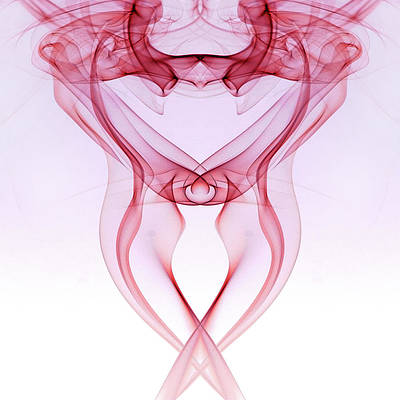

… [Trackback]
[…] There you can find 89945 additional Info on that Topic: geeksforgeeks.org/matplotlib-axes-axes-set-title-in-python/ […]