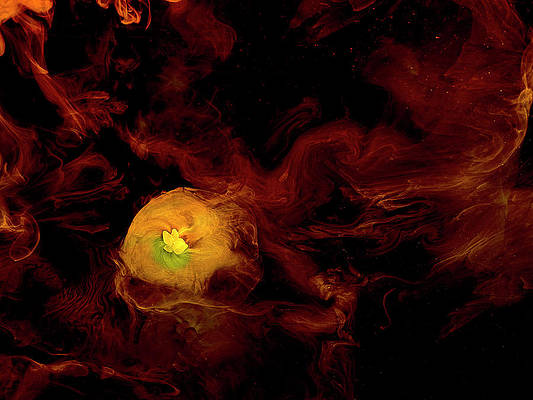Matplotlib is a library in Python and it is numerical – mathematical extension for NumPy library. The Axes Class contains most of the figure elements: Axis, Tick, Line2D, Text, Polygon, etc., and sets the coordinate system. And the instances of Axes supports callbacks through a callbacks attribute.
matplotlib.axes.Axes.add_callback() method
The add_callback() method in axes module of matplotlib library is used to get whether to redraw after every plotting command.
Syntax: Axes.add_callback(self, func)
Parameters: This method accepts the following parameters.
- func : This parameter is the callback function
Returns: This method returns the observer id associated with the callback.
Below examples illustrate the matplotlib.axes.Axes.add_callback() function in matplotlib:
Example 1:
# Implementation of matplotlib function import matplotlib.pyplot as plt import numpy as np import time def update(): plt.get_current_fig_manager().canvas.figure.patch.set_facecolor(str(np.random.random())) plt.draw() print("Draw at time :", time.time()) def start_animation(): timer = fig.canvas.new_timer(interval = 50) timer.add_callback(update) timer.start() fig, ax = plt.subplots() start_animation() ax.set_title('matplotlib.axes.Axes.add_callback() function\ Example', fontweight ="bold") plt.show() |
Output:
Example 2:
# Implementation of matplotlib function from random import randint, choice import time import matplotlib.pyplot as plt import matplotlib.patches as mpatches back_color = "black"colors = ['red', 'green', 'blue', 'purple'] width, height = 4, 4 fig, ax = plt.subplots() ax.set(xlim =[0, width], ylim =[0, height]) fig.canvas.draw() def update(): x = randint(0, width - 1) y = randint(0, height - 1) arti = mpatches.Rectangle( (x, y), 1, 1, facecolor = choice(colors), edgecolor = back_color ) ax.add_artist(arti) ax.draw_artist(arti) fig.canvas.blit(ax.bbox) print("Draw at time :", time.time()) timer = fig.canvas.new_timer(interval = 1) timer.add_callback(update) timer.start() ax.set_title('matplotlib.axes.Axes.add_callback() \ function Example', fontweight ="bold") plt.show() |
Output: