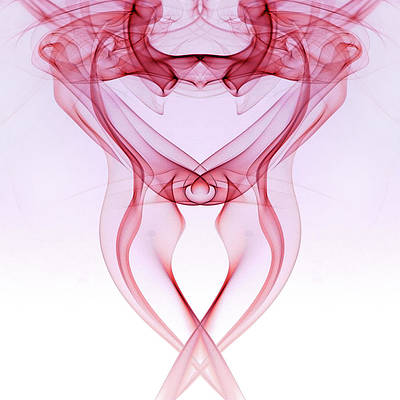If you have an especially good-looking Lock screen wallpaper, perhaps you find it annoying when iOS clutters it up with all of its Lock screen UI elements. If so, then LockSmoother+ is something that you may want to give a shot. It’s a $0.99 jailbreak tweak that just became available today on Cydia’s BigBoss repo. As its name states, LockSmoother’s goal is to provide a smoother and sleeker looking Lock screen that can compliment beautiful wallpaper. But does it work?
LockSmoother+ features several sections and switches in its preferences to help you smooth out the look of the iOS Lock screen. To find the preferences, venture over to the stock Settings app and locate the panel for LockSmoother+.
Inside its preferences, you’ll see four sections: General, Advanced, Lockpad Options, and Other Options. The General section contains a single kill-switch for the tweak, so you’ll be spending the majority of your time customizing the look of LockSmoother in the Advanced and Lockpad Options sections.
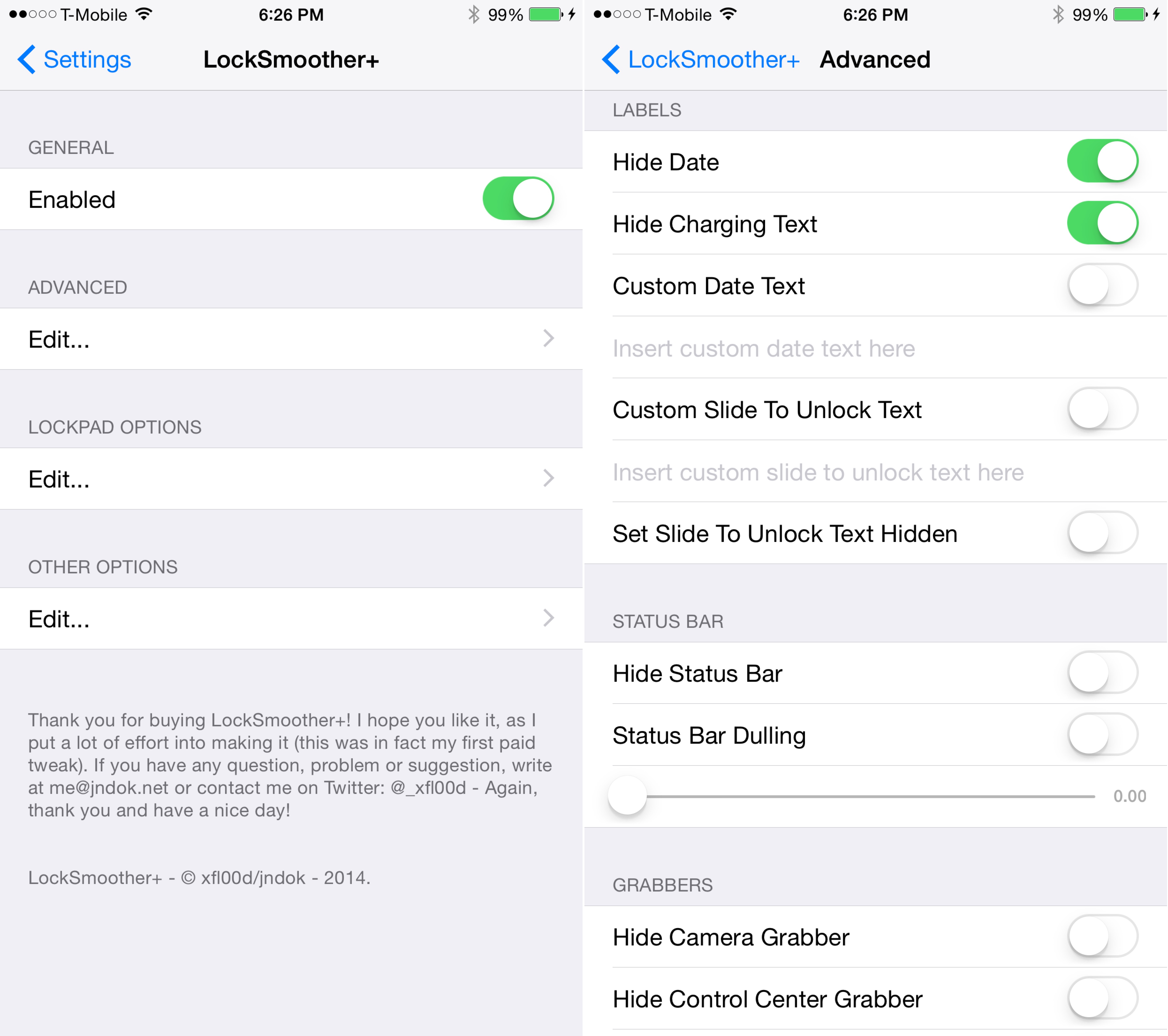
The Advanced section features label customization, status bar modifications, and grabber tweaks. Here is where you’ll be able to really change the look of the standard iOS 8 Lock screen. By enabling most of the switches in the Advanced section, you can obtain a highly minimal look on your Lock screen—perfect for complimenting elaborate Lock screen wallpaper.
The LockPad Options tab is there to customize the passcode screen. Here, you can modify the circle diameter and width of the passcode PIN fields, and hide the emergency and cancel buttons as well. Unlike other sections, you may need to respring when adjusting the hide preferences in the Lockpad settings page. Of all of the options to adjust within LockSmoother+, I found the LockPad options to be the most finicky by far. In fact, I couldn’t get the Emergency and Cancel buttons to hide no matter what I did. I also noticed that these buttons appeared to be cut off at the bottom of the passcode lock interface.
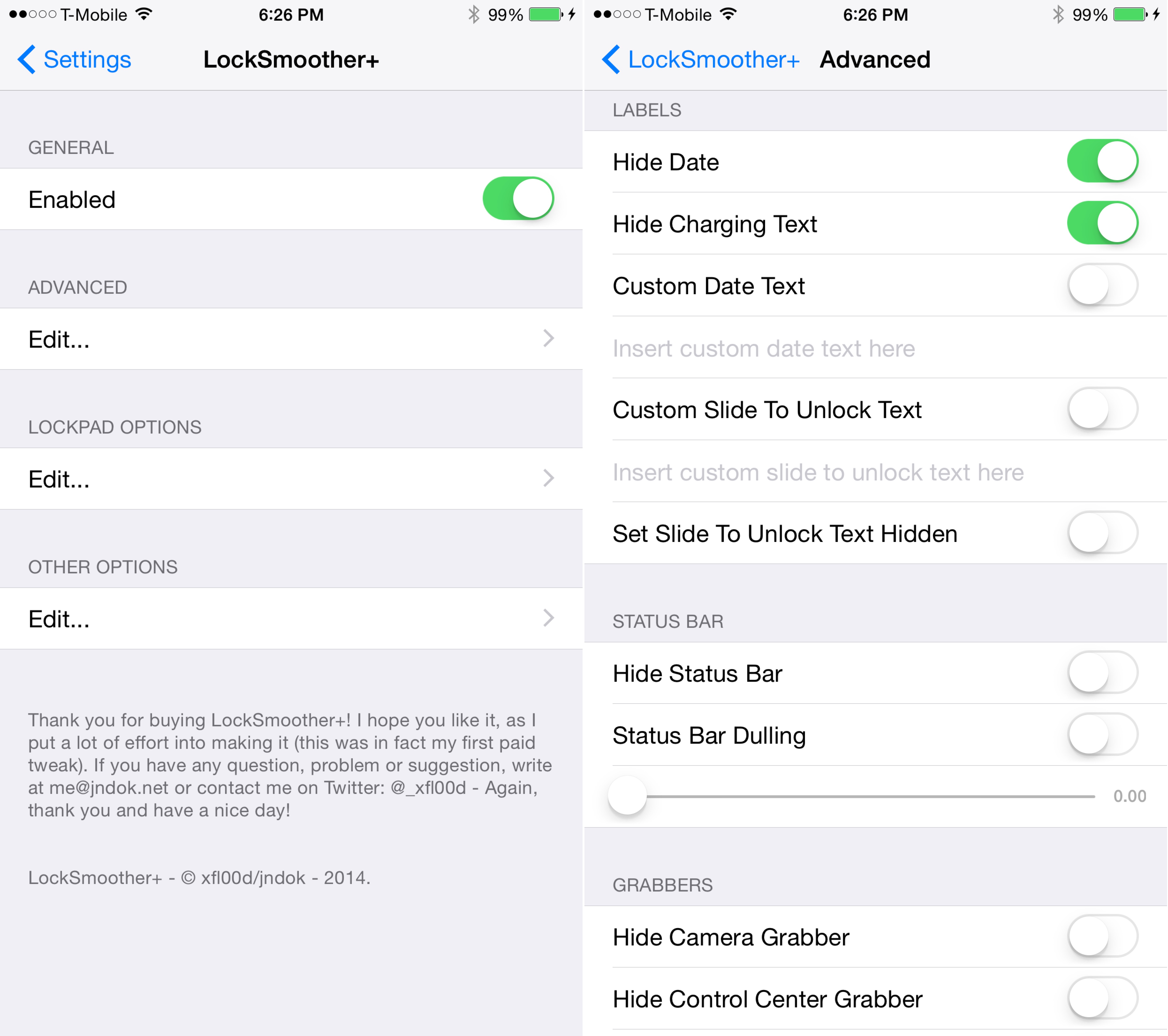
Lastly, there’s the Other options section. There are two basic switches to be found here: Remove Shadow—a switch to remove the darkening effect while sliding the Lock screen—and Remove Notifications Separator—a self explanatory option to simplify the look of notifications.
The tweak isn’t the prettiest tweak when it comes to setup, as it mostly consist of a bunch of switches, but it does do a fairly decent job of explaining what the switches do. There are some bugs present, especially with the LockPad options, but if you’re a Touch ID user, chances are you rarely see the passcode Lock screen anyway.
If you’re looking to smooth out the look of the Lock screen, then you could certainly do worse than LockSmoother+. You can find it for $0.99 on Cydia’s BigBoss repo. What do you think about it?