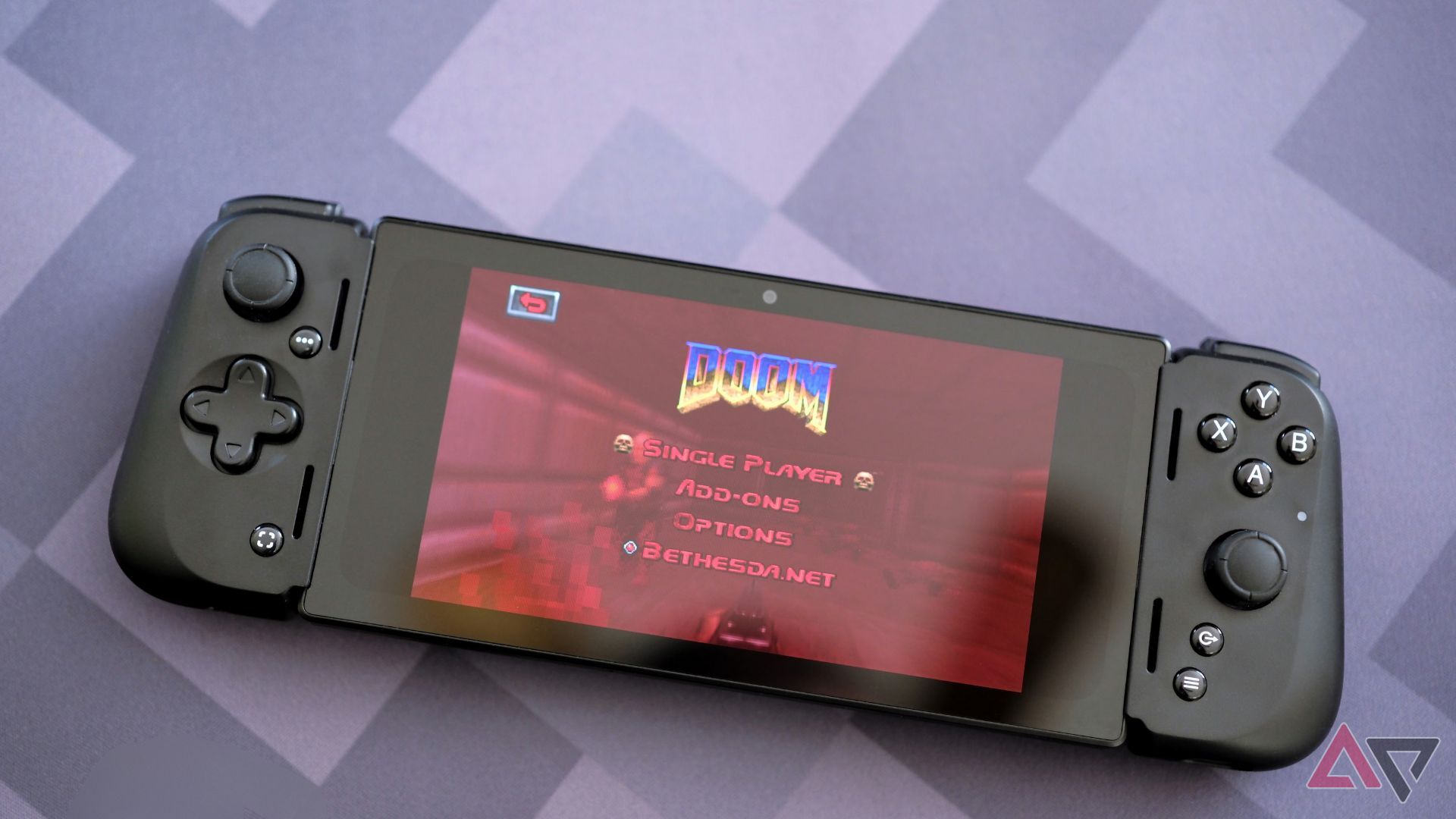-
Versatile power
Lenovo Legion Go
The Lenovo Legion Go’s detachable controllers, kickstand, and mouse dock make it the most versatile handheld gaming console. It’s equally good for gaming solo on the go or at home with friends. However, its high price and poor battery life don’t make it a must-buy
Pros- Detachable controllers
- Great for yourself or with friends
Cons- Poor battery life
- Software is rough around the edges
-
A great Android gaming experience
Razer Edge
The Razer Edge is essentially just an Android tablet with controllers included in the box. However, it can handle any native Android game, and Razer has produced a brilliant companion app for a launcher.
Pros- Great battery life
- Easy to pack away neatly
Cons- Your phone might be more powerful
- Limited game library
The rise in popularity of handheld gaming consoles has led to a wide device selection. While the Steam Deck can be considered to have kicked off this resurgence, competitors like Asus, Lenovo, and Razer have produced handheld consoles that offer many handheld gaming experiences. The Android-powered Razer Edge and the Windows-powered Lenovo Legion Go are two of the most distinct.
The Razer Edge is an Android device best used when streaming games over apps like Game Pass. It’s a great choice for casual gamers at home who don’t own an extensive game library. The Lenovo Legion Go, on the other hand, tries to do everything its competitors can, but better. It’s an impressively powerful device, but you have to make many compromises to enjoy it.
Price, availability, and specs
The Lenovo Legion Go is available worldwide through the brand’s online store and retailers like Best Buy. It’s available with 512GB of storage for $700 or 1TB for $750. However, the 1TB model is not available in Europe.
The Razer Edge is available for $400 from Razer’s online store and retailers including Newegg and Best Buy. Verizon also sells a 5G-enabled model for $600.

Razer Edge review: Thanks, but I already have a phone
For a purpose-built gaming device, it’s lacking
Design
A true handheld or a wannabe PC
The Lenovo Legion Go’s angular design is eye-catching, but it’s not as comfortable to hold as other handheld consoles. At 854g, it’s also one of the heaviest consoles, so you would be better off using the kickstand and detaching the controllers.
Apart from the kickstand and detachable controllers, the Legion Go also ships with a dock that turns a controller into a makeshift mouse. This means it only takes a few seconds to turn the device into a tiny gaming PC, as long as you have a Bluetooth keyboard at hand.
The Razer Edge follows a substantially different design philosophy. It weighs less than half of the Legion Go, and its tried-and-tested Kishi V2 controller offers one of the most comfortable gaming experiences on the market. The Edge is a handheld device first and foremost, but it suffers from a few design flaws.
While you can remove the Razer Edge’s controllers for portability, the console doesn’t have a kickstand, and the controllers run off the tablet’s power supply. This means you can’t detach the controllers to play games without holding the console, you’ll have to bring a separate controller to use the Razer Edge without holding it.
Display
Look beyond the numbers
The Legion Go’s display is an LCD screen. So, it isn’t capable of the same vibrant colors as the Razer Edge’s OLED. However, the Legion Go’s 8.8-inch, 2560×1600 screen is substantially bigger than the 6.8-inch 2400×1080 found on the Razer Edge. Even if size doesn’t matter to you, the Razer’s bizarre 20:9 aspect ratio means you’ll regularly see black bars on your screen, and the rounded edges can cut off key UI elements.
The Legion Go’s bigger display is a standout feature; you’ll get the best use of it when propping it up on its kickstand and detaching the controllers. The lack of an AMOLED screen is a downside, as the LCD screen is noticeably poor compared to the Razer Edge. However, it’s good enough that it won’t cause you any problems while gaming.
The Razer Edge’s screen is perfect for handheld gaming, but the awkward aspect ratio means it usually doesn’t look great. It would beat the Legion Go’s display hands-down if it weren’t for this. Nevertheless, it shouldn’t impact your gaming experience too much. Although, as we mentioned, the rounded corners can cause problems with UI elements.
Software and performance
Android or Windows?
While both consoles use different operating systems, they come with preinstalled launchers. So, you don’t have to interact with the operating systems beyond this software layer. When it comes to managing your game collection, the Razer Edge is the clear winner here.
The Razer Nexus launcher makes it easy to navigate your games and browse new ones, and serves as a launcher for apps like Xbox Game Pass. It also has virtual controller mapping, so you can map your Razer Edge’s keys to on-screen buttons. If you want to give it a whirl, you can download the app for free from the Play Store.
Legion Space is a significantly more clunky experience. No handheld console has perfected adapting Windows for controllers, and the Legion Go is no different. While you’ll find Legion Space an adequate tool for managing and launching your games, you’ll frequently run into bugs and awkward moments where Windows doesn’t play nicely with the controls.
Performance is a mixed bag on both consoles. The Razer Edge can comfortably play most native Android games, although demanding games like Genshin Impact at maximum settings will cause it to struggle. The quality of streamed games entirely depends on your network connection. We don’t recommend the Razer Edge for public Wi-Fi networks. But in the end, the Razer Edge is just a souped-up Android tablet. While budget phones won’t match the Razer Edge’s performance, most flagship Android phones will hit roughly the same benchmarks.
The Legion Go has significantly more powerful hardware, but you might not get the framerates you’d expect thanks to poor optimization. Nevertheless, you can still play some of the most demanding PC games, like Cyberpunk 2077. You’ll just have to spend more time in each game’s video settings menu. Unlike the Razer Edge, it can do significantly more than your Android phone, it’s just a Windows PC under all the bells and whistles.
Battery life
There’s a clear winner here
The Legion Go’s battery will last you around four to six hours. However, this will vary significantly depending on which games you are playing. If you stick to games that demand less processing power, you may reach up to eight. So, you’ll want a power bank on hand if you’re traveling with the Legion Go.
On the other hand, the Razer Edge’s battery is excellent. If you play native Android games for a couple of hours a day, you don’t need to worry about keeping a power bank on hand. However, we have noticed that leaving the device on standby can drain it in less than a day.
Which is right for you?
Take a good look at what you already own
The Legion Go is a flawed console. Its software is full of rough edges, the battery life is inadequate, and its weight will tire your wrists. However, it is great for couch games and gaming on the go (as long as you bring a power bank).

Lenovo Legion Go
Expensive but versatile
The Lenovo Legion Go has plenty of rough edges, but its incredible versatility and impressive hardware make it easy to overlook its problems.
The Razer Edge is cheaper and offers a far more streamlined experience. However, if you own any of the best Android phones, there’s little point in picking it up. All our top Android controllers are significantly cheaper and turn your phone into a nearly identical device to the Razer Edge.

Razer Edge
Barely better than your Android phone
The Razer Edge is a carefully designed handheld console that offers a great experience for playing native Android and streamed games. However, it’s likely that your Android phone can already do everything it can.