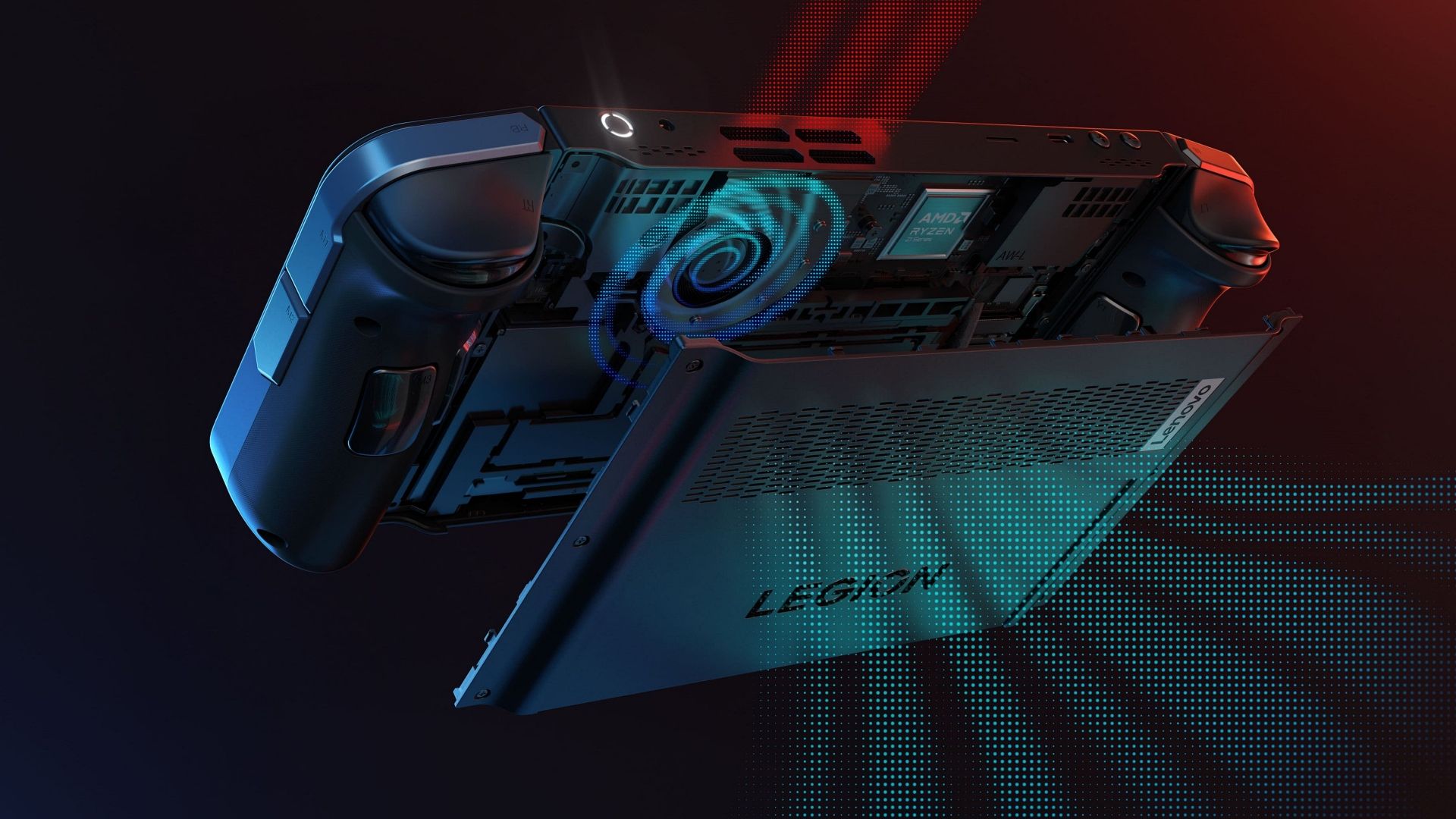-
Lenovo Legion Go
Convertible and powerful
$649 $700 Save $51The Legion Go is a powerful, Windows-based handheld gaming console that packs the AMD Z1 Extreme chip, an 8.8-inch 1600p display, and a 49Wh battery.
Pros- Big, beautiful 8.8-inch display
- Built-in kickstand
- Doubles as Windows tablet
Cons- No variable refresh rate (VRR) support
- Big and bulky
-
Logitech G Cloud
Stream seamlessly
The G Cloud is an Android-based handheld that’s focused on game streaming. It’s powered by Qualcomm’s Snapdragon 720G chip and features a 7-inch 1080p display and a 23Wh battery.
Pros- More affordable
- Decent 1080p display
- Good battery life
Cons- Not very useful without Wi-Fi
- Old Android version
The Lenovo Legion Go is a Windows-based convertible gaming handheld with a big, vibrant display and detachable controllers. It also doubles as a tablet and features a kickstand for hands-free usage. The handheld is full of interesting ideas and shows promise for local and cloud gaming. However, does it make sense to pay a premium for this, or will you be better off with something like the Logitech G Cloud? The G Cloud is primarily a cloud gaming handheld and runs on Android 11. Let’s find out how the two stack up against each other.
Price, availability, and specifications
The Legion Go costs $700 for the base model with 512GB storage and $750 for the 1TB model. It’s widely available via Amazon, Best Buy, Walmart, and the company website.
The G Cloud is cheaper, at $300 for the lone 64GB model, and is also widely available.
Before we delve deeper, here’s a look at the raw specifications of the two gaming handhelds.

Logitech G Cloud hands-on: No dark skies here
Logitech’s streaming handheld feels and plays like a polished product
Design and controls
The Legion Go can feel bulky
The Legion Go boasts an angular design with slightly curved edges, giving it a unique look. Its convertible nature allows you to remove the wireless controllers, similar to the Nintendo Switch, and use it as a tablet. The inclusion of a built-in kickstand adds to its convenience. Additionally, it features two USB4 Type-C ports, a microSD card slot, and a 3.5mm audio jack.
In terms of controls, the Legion Go packs ABXY buttons, a D-pad, hall-effect joysticks, analog triggers, and assignable grip buttons. One of the Legion Go controllers can also transform into a vertical mouse to make it easy to navigate Windows.
The G Cloud has a curvier look with rounded corners and edges. It has no removable parts and can’t turn into an Android tablet. It also lacks fans, so there aren’t any vents. However, you get a USB-C port, a microSD card slot, and a 3.5mm audio jack. Controls include ABXY buttons, a D-pad, analog triggers, bumpers, shoulder buttons, and analog joysticks.
The one advantage of the G Cloud is its more comfortable design and a comparably lightweight build. The Legion Go weighs just over 850 grams with the controllers, whereas the G Cloud is just over 460 grams. As a result, longer handheld gaming sessions on the Legion Go can be tiring. Also, as you grip harder to compensate for the heavier build of Legion Go, the extra buttons on the back of controllers can get in the way.
Display
Bigger display on the Lenovo handheld
The Lenovo handheld has a clear advantage on the display front as it houses a big 8.8-inch IPS LCD with 1600p resolution, a 144Hz refresh rate, and 500 nits peak brightness. However, the handheld doesn’t support variable refresh rate (VRR) to get the most out of the 144Hz refresh rate screen.
In comparison, the G Cloud has a 7-inch 1080p IPS LCD with a 60Hz refresh rate and 450 nits peak brightness. The Legion Go display is also covered with Gorilla Glass for scratch resistance. However, you can apply a screen protector for better safety. There isn’t any built-in protection glass on the G Cloud.
Some people may not like the Legion Go display’s 16:10 aspect ratio, which causes black bars to appear in some games. The G Cloud has a more standard 16:9 aspect ratio. Lastly, you don’t get HDR support on either handheld’s built-in display.
Software and performance
It is Windows vs. Android
This is one category in which the Legion Go and the Logitech G Cloud are drastically different. The Legion Go runs on Windows 11 Home and, as such, gives you access to everything you get on a PC. It’s powered by the AMD Z1 Extreme chip with 16GB of RAM, which is powerful enough to handle modern AAA titles. If you give it enough power, it’ll deliver an excellent experience. On AC power or with 30-watt TDP, it’s among the fastest gaming handhelds and will provide high FPS. However, with less TDP, it falls behind other options.
The Z1 Extreme isn’t always powerful enough to run everything super smoothly at the Legion Go’s native resolution. You may need to bring down the resolution and use upscaling for smoother gameplay.
Windows holds back the overall software experience. While the included touchpad and the vertical mouse functionality help navigate Windows quite a bit, Microsoft still needs to do a lot to make Windows a joy to use on touchscreen and handheld devices. That said, the Lenovo Legion Space software, which you’ll mostly use to interact with the console, had some growing pains. But it’s in a better place now with a smooth experience. Hopefully, it’ll continue to improve over the coming years.
The G Cloud runs on Android 11 and is powered by a Qualcomm Snapdragon 720G (SD720G) chip. As the handheld is primarily designed to run cloud games, the presence of a mid-range chip isn’t a big issue. If you plan to play local Android games, you won’t get the best experience on graphic-intensive games. However, it does fine with lower graphic settings and casual games.
Logitech also included a simple and intuitive UI layer on top of Android. However, you can choose the typical Android tablet-style UI. Among other highlights, the Legion Go has Wi-Fi 6E and Bluetooth 5.1 for wireless connectivity, whereas the G Cloud has Wi-Fi 5 and Bluetooth 5.1.
Battery life
Cloud gaming wins on the battery front
The battery performance of a gaming handheld is subjective and depends mainly on what kinds of games you play, graphic settings, and more, particularly if you game locally. As such, the G Cloud benefits by not significantly depending on its own hardware to play cloud games. Its 23.1Wh battery can reach the claimed 12 hours of backup while streaming games.
The Legion Go has a bigger 49.2Wh battery, but if you mostly play locally, you’ll get a few hours out of it. Your mileage will vary depending on your gameplay habits. While the Legion Go has a 65W charger, the G Cloud does not include a power brick. Therefore, you’ll need an 18W Quick Charge 3.0 charger to get the fastest charging speed.
Which should you buy?
Choosing between the Legion Go and the G Cloud depends on whether you prefer local or cloud gaming. If you like to play locally installed PC titles, the Legion Go is an easy decision. It has a reasonably powerful processor, a beautiful display, and a decent controller set. It’s also a convertible and can turn into a Windows tablet. If you want to try cloud gaming, you can do that on the Legion Go.

Lenovo Legion Go
Best for gaming locally
The Legion Go isn’t perfect, but if you prefer playing locally installed games, it’s a good option with an excellent display, a reasonably capable chip, and decent battery life.
However, the G Cloud is a more affordable alternative if you’re fully onboard the cloud gaming train. It delivers a good experience with cloud gaming services and an easy-to-use interface. It’s not without its quirks, but it’s hard to fault the G Cloud if you want a no-nonsense handheld for cloud gaming.

Logitech G Cloud
Best for game streamers
The G Cloud is a solid handheld for streaming games. It has a decent display, good battery life, and a comfortable design.