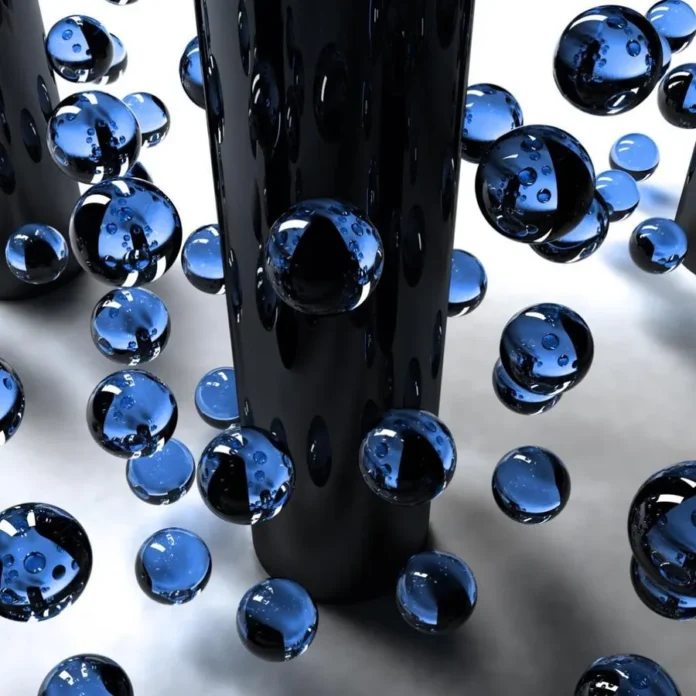Summary
- Galaxy S24 is receiving the third One UI 7 beta, containing the January 2025 security patch.
- It allows you to move the Quick panel to the left, instead of right.
- There are several other smaller changes in One UI 7 beta 3, including a revamped battery icon.
Samsung seeded the second One UI 7 beta for the Galaxy S24 in mid-December, packing plenty of bug fixes. Three weeks later, the company is rolling out the third beta build to users enrolled in the public testing program.
No Thanks, Keep Reading

The latest One UI 7 beta hints at Samsung’s foldable plans for 2025
Their model numbers just surfaced
The ZXLJ firmware weighs around 1094MB and contains the January 2025 security patch. This makes it the first phone in the world to receive the latest monthly security update, ahead of Google’s Pixels and other devices. If the beta program in your country began with the second build, the new firmware download is approximately 1.2GB.
Unlike the second beta, the new firmware includes several changes, including the ability to open the Quick panel on the left side instead of the right. The panel is also wider, better utilizing the Galaxy S24 Ultra’s big screen.
Samsung has tweaked the One UI Home customization settings, moving the Home screen layout and grid size to the main settings page. The battery icon gets a minor tweak, too, and is now larger than before. A new charging animation complements this.
With the second beta, Samsung expanded the One UI 7 beta program to more regions and opened more slots in the first batch of countries. However, the third beta is available in the same countries as before.
Samsung’s release note highlights plenty of bug fixes, including improving the vertical scrolling experience in the app drawer and Game Booster improvements.
– Improves vertical scroll inconvenience in app drawer alignment
– Game booster> Change screen playback default setting
– Game booster> Change FPS setting name and max value
– Game Booster> Default scanning rate 120Hz setting
– Samsung Message> Modify Exception when saving MMS image
– Improved quick panel closing operation
– Modify that the Nowbar is not displayed on a specific path
– Fix lock screen / AOD / status bar battery
– Fix the lock screen shortcut icon to disappear
– Fix errors related to lock screen editing
– Fix volume key operation error when using
Routine+
– Edge panel > Tools not displayed modified
– Many other improvements
If your Galaxy S24 is running the One UI 7 beta, you can grab the latest build from Settings > Software Update > Download and install.
One UI 7 beta is unlikely to come to older Galaxy devices
A late December 2025 leak suggests that Samsung will release 2-3 additional One UI 7 beta builds for the Galaxy S24 following the third beta. It will then roll out the stable version to the public.
This should happen in early February, around the time the Galaxy S25 is expected to hit store shelves. Older Galaxy devices won’t get a One UI 7 beta and will seemingly be directly updated to the stable build.