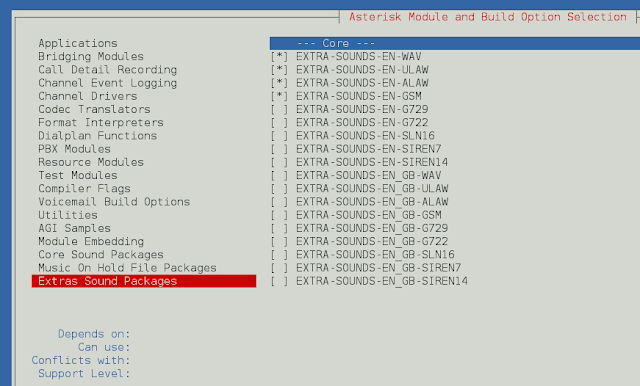Country state and city dynamic dependent dropdown in PHP Codeigniter 4 with Ajax; In this tutorial guide, you will learn how to implement dynamic dependent country state city dropdown in Codeigniter 4 with Ajax and bootstrap 4.
Dynamic dependent dropdown making in Codeigniter 4 app is very easy using ajax; In this tutorial, with help of Ajax, jQuery, Bootstrap, and MySQL database will create Country State City Dependent dropdown in PHP Codeigniter 4 app.
Codeigniter 4 Country State City Dropdown Using Ajax Example
Let’s follow the following steps to implement dynamic country state city dependent dropdown using ajax in codeigniter 4 apps:
- Download Codeigniter Latest
- Basic Configurations
- Create Database With Table
- Setup Database Credentials
- Create Model File
- Create Controller
- Create Views
- Test App On Browser
Step 1: Download Codeigniter Project
In this step, you will download the latest version of Codeigniter 4, Go to this link https://codeigniter.com/download Download Codeigniter 4 fresh new setup and unzip the setup in your local system xampp/htdocs/ . And change the download folder name “demo”
Step 2: Basic Configurations
Next, you will set some basic configuration on the app/config/app.php file, so let’s go to application/config/config.php and open this file on text editor.
Set Base URL like this
public $baseURL = 'http://localhost:8080'; To public $baseURL = 'http://localhost/demo/';
Step 3: Create Database With Table
In this step, you need to create a database name demo, so let’s open your PHPMyAdmin and create the database with the name demo. After successfully create a database, you can use the below SQL query for creating a table in your database.
CREATE DATABASE demo;
CREATE TABLE `countries` (
`id` int(11) NOT NULL AUTO_INCREMENT,
`name` varchar(50) COLLATE utf8_unicode_ci NOT NULL,
`status` tinyint(1) NOT NULL DEFAULT '1' COMMENT '1=Active | 0=Inactive',
PRIMARY KEY (`id`)
) ENGINE=InnoDB DEFAULT CHARSET=utf8 COLLATE=utf8_unicode_ci;
CREATE TABLE `states` (
`id` int(11) NOT NULL AUTO_INCREMENT,
`country_id` int(11) NOT NULL,
`name` varchar(50) COLLATE utf8_unicode_ci NOT NULL,
`status` tinyint(1) NOT NULL DEFAULT '1' COMMENT '1=Active | 0=Inactive',
PRIMARY KEY (`id`)
) ENGINE=InnoDB DEFAULT CHARSET=utf8 COLLATE=utf8_unicode_ci;
CREATE TABLE `cities` (
`id` int(11) NOT NULL AUTO_INCREMENT,
`state_id` int(11) NOT NULL,
`name` varchar(50) COLLATE utf8_unicode_ci NOT NULL,
`status` tinyint(1) NOT NULL DEFAULT '1' COMMENT '1=Active | 0=Inactive',
PRIMARY KEY (`id`)
) ENGINE=InnoDB DEFAULT CHARSET=utf8 COLLATE=utf8_unicode_ci;
INSERT INTO `countries` VALUES (1, 'USA', 1);
INSERT INTO `countries` VALUES (2, 'Canada', 1);
INSERT INTO `states` VALUES (1, 1, 'New York', 1);
INSERT INTO `states` VALUES (2, 1, 'Los Angeles', 1);
INSERT INTO `states` VALUES (3, 2, 'British Columbia', 1);
INSERT INTO `states` VALUES (4, 2, 'Torentu', 1);
INSERT INTO `cities` VALUES (1, 2, 'Los Angales', 1);
INSERT INTO `cities` VALUES (2, 1, 'New York', 1);
INSERT INTO `cities` VALUES (3, 4, 'Toranto', 1);
INSERT INTO `cities` VALUES (4, 3, 'Vancovour', 1);
Step 4: Setup Database Credentials
In this step, you need to connect our project to the database. you need to go app/Config/Database.php and open database.php file in text editor. After opening the file in a text editor, you need to set up database credentials in this file like below.
public $default = [
'DSN' => '',
'hostname' => 'localhost',
'username' => 'root',
'password' => '',
'database' => 'demo',
'DBDriver' => 'MySQLi',
'DBPrefix' => '',
'pConnect' => false,
'DBDebug' => (ENVIRONMENT !== 'production'),
'cacheOn' => false,
'cacheDir' => '',
'charset' => 'utf8',
'DBCollat' => 'utf8_general_ci',
'swapPre' => '',
'encrypt' => false,
'compress' => false,
'strictOn' => false,
'failover' => [],
'port' => 3306,
];
Step 5: Create Model File
In this step, visit app/Models/ and create here one model named Main_model.php. Then add the following code into your Main_model.php file:
<?php
namespace App\Models;
use CodeIgniter\Database\ConnectionInterface;
use CodeIgniter\Model;
class Main_model extends Model
{
public function __construct() {
parent::__construct();
//$this->load->database();
$db = \Config\Database::connect();
}
public function getCountries()
{
$this->db->from('countries');
$query=$this->db->get();
return $query->result();
}
public function getStates($postData)
{
$this->db->from('states');
$this->db->where('country_id',$postData['country_id']);
$query=$this->db->get();
return $query->result();
}
public function getCities($postData)
{
$this->db->from('cities');
$this->db->where('state_id',$postData['state_id']);
$query=$this->db->get();
return $query->result();
}
}
Step 6: Create Controller
In this step, Visit app/Controllers and create a controller name DropdownAjaxController.php. In this controller, you need to add the following methods into it:
<?php
namespace App\Controllers;
use CodeIgniter\Controller;
use CodeIgniter\HTTP\RequestInterface;
use CodeIgniter\HTTP\ResponseInterface;
use App\Models\Main_model;
class DropdownAjaxController extends Controller {
public function index() {
helper(['form', 'url']);
$this->Main_model = new Main_model();
$data['countries'] = $this->Main_model->getCountries();
return view('dropdown-view', $data);
}
public function getStates() {
$this->Main_model = new Main_model();
$postData = array(
'country_id' => $this->request->getPost('country_id'),
);
$data = $this->Main_model->getStates($postData);
echo json_encode($data);
}
public function getCities() {
$this->Main_model = new Main_model();
$postData = array(
'state_id' => $this->request->getPost('state_id'),
);
$data = $this->Main_model->getCities($postData);
echo json_encode($data);
}
}
Step 7: Create Views
In this step, you need to create one view files name dropdown-view.php and update the following code into your file:
<!DOCTYPE html>
<html lang="{{ str_replace('_', '-', app()->getLocale()) }}">
<head>
<meta charset="utf-8">
<meta name="csrf-token" content="content">
<meta name="viewport" content="width=device-width, initial-scale=1">
<meta name="csrf-token" content="{{ csrf_token() }}">
<title>Codeigniter 4 Dependent Country State City Dropdown using Ajax - geeksforgeeks.org</title>
<link rel="stylesheet" href="https://stackpath.bootstrapcdn.com/bootstrap/4.5.2/css/bootstrap.min.css" >
<script src="https://ajax.googleapis.com/ajax/libs/jquery/3.5.1/jquery.min.js"></script>
</head>
<body>
<div class="container mt-5">
<div class="row justify-content-center">
<div class="col-md-8">
<div class="card">
<div class="card-header">
<h2 class="text-success">Codeigniter 4 Dependent Country State City Dropdown using Ajax - geeksforgeeks.org</h2>
</div>
<div class="card-body">
<form>
<div class="form-group">
<label for="country">Countries</label>
<select class="form-control" id="country_id">
<option value="">Select Country</option>
<?php foreach($countries as $c){?>
<option value="<?php echo $c->id;?>"><?php echo $c->name;?></option>"
<?php }?>
</select>
</div>
<div class="form-group">
<label for="state">States</label>
<select class="form-control" id="state_id">
</select>
</div>
<div class="form-group">
<label for="city">Cities</label>
<select class="form-control" id="city_id">
</select>
</div>
</form>
</div>
</div>
</div>
</div>
</div>
<script type='text/javascript'>
// baseURL variable
var baseURL= "<?php echo base_url();?>";
$(document).ready(function(){
// City change
$('#country_id').change(function(){
var country_id = $(this).val();
// AJAX request
$.ajax({
url:'<?=base_url()?>/DropdownAjaxController/getStates',
method: 'post',
data: {country_id: country_id},
dataType: 'json',
success: function(response){
// Remove options
$('#state_id').find('option').not(':first').remove();
$('#city_id').find('option').not(':first').remove();
// Add options
$.each(response,function(index,data){
$('#state_id').append('<option value="'+data['id']+'">'+data['name']+'</option>');
});
}
});
});
// Department change
$('#state_id').change(function(){
var state_id = $(this).val();
// AJAX request
$.ajax({
url:'<?=base_url()?>/DropdownAjaxController/getCities',
method: 'post',
data: {state_id: state_id},
dataType: 'json',
success: function(response){
// Remove options
$('#city_id').find('option').not(':first').remove();
// Add options
$.each(response,function(index,data){
$('#city_id').append('<option value="'+data['id']+'">'+data['name']+'</option>');
});
}
});
});
});
</script>
</body>
</html>
Step 8: Test App On Browser
Now, Go to the browser and hit below the URL.
http://localhost/demo/public/index.php/dropdown
Conclusion
Country state and city dynamic dependent dropdown in Codeigniter 4 with Ajax; In this example, you will learn how to implement dynamic dependent country state city dropdown in Codeigniter 4 with Ajax and bootstrap 4.
Recommended Codeigniter Posts
If you have any questions or thoughts to share, use the comment form below to reach us.