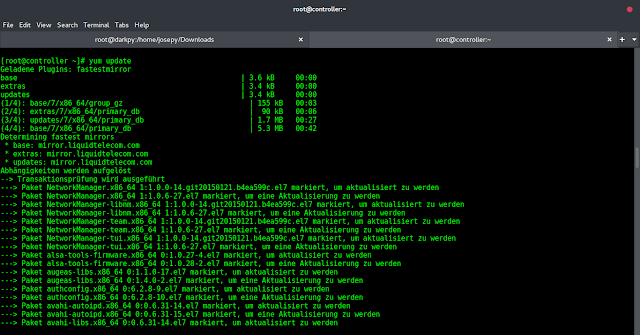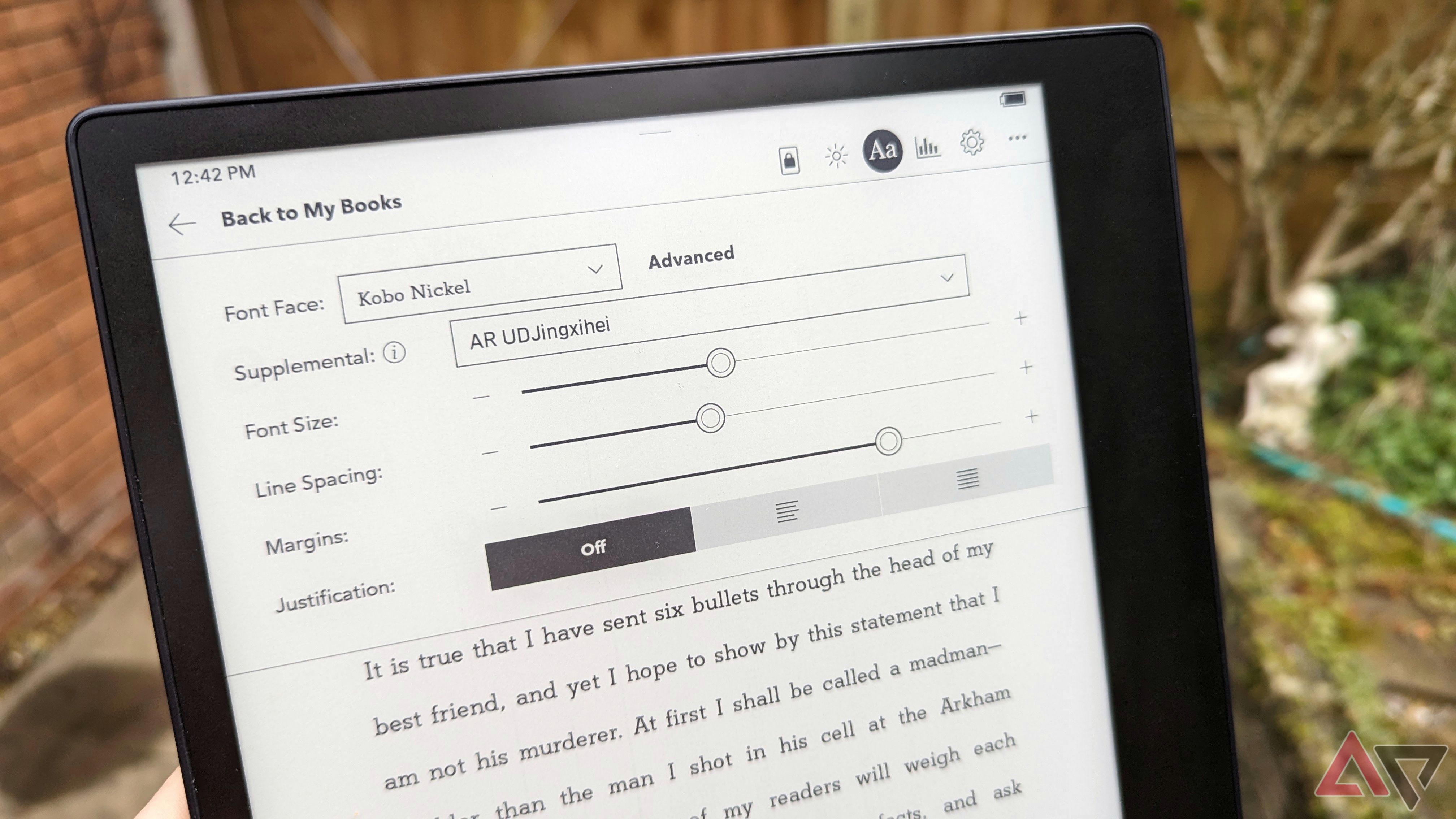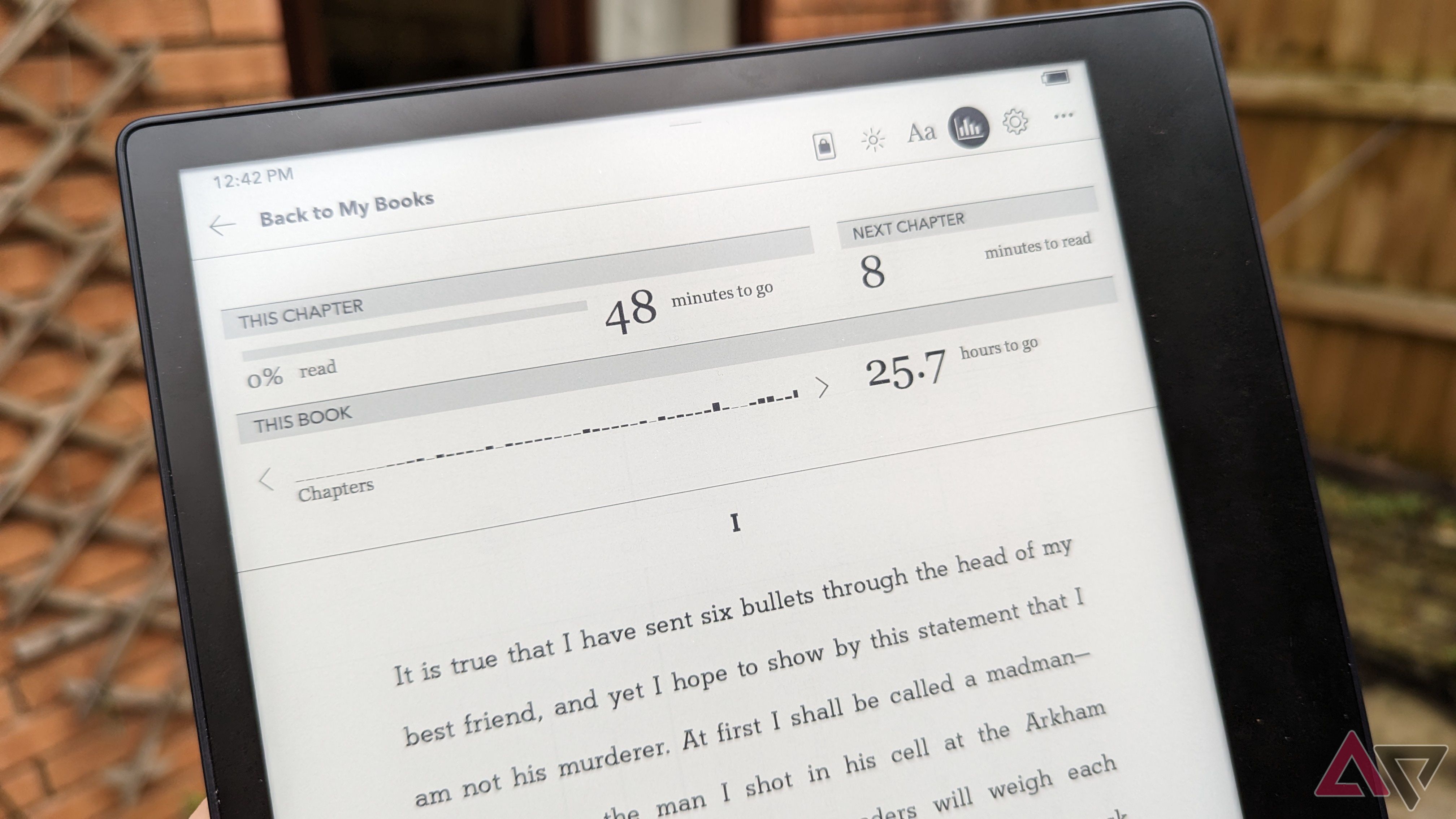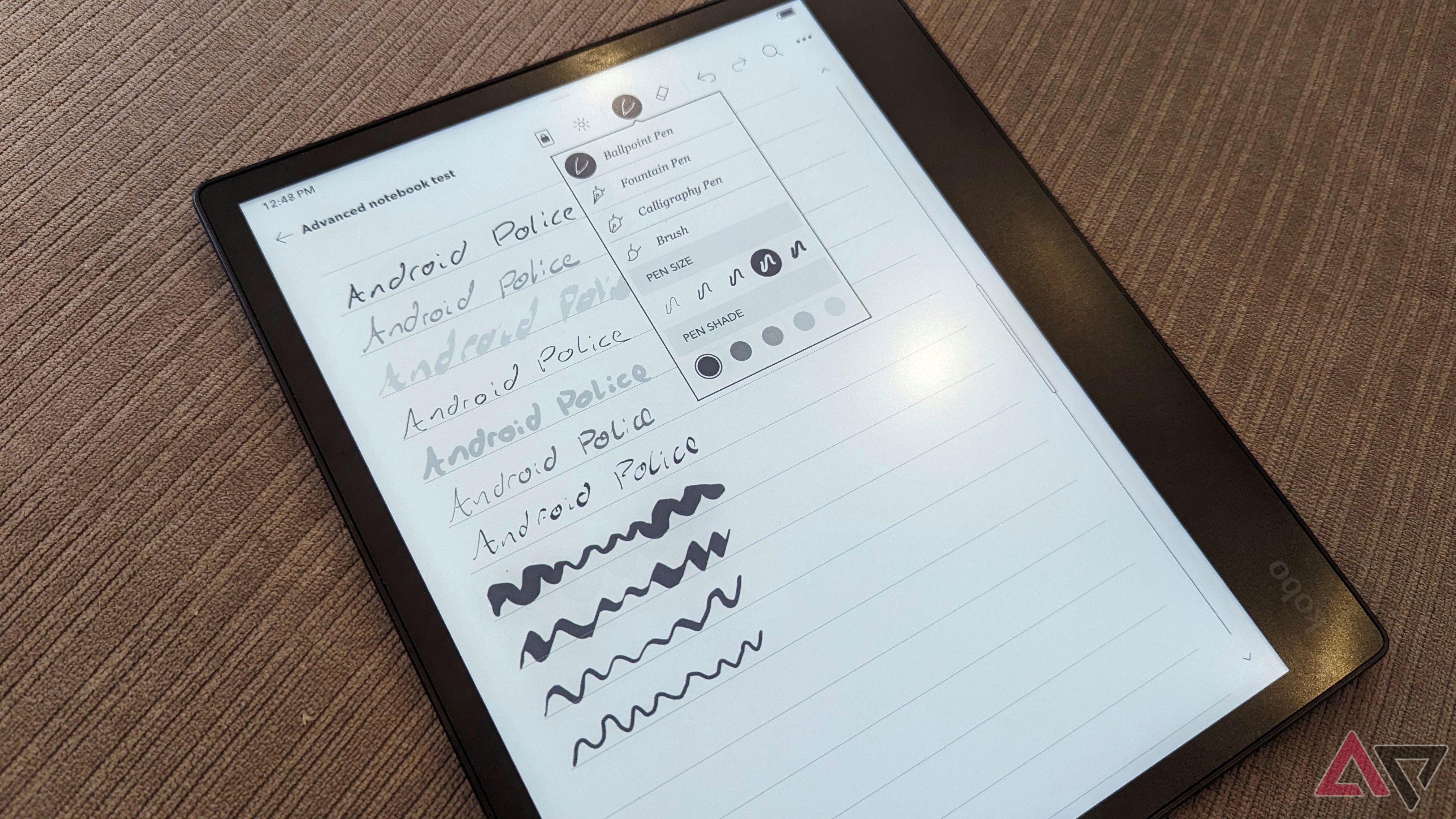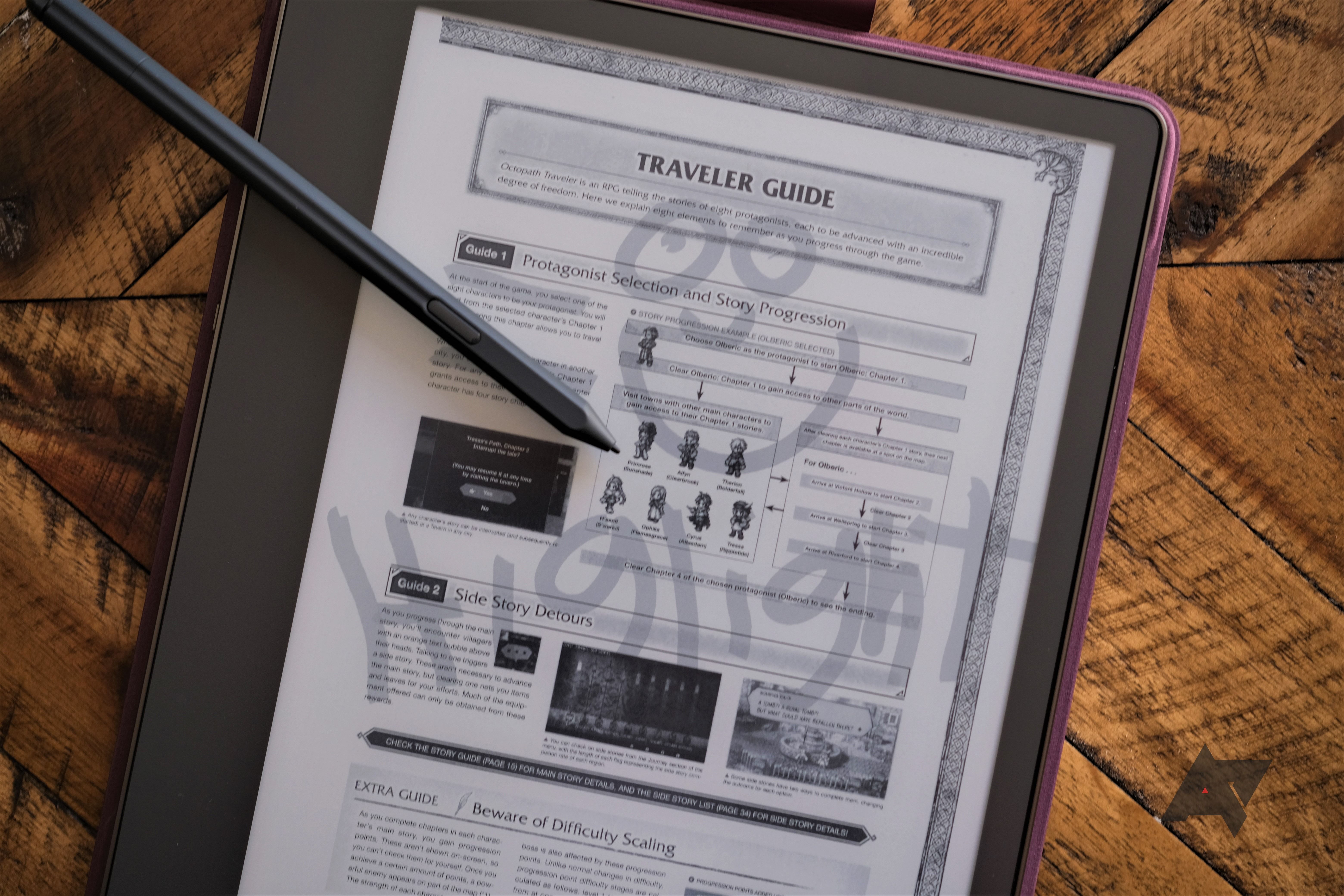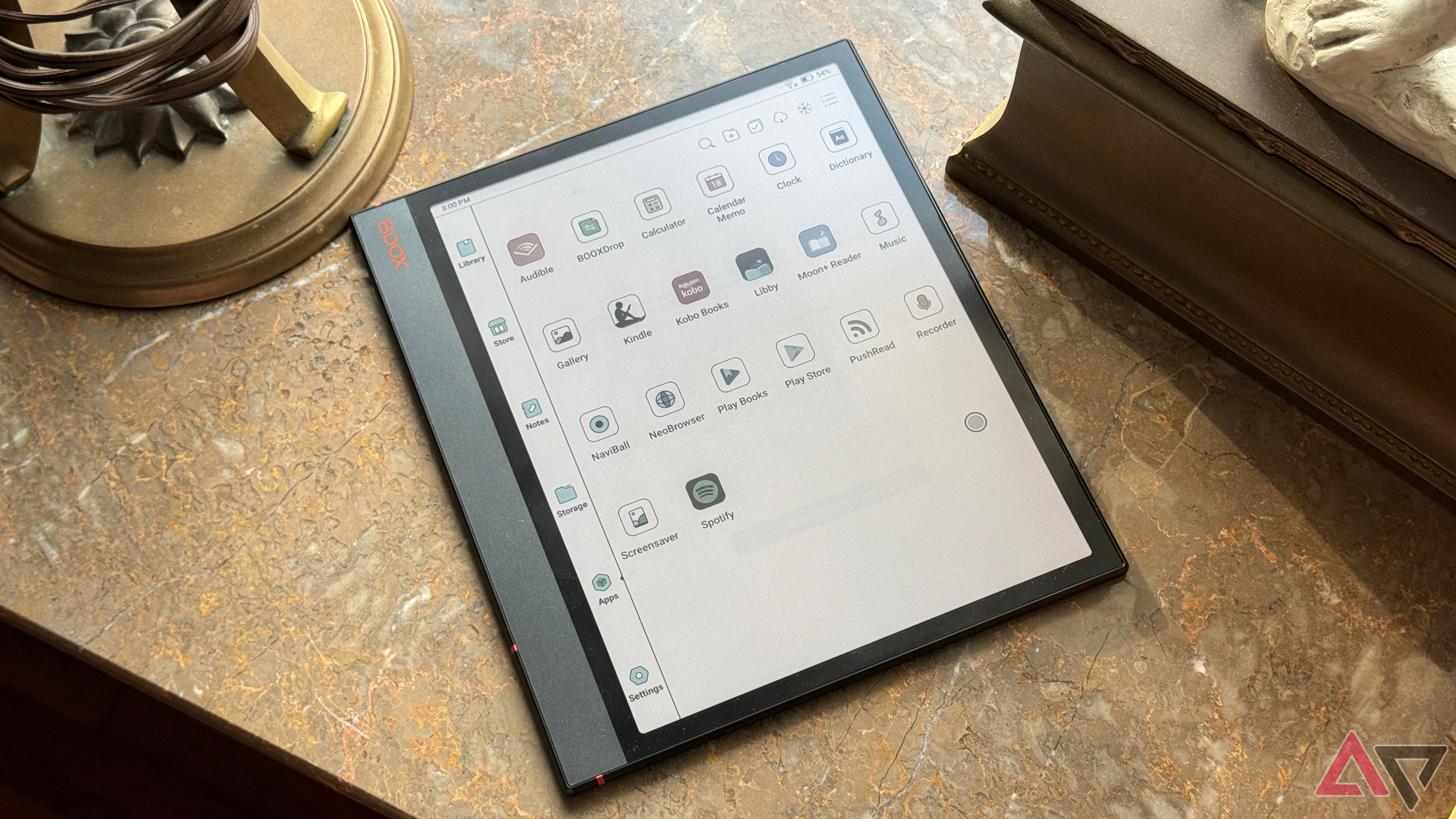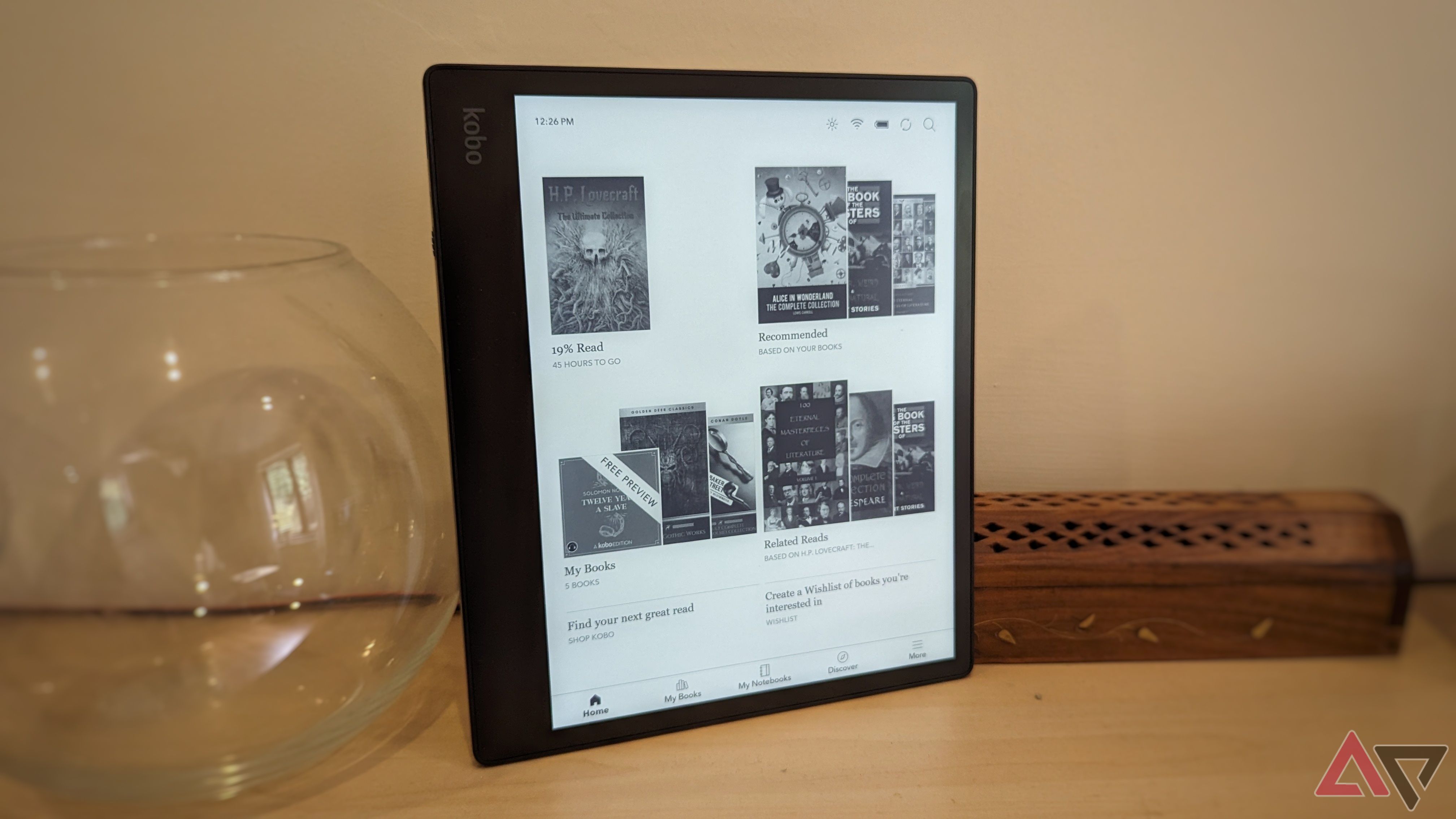We’ve reviewed plenty of Kobo’s e-readers in the past, and the Kobo Elipsa 2E is the biggest and most versatile yet. Combining a 10.3-inch screen with competent note-taking tools, the Elipsa 2E is a powerful device that ticks all the boxes for a top-of-the-line e-reader.
However, it’s not perfect; a few snags mean the Elipsa 2E isn’t the no-brainer purchase it could be. I spent the last few weeks with the Elipsa 2E to determine whether its range of features is worth its high price, so let’s dig in and explore.
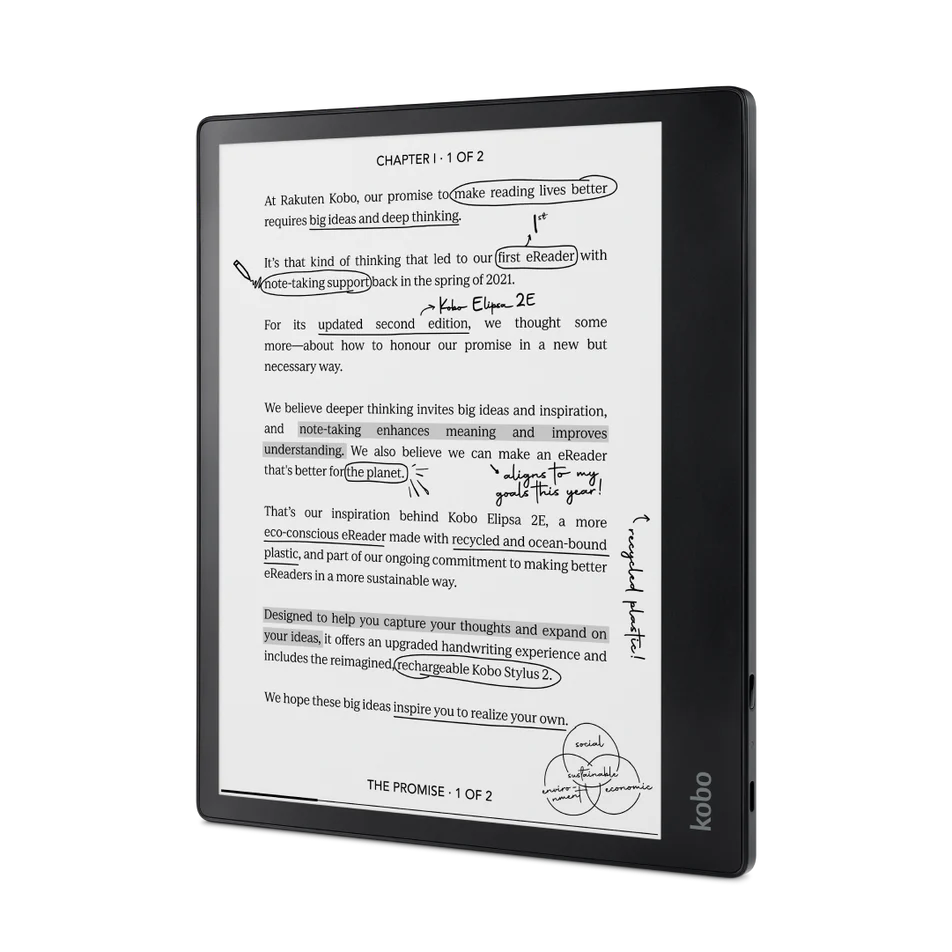

Kobo Elipsa 2E
The Kobo Elipsa 2E’s backlit display lets you read, write, and sketch under practically any conditions. It’s the perfect device for reading or writing, although some users could struggle to make the most of this versatile device.
- Fantastic note-taking features
- Chunky case is easy to grip
- Plenty of customization options to suit your reading style.
- Oversized bezel is wasted space
- Too big for convenient on-the-go reading
Price and availability
Expensive but available anywhere
The Kobo Elipsa 2E is available in the US for $400 through the Kobo website and Amazon. You can purchase the e-reader worldwide through the Kobo store, but pricing varies depending on your currency. While this is expensive for an e-reader, it’s competitive pricing when placed against the Amazon Kindle Scribe and reMarkable 2, two devices that excel at taking notes. However, the Kobo Stylus 2 is included in the e-reader’s price, one less accessory to worry about. We were also sent the Kobo SleepCover, a separate purchase of $70.
Unfortunately, both the Elipsa 2E and compatible sleep cover are only available in black; other Kobo e-readers offer more color selection we’d like to see reach the Elipsa 2E.
Specifications
- Screen
- 10.3″ E Ink Carta 1200
Design, hardware, and what’s in the box
More capable than most e-readers
Alongside the e-reader, you get a Kobo Stylus 2 and a USB-C to USB-C cable. The cable is only 40 inches long; we recommend picking up a longer cable alongside the power adapter you need. The Kobo Stylus 2 retails at $70 by itself, while ten replacement tips will run you another $30 (replacement tips aren’t included in the box).
The Kobo Elipsa 2E won’t win any style awards for its matte black plastic casing, but it’s for a good cause; 85% of the plastic used in the construction is recycled, of which 10% is made from ocean-bound plastic. The result is a simple-looking casing that nevertheless has a few nifty features up its sleeve. While the sides and face of the Elipsa 2E are smooth black plastic, there’s a reassuring rigidity that avoids the low-grade feeling of many budget plastic smartphones. At 390g, it’s just the right weight to hold comfortably. However, I found my arms aching slightly after extended reading periods.
Things are more interesting on the rear of the Elipsa 2E. The textured back offers a good grip; I never felt like it would slip out of my hands at any point. Unfortunately, this plastic feel is disappointing. While I applaud Kobo’s commitment to using recycled materials, a mixed aluminum/plastic frame like the one found on the Kindle Scribe would have gone a long way here. As expected, recycled plastic feels cheap, and it costs less to use, and yet the price hasn’t gone down with the switch to “greener” materials. It feels like a marketing tactic rather than an attempt to improve the device’s environmental impact.
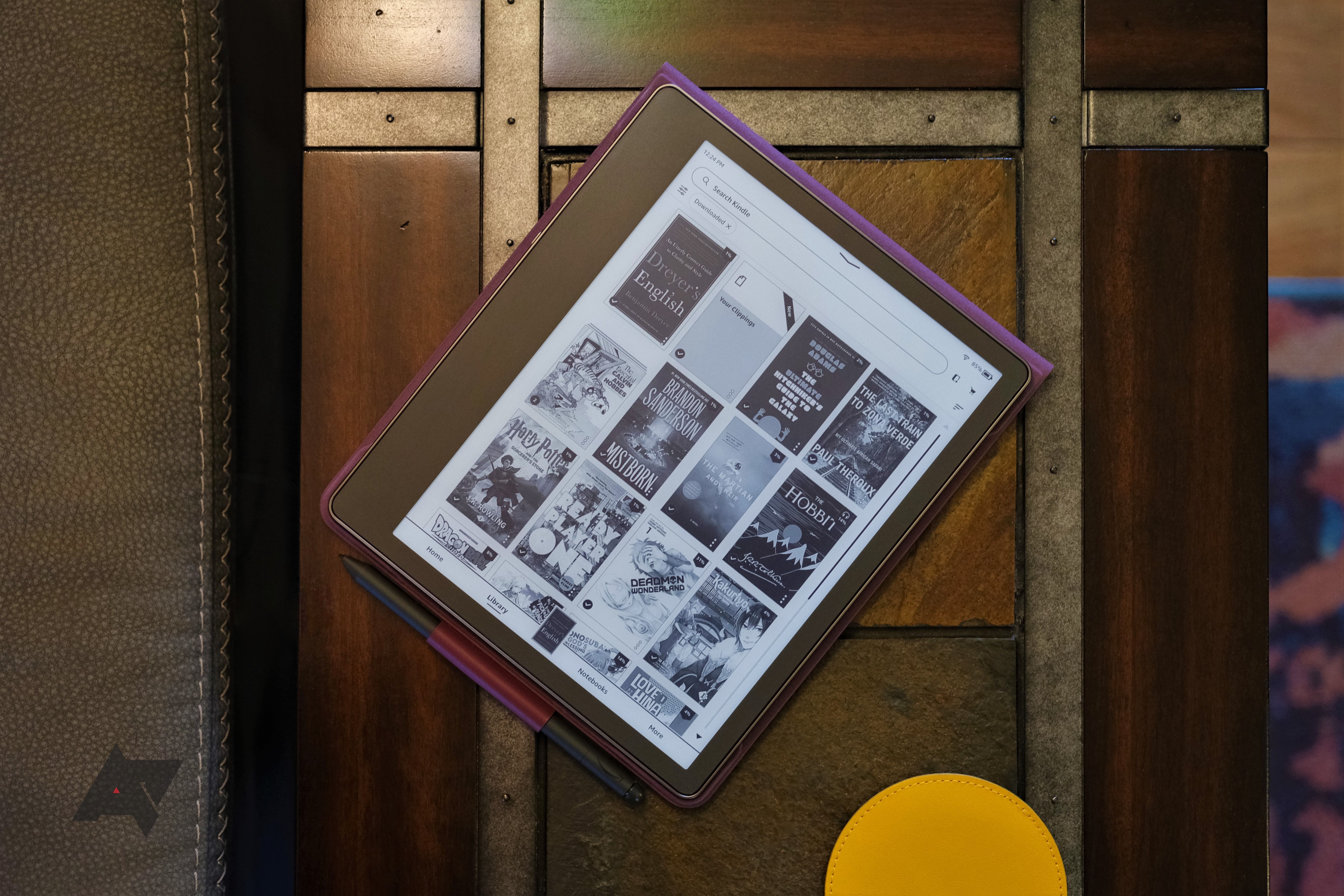
Amazon Kindle Scribe review: Great for reading manga, not drawing it
We finally get a Kindle DX successor, but taking notes and drawing feels tacked on
The Elipsa 2E’s bezels are uneven, so you can hold the device in one hand without covering the screen. While I appreciate the effort, I found it too heavy to hold in one hand for extended periods. It’s a problem, especially when you hunker down for long sessions. This is where I would have liked to see Kobo add some speakers, a rounded grip, or anything to use this space better, like physical page turn buttons. The sleep button and USB-C port are also found on this side; it’s a good thing the Elipsa 2E offers phenomenal battery life, as using it while plugged in is frustrating for folks who like to hold books in their right hand.
One positive aspect of this bezel is the magnetic attachment for the Kobo Stylus 2. It’s a strong connection; it never fell off during my time with the e-reader. The e-ink screen design is a particular strength of the Elipsa 2E. It lies flush with the case, so lint won’t collect on the bezels. It’s a small but useful feature that helps keep it clean. We’ll discuss the display in detail later, but it’s worth noting that it has an identical texture to the front of the bezels.
Inside the Elipsa 2E is a 2GHZ CPU, a generous 32GB of storage, and a 2,400mAh battery.
Display
Vivid and clear, even outdoors
The 10.3-inch E Ink Carta 1200 display offers 227 pixels per inch. This is more than enough for reading in bright sunlight and incredibly responsive for an e-ink screen. I never struggled to read, even in direct sunlight, and the text remained clear with dark contrast in any setting.
Still, one of the biggest problems in e-ink displays is ghosting, where bits of notes or text remain slightly after flipping to a new page. While we didn’t see many issues during reading, there was frequent ghosting when erasing notes. We also noticed ghosting when adjusting sliders in the settings windows. However, I never found this to be distracting when reading or writing. If you encounter reading issues, you can adjust the screen’s refresh rate in the Kobo Elipsa 2E’s settings. This can be distracting as the screen will flash black every few pages, but it clears up all lingering ghosting artifacts, so at least users are left with a solution they can dial into their preferences.
One of the best features of the Elipsa 2E’s display is the amber lights that allow you to tint the screen. This setting sits alongside the brightness slider and a bedtime toggle. This bedtime toggle gradually tints the screen after a set time; there’s no sudden jump in hue. There’s also a dark mode, but this only affects book pages; it doesn’t change any other screen on the e-reader.
Software and performance
Plenty of customization tools to tweak your reading experience
Inside the Elipsa 2E is a 2GHz CPU, which means using the e-reader is snappy and responsive. While it could be better (this is an e-ink display, after all), loading in and out for notebooks leaves just enough time for a sip of tea; I was usually satisfied with my experience.
Most of the performance issues I encountered with the Elipsa 2E were while navigating its menus and checking out all the settings for the first time. UI elements are occasionally unresponsive, and the aforementioned ghosting was annoying when adjusting sliders. However, I rarely touched these options after setting up the device to my liking. They’re still slow to navigate, but as I didn’t touch these settings much after the initial setup, it wasn’t a big problem.
The other common slowdown I encountered was when browsing books through Kobo’s online store. Elements that access data online are noticeably slower than interacting with the offline features of the Elipsa 2E, but I never encountered infinite loading screens or errors. Where the Elipsa 2E’s performance excels is typing. No matter how fast I typed on the Elipsa 2E, it picked up each of my keystrokes without fail.
Kobo’s dedicated firmware is the same as found on other Kobo e-readers. The Elipsa 2E is incredibly easy to use; while it took some time to get used to the note-taking features, I was soon whizzing through the various menus and screens without a problem.
Brightness, network connectivity, battery life, and update status are in the screen’s top right corner. Next to this is a handy search bar, where you can search through the Kobo Store, your library, a dictionary, and even annotations from one place. This annotation search is a huge plus; it only takes seconds to find a specific note, no matter what book it’s stored in. The Discover tab is where you’ll search for eBooks, Audiobooks, and Kobo Plus content. There’s also an OverDrive tab to search titles from your local library.
The My Books tab organizes your books in a straightforward list, and you can sort it by books, authors, series, or collections and then filter it by file type, reading status, and storage location (e.g., downloaded or Dropbox). This is also where you’ll find audiobooks frustratingly limited to those purchased through the Kobo Store.
All your e-books and audiobooks will be found here. It’s integrated with Dropbox, Google Drive, and Pocket; any compatible files will be synced to your My Books page. These integrations are a breeze to set up. To sync your accounts, simply copy the six-digit code displayed on your e-reader to your browser and sign in with your account. A folder named Rakuten Kobo will then be created in your Dropbox or Google Drive account, making organizing your e-books easy. I got my files from Dropbox and Google Drive accounts downloaded to my Elipsa 2E in minutes, a blessing as my computer is filled with various ePub files I’ve accumulated over the years. Unfortunately, a syncing error prevented me from adding my Pocket account.
When it comes to reading these books, things are equally simple. Everything from jumping between bookmarks, adjusting the screen orientation, and checking the dictionary only required a few taps; it’s incredibly intuitive. Plenty of customization options are available to suit your reading preferences, from 13 different fonts to font size, line spacing, margin size, and justification.
Audiobooks feel a little tacked on. The refusal to support audiobook files is disappointing; like my collection of ePubs, I have also collected a variety of audiobooks in MP3 formats. Being unable to bring my library over is frustrating, so I remain with my phone for audiobooks. The player offers basic playback features, and you must have Bluetooth headphones to listen. While I didn’t encounter any issues pairing my Pixel Buds Pro, the lack of speakers or headphone jack feels like a notable omission (looking at you, giant side bezel).
Writing on the Elipsa 2E
Of course, reading is just one-half of the Elipsa 2E experience. There’s a notebook tab for dedicated notes, but you can also draw and write directly in your e-books. The paper-like screen means no slipperiness when writing with the Kobo Stylus 2; I found it natural and easy to use.
There are a ton of handwriting features found in the My Notebooks section. It’s easy to jot a few notes down, and the Elipsa 2E is remarkably accurate at converting even my scrawl into text. There were occasionally some errors (for example, mistakenly correcting a written Z to 2 or vice versa), but overall, I found it easy to work with. You can also write mathematical equations for the Elipsa 2E to solve. There are a few varieties of pens to choose from; it would be reasonably straightforward for artists to create quick sketches with a notepad, although you wouldn’t want to use the Elipsa 2E for detailed drawings.
Unfortunately, there aren’t as many features for annotating books. You can draw and erase text and highlight passages. What’s fun is that these annotations won’t be lost if you resize the text. Kobo will save a preview of annotations on each page, and you can tap a button to revert to the text size you made the annotations with.
Battery life and charging
The battery will easily last you for days
The Kobo Elipsa 2E packs a 2,400mAh battery, which nets you about 30 hours of battery life, depending on your use. I got over two weeks out of it on one charge, with about two hours of reading daily. You can stretch this out even more with some of the power-saving settings.
What is frustrating is the battery of the Stylus 2; I was constantly discovering that it was out of charge; there’s no indicator on the stylus beyond a rough estimate when charging the e-reader. While the battery length is extensive, it runs out even when not used. I would put the pen down with the battery level read as OK, then pick it up three days later to find it was out of power.
Using a 45W wall charger, the Elipsa 2E took just over an hour to charge from 10%. As the stylus battery isn’t shown, I couldn’t test how long it took to charge. However, plugging it in for an hour every few days stopped it from running out of charge during use.
Competition
Other e-readers offer unique features
Large e-readers with note-taking capabilities don’t have a lot of competition right now, but the Kobo Elipsa 2E still has a few contenders. The Kindle Scribe is the obvious choice, despite its limited note-taking abilities, while the Onyx Note Air3 C is a unique blend of tablet and e-reader that might appeal to those who want to avoid performance hiccups.
We’ve mentioned the Kindle Scribe’s design earlier in this article, but it also has the brightest screen out of any e-reader on the market today. However, its poor note-taking capabilities hold it back. It also has a larger battery than the Elipsa 2E for the same price, so if note-taking isn’t a priority but you still want the ability to annotate text, it is a more practical choice.
The Onyx Air3 C is a strange blend of tablet and e-reader. It offers a color e-ink display but runs a modified version of Android 12. This gives it phenomenal versatility, and its Qualcomm chipset and 4GB RAM ensure you won’t notice any performance issues. However, it’s $100 more than the Elipsa 2E.

Onyx Boox Note Air 3C review: Filling the void between tablet and e-reader
It’s not flashy but the Note Air 3C fills an important niche
Should you buy it?
While I have frustrations with the Elipsa 2E, namely its unnecessary large frame and lack of audio file support, I loved using it. I wish I could have had something like this as a student, where I spent hours reading and annotating the pages of classic texts. In this sense, it’s similar to the Onyx Boox Tab X. But if I were to buy it now, I’m not sure I would, especially when it’s missing features like audio file support, speakers, and physical page buttons.
The main issue I have with the practicality of the Elipsa 2E is its size. I usually carry a book in my coat pocket, and there’s no way the Elipsa 2E could replace it. I make short trips on trains multiple times a week, and I would love to bring the Elipsa 2E, but it feels pointless to bring a bag just to read a chapter or two.
Thus, the Elipsa 2E feels like a strictly “at-home” device. Unfortunately for it, it’s also where my physical library lives, giving it some stiff competition from the start. However, I can’t deny that the note-taking abilities are phenomenal, and the range of ebooks at your fingertips (including the elsewhere decommissioned OverDrive) is a joy. It also strikes me as an ideal work companion, as you can quickly load, read, and annotate PDFs from Google Drive.
If you need a relatively lightweight e-reader that is just as good at taking notes as displaying ebooks, the Kobo Elipsa 2E is a no-brainer. But consider your use case carefully before you buy.
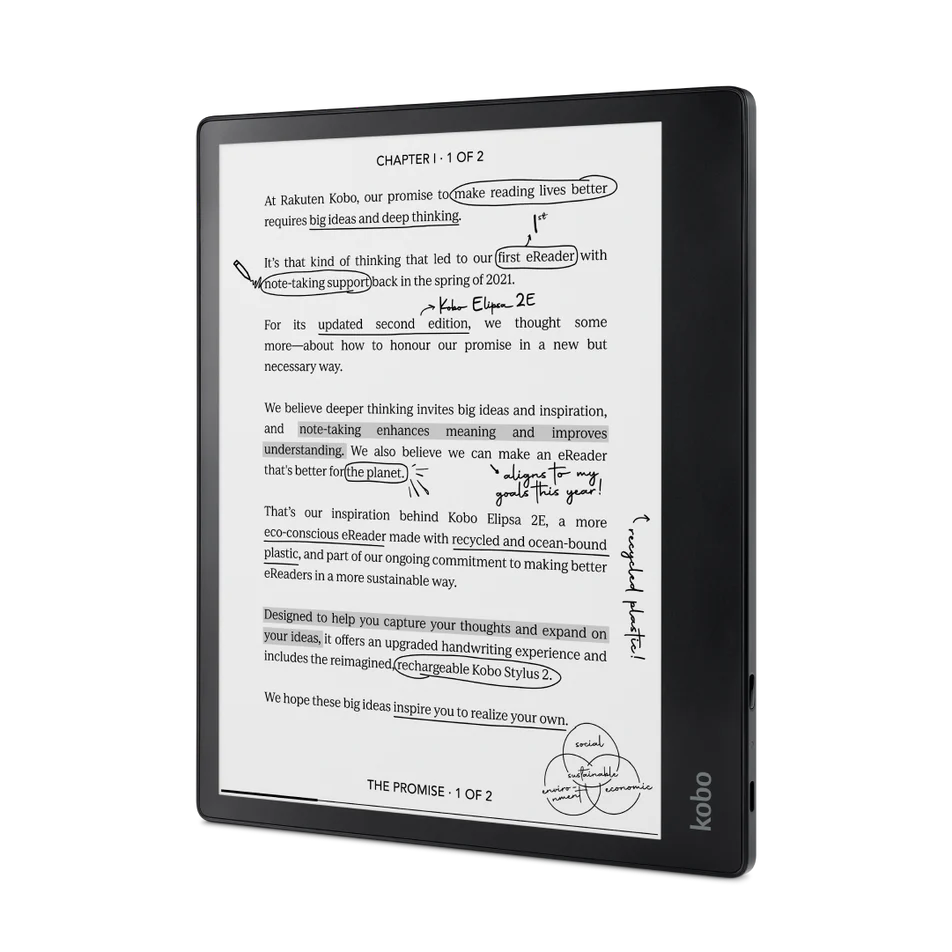

Kobo Elipsa 2E
The Kobo Elipsa 2E’s backlit display lets you read, write, and sketch under practically any conditions. It’s the perfect device for reading or writing, although some might struggle to make the most of this versatile device.

Best e-book readers in 2024: Kindle, Kobo, Boox, and more
‘E-reader’ doesn’t just mean ‘Kindle’ any more – here are the best from every brand