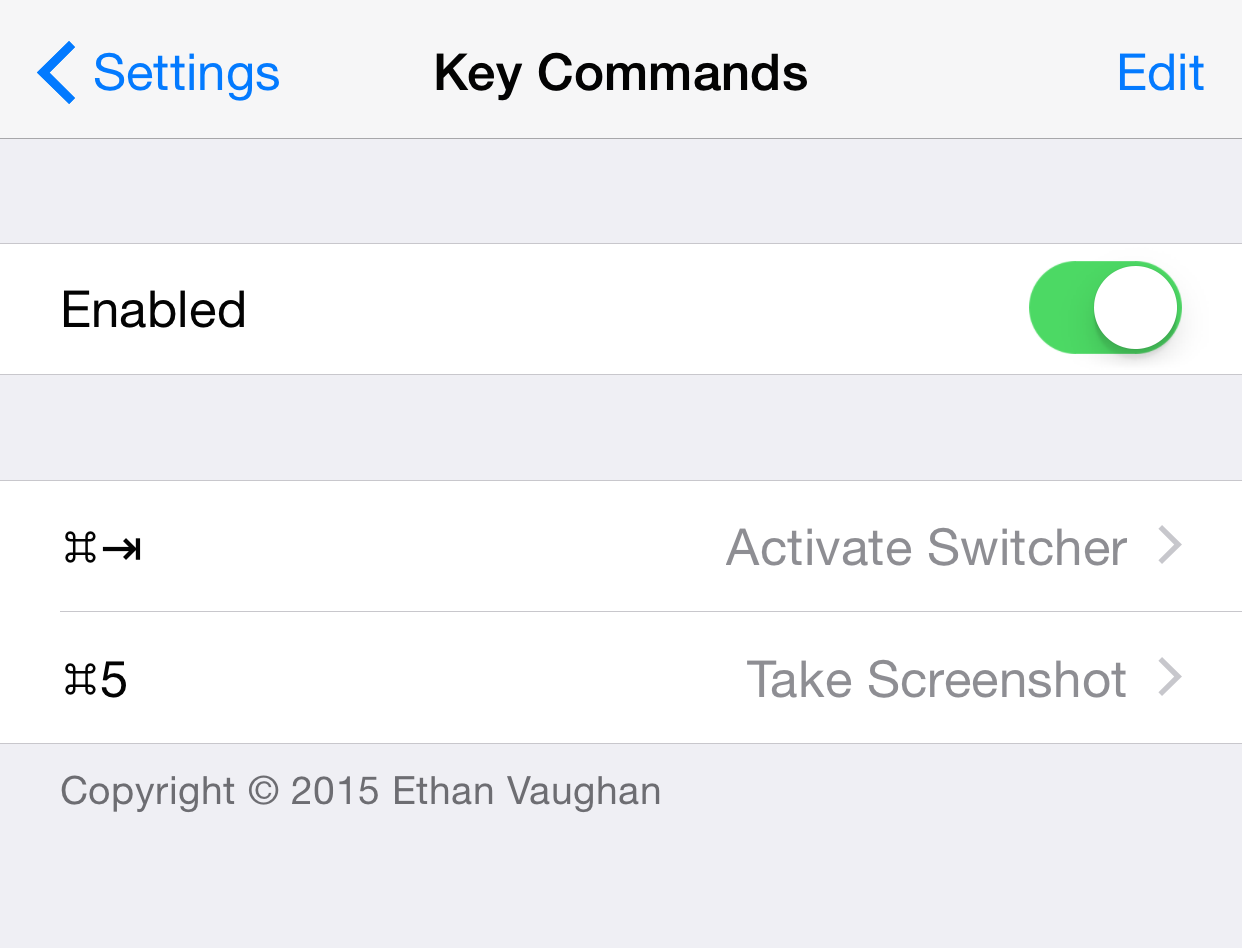
KeyCommands is an innovative new jailbreak tweak that allows iOS users who use physical keyboards to mate custom keyboard shortcuts to Activator gestures. This means that you can make ⌘+⇥ invoke the App Switcher, or make ⌘+⇧+3 take a screenshot just like you can on the Mac.
And it doesn’t just stop there. Really, you can mate pretty much any keyboard shortcut with an Activator action of your choice. Considering how powerful Activator is in and of itself, adding the ability to invoke such actions via quick keyboard shortcuts is a pretty big deal, especially for those of you who use keyboards on a daily basis.
I can really see KeyCommands coming in handy for avid iPad users who are jailbroken. It could make executing commands that normally require interfacing with the touch screen that much easier. After all, invoking an action from the keyboard is arguably faster than interfacing with the touch screen to perform the same action.
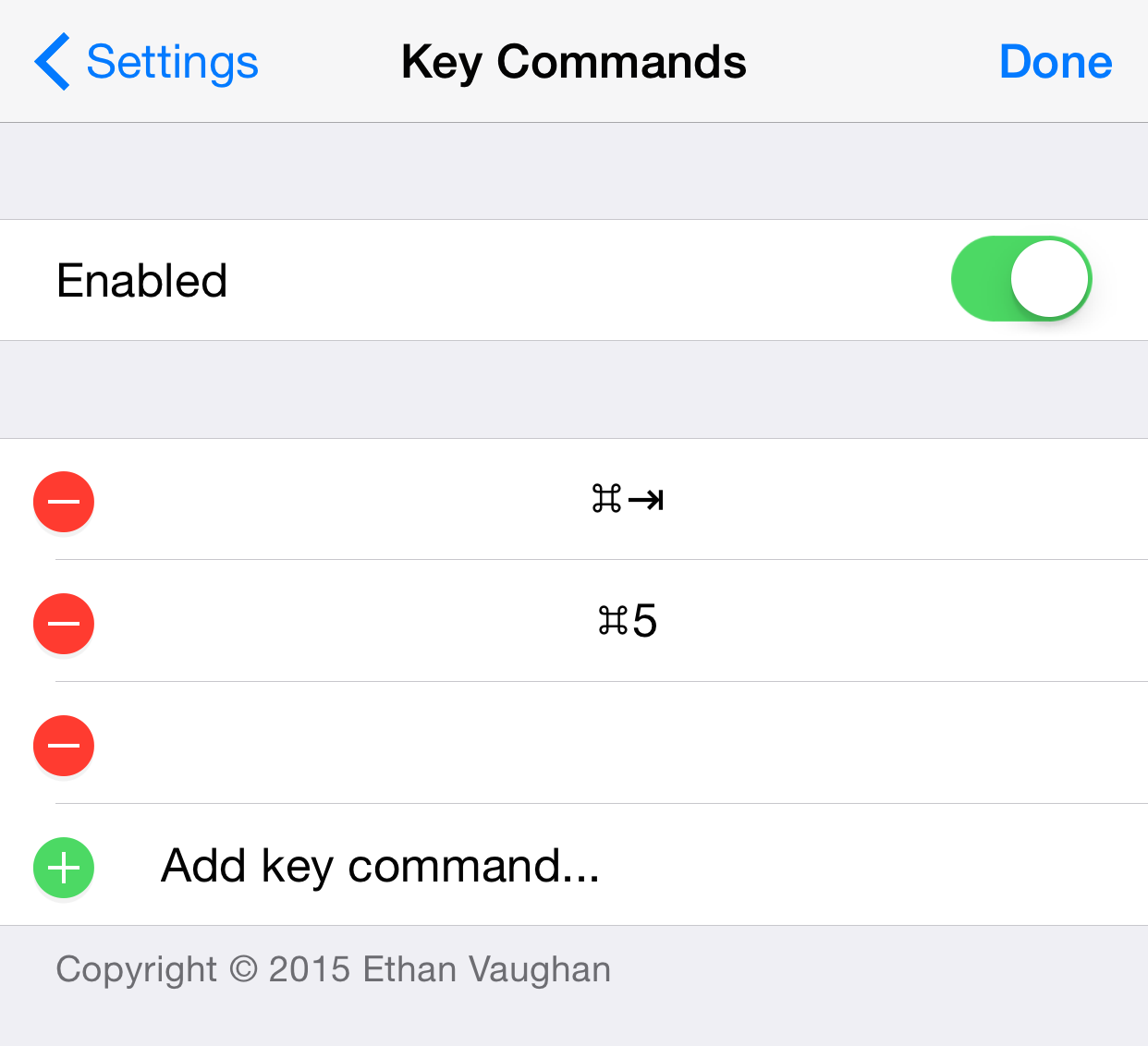
Once you install KeyCommands, you’ll need to open the stock Settings app and find the tweak’s preferences. KeyCommands’ preferences are extremely simple, as it exists only to add, remove, and manage shortcuts for a physical keyboard. And yes, you will need to use a physical keyboard that’s mated via Bluetooth to add shortcuts.
If you can’t tell, I really like KeyCommands. If I was an iPad owner who used a physical keyboard, I could definitely see myself using this on a daily basis.
KeyCommands is $1.99 on Cydia. What do you think about it? Share your thoughts and opinions on the tweak down below in the comments.




