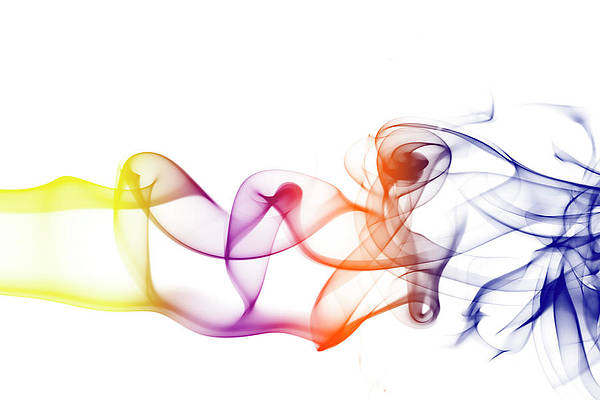Introduction
Docker is one of the most popular container-based platforms attracting the attention of many development teams. More and more companies are switching to Docker due to its reliability, performance, and functionality.
Therefore, it is essential to understand this open-source containerization software and the underlying components powering it.
In this article, you will learn what Docker is, what are Docker’s most important components, and the pros and cons of using the platform.


What Is Docker?
Docker is an open-source containerization platform used for developing, deploying, and managing applications in lightweight virtualized environments called containers.
It is mainly used as a software development platform for developing distributed applications that work efficiently in different environments. By making the software system agnostic, developers don’t have to worry about compatibility issues. Packaging apps into isolated environments (containers) also makes it easier to develop, deploy, maintain, and use applications.
Since Docker utilizes virtualization to create containers for storing apps, the concept may seem similar to virtual machines. Although both represent isolated virtual environments used for software development, there are important differences between containers and VMs. The most crucial distinction is that Docker containers are lighter, faster, and more resource efficient than virtual machines.
Installing Docker is simple. For step-by-step instructions, check out:
What Are Containers?
Docker containers are lightweight virtualized runtime environments for running applications. Each container represents a package of software that contains code, system tools, runtime, libraries, dependencies, and configuration files required for running a specific application. They are independent and isolated from the host and other instances running on the host.
Note: Learn how to install Portainer, a lightweight container management tool.
Containers are based on Docker images. You build a container by running an image on the Docker Engine. As these are the most common Docker terms, make sure you understand the difference between Docker images and Docker containers.
The same hardware can host multiple containers. Unlike virtual machines, containers virtualize at the application level. Therefore, they share the OS kernel with the host and virtualize an operating system on top of it. This means you use less resources and maintain lightweight virtual environments that are quick and easy to configure.


Apart from being system agnostic, containers are quick and easy to start up, configure, add, stop, and remove. Developers can work on the same application in different environments knowing this will not affect its performance. Additionally, they can share data between containers using data volumes.
Note: Containers do not have direct communication with the host. However, you can grant the instance root capabilities by running a container in privileged mode.
To maximize container performance, make sure to implement Docker container best practices.
What Is Docker Used For?
Docker is used for:
- Running multiple workloads on fewer resources.
- Isolating and segregating applications.
- Standardizing environments to ensure consistency across development and release cycles.
- Streamlining the development lifecycle and supporting CI/CD workflows.
- Developing highly portable workloads that can run on multi-cloud platforms.
Additionally, it is used as:
- A cost-effective alternative to virtual machines.
- A version control system for an application.
A Brief History of Docker
Docker was introduced as an open-source project in March 2013 at PyCon. Before focusing on containers, the project started as a Platform as a Service solution called DotCloud, in 2008. However, many developers showed great interest specifically for the underlying technology of DotCloud – software containers.
Since then, Docker has been drawing attention of many technology providers and high-profile companies.
Note: Check out our in-depth comparison of Docker and Podman.
Docker Core Components
The tool consists of multiple components, each playing an important role in the platform.
Docker Engine
The Docker Engine (DE) is installed on the host machine and represents the core of the Docker system. It is a lightweight runtime system and the underlying client-server technology that creates and manages containers.
Docker Engine consists of three components:
- Server – the Docker daemon (dockerd), which is responsible for creating and managing containers.
- Rest API – establishes communication between programs and Docker and instructs dockerd what to do.
- Command Line Interface (CLI) – used for running Docker commands.
Docker Images
Docker images are templates used for building containers. Like snapshots for virtual machines, Docker images are immutable, read-only files that consist of the source code, libraries, dependencies, tools, and any other files necessary for running an application. Each image is created from a Dockerfile, which contains specific instructions for building a particular Docker image.
Once you master creating Docker images from Dockerfiles, you can build images and custom containers simpler and faster.


Apart from speeding up Docker builds, images are also useful for increasing reusability and essentially decreasing disk use. Since you want to keep your containers lightweight and fast, it is vital to maintain small images. Utilizing a lighter image base, avoiding unnecessary layers, and using the .dockerignore file are just a few ways of keeping your Docker images small.
Dockerfile
A Dockerfile is a script that consists of a set of instructions on how to build a Docker image. These instructions include specifying the operating system, languages, Docker environment variables, file locations, network ports, and other components needed to run the image. All the commands in the file are grouped and executed automatically.
An image has multiple layers. Once you run a Docker image to create a container, a new read-write layer is added. This is sometimes referred to as the container layer. The additional layer allows you to make changes to the base image, which you can commit to create a new Docker image for future use.


Docker Hub
Docker Hub is the largest cloud-based repository of container images provided by Docker. It supplies over 100,000 images available for use created by open-source projects, software vendors, and the Docker community.
The platform allows you to ship your applications anywhere quickly, collaborate with teammates, and automate builds for faster integration to a development pipeline.
Like GitHub, developers push and pull container images from Docker Hub and decide whether to keep them public or private.


Docker Volumes
Instead of adding new layers to an image, a better solution to preserve data produced by a running container is using Docker volumes. This helpful tool allows users to save data, share it between containers, and mount it to new ones. Docker volumes are independent of the container life cycle as they are get stored on the host.
There are different ways to create and mount a Docker volume while launching a container. Learn more in Docker Volumes: How to Create & Get Started.
Docker Compose
When running and managing multiple containers simultaneously, Docker Compose is a useful tool designed to simplify the process. It strings multiple containers needed to work together and controls them through a single coordinated command.
Docker Compose is used to launch, execute, communicate, and close containers with a command. This is done using a YAML file which configures the application’s services.
Docker Desktop
Docker Desktop, formerly known as Docker for Windows and Docker for Mac, is an application that allows you to start creating and running containers on Windows and Mac within minutes. It is a simple way of installing and setting up the entire Docker development environment. It includes Docker Engine, Docker Compose, Docker CLI client, Docker Content Trust, Kubernetes, and Credential Helper.
The tool is used for building and sharing containerized applications and microservices in multiple languages and frameworks, on any cloud platform.
To learn more, check out Docker’s official documentation on Docker Desktop.
Docker Advantages
- Consistency. Docker ensures reliability that your app runs the same across multiple environments. Developers working on different machines and operating systems can work together on the same application without environment issues.
- Automation. The platform allows you to automate tedious, repetitive tasks and schedule jobs without manual intervention.
- Faster deployments. Since containers virtualize the OS, there is no boot time when starting up containers instances. Therefore, you can do deployments in a matter of seconds. Additionally, you can share existing containers to create new applications.
- Support of CI/CD. Docker works well with CI/CD practices as it speeds up deployments, simplifies updates, and allows teammates to work efficiently together.
- Rollbacks and image version control. A container is based on a Docker image which can have multiple layers, each representing changes and updates on the base. Not only does this feature speed up the build process, but it also provides version control over the container. This allows developers to roll back to a previous version if the need arises.
- Modularity. Containers are independent and isolated virtual environments. In a multi-container application, each container has a specific function. By segregating the app, developers can easily work on a particular part without taking down the entire app.
- Resource and cost-efficiency. As containers do not include guest operating systems, they are much lighter and smaller than VMs. They take up less memory and reuse components thanks to data volumes and images. Also, containers don’t require large physical servers as they can run entirely on the cloud.
Docker Disadvantages
- No graphical interface. Docker is not the best choice if you want to run apps that require a graphical interface. It is mainly for hosting applications that run on the command line.
- Security issues. Although Docker provides security by isolating contains from the host and each other, there are certain Docker-specific security risks. Many potential security issues may arise while working with containers, so make sure to adopt best Docker security practices that can help you prevent attacks and privilege breaches.
- Learning curve. Even developers experienced with the VM infrastructure need some time to get used to Docker concepts and how they work. If switching to Docker, make sure to take into account the necessary learning curve.
Note: Check out our in-depth guide on the best tools for Docker container monitoring.
Conclusion
In this article you learned all about Docker, why it is useful in software development, and how you can start using it. Make the most of Docker’s advantages and utilize this powerful containerization platform.