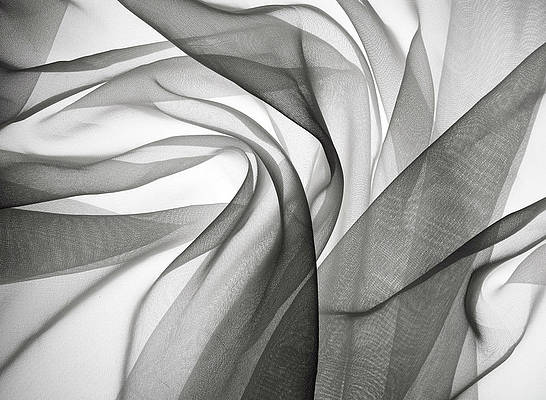The set.keys() method is the same as the values() method. This means it returns the new iterator object that contains the value of each set in the insertion order.
Syntax:
keys()
Parameter: This method does not take any parameters.
Return Type: It returns the new iterator object which holds the values in the set.
Example 1: In this example, we will see the use of keys in the set.
Javascript
let placeSet = new Set(); placeSet.add("America"); placeSet.add("England"); placeSet.add("Chicago"); const setIterator = placeSet.keys(); console.log(setIterator); |
Output:
[Set Iterator] { 'America', 'England', 'Chicago' }
Example 2: In this example, we will see the keys() method which returns the set iterator.
Javascript
const set1 = new Set(); set1.add('0'); set1.add(1); set1.add(1); const iterator1 = set1.keys(); console.log(iterator1); |
[Set Iterator] { '0', 1 }
We have a complete list of Javascript Set methods, to check those please go through this Sets in JavaScript article.
Supported Browser:
- Chrome 38
- Edge 12
- Firefox 24
- Opera 25
- Safari 8