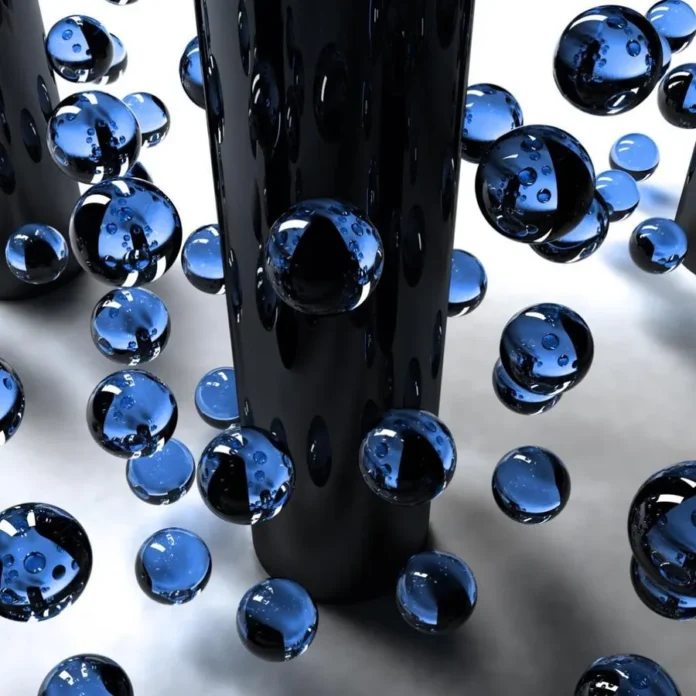JavaScript Number toFixed( ) method in JavaScript is used to format a number using fixed-point notation. It can be used to format a number with a specific number of digits to the right of the decimal. The toFixed() method is used with a number as shown in the above syntax using the ‘.’ operator. This method will format a number using fixed-point notation.
Syntax:
number.toFixed( value )
Parameters: This method accepts a single parameter value.
- value: It signifies the number of digits to appear after the decimal point.
Return Value: It returns a number in the string representation. The number has the exact number of digits after the decimal place as mentioned in the toFixed() method.
Below is an example of the Number toFixed( ) Method:
Example 1: Using toFixed() method with a parameter 1, displays decimal points to one digit.
Javascript
let test=213.73145;console.log(test.toFixed(1)); |
Output:
213.7
Example 2:Using toFixed() method without any parameter, If there is no parameter specified in the toFixed() method then it doesn’t display any digits after the decimal place.
Javascript
let test=213.73145;console.log(test.toFixed()); |
Output:
214
Example 3: Using toFixed() method with a parameter, If there is a parameter specified in the toFixed() method will return a number represented as a string which will have exactly that number of digits after the decimal place.
Javascript
let test=213.73145;console.log(test.toFixed(3)); |
Output:
214.731
Example 4: Using toFixed() method where the number is in exponential form. The toFixed() method can be used to convert an exponential number into a string representation with a specific number of digits after the decimal place.
Javascript
let test=2.13e+15;console.log(test.toFixed(2)); |
Output:
2130000000000000.00
Supported Browsers:
- Google Chrome 1 and above
- Internet Explorer 5.5 and above
- Microsoft Edge 12 and above
- Firefox 1 and above
- Apple Safari 2 and above
- Opera 7 and above
We have a complete list of Javascript Number Objects methods, to check those please go through this Javascript Number Complete reference article.