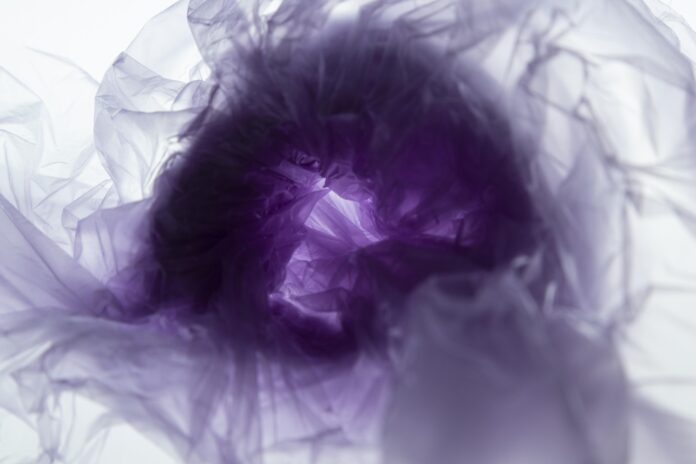An array is a group of like-typed variables that are referred to by a common name. Arrays in Java work differently than they do in C/C++. Here, we have explained the for loop and foreach loop to display the elements of an array in Java.
1. For Loop:
For-loop provides a concise way of writing the loop structure. A for statement consumes the initialization, condition, and increment/decrement in one line thereby providing a shorter, easy to debug structure of looping.
Syntax:
for (initialization; test condition;
increment/decrement)
{
// statements
}
- Initialization: Executed before the execution of the code block. An already declared variable can be used or a variable can be declared, local to loop only.
- Test Condition: Testing the exit condition for a loop and return a boolean value. The test condition is checked prior to the execution of the loop statements.
- Statement execution: Once the condition is evaluated to true, the statements in the loop body are executed.
- Increment/ Decrement: It is used for updating the variable for the next iteration.
Time Complexity: If the statements are O(1), the total time for the for loop: N*O(1), O(N) overall.
2. For Each Loop:
For-each is an array traversing technique like for loop, while loop, do-while loop introduced in Java5.
- It starts with the keyword for like a normal for-loop.
- Instead of declaring and initializing a loop counter variable, you declare a variable that is the same type as the base type of the array, followed by a colon, which is then followed by the array name.
- In the loop body, you can use the loop variable you created rather than using an indexed array element.
- It’s commonly used to iterate over an array or a Collections class (eg, ArrayList).
Syntax
for (type var : array)
{
//statements
}
Time Complexity: O(n) where n is the number of elements iterated.
Difference between for loop and for-each() loop in Java.
|
For Loop |
For Each Loop |
|---|---|
|
1. Increment/Decrement statement is required. e.g i=i+3 |
1. Counter always gets incremented by 1, cannot iterate in decremental order |
| 2. It is appropriate when data in the array needs to modify. | 2. Not appropriate when data in the array needs to modify. |
| 3. It keeps track of index, such that an array index can be obtained. | 3. It doesn’t keep track of index, such that an array index can’t be obtained. |
Iteration in List:
Java
// Java for and foreach loop in listimport java.util.ArrayList;import java.util.Arrays;import java.util.List;public class App { public static void main(String args[]) { // creating array list List<String> tech = new ArrayList<>(Arrays.asList( "Mac", "Samsung Gear ", "iPhone 12+")); // iterating over List using for loop System.out.println( "iterating over a List using for loop in Java:"); for (int i = 0; i < tech.size(); i++) { System.out.println(tech.get(i)); } // iterating over List using for Eachloop() System.out.println( "iterating over a List using forEach() loop in Java:"); for (String gadget : tech) { System.out.println(gadget); } }} |
iterating over a List using for loop in Java: Mac Samsung Gear iPhone 12+ iterating over a List using forEach() loop in Java: Mac Samsung Gear iPhone 12+
Iteration in an array:
Java
// Java Program for Iteration in Arraypublic class GFG { public static void main(String args[]) { // created array int[] element = {1, 9, 27, 28, 48}; // iterating over an array using for loop System.out.println( "iterating over an array using for loop in Java:"); for (int i = 0; i < element.length; i++) { System.out.println(element[i]); } // iterating over an array using forEach() loop System.out.println( "iterating over an array using forEach() loop in Java:"); for (int var : element) { // syntax forEach() loop // var is variable. System.out.println(var); } }} |
iterating over an array using for loop in Java: 1 9 27 28 48 iterating over an array using forEach() loop in Java: 1 9 27 28 48
Time complexity: O(n) where n is size of array
Auxiliary Space: O(1)