In Java programming, you might come across the need to convert a simple “true” or “false” boolean value into a String. It may seem like a challenging task, but fear not! In this article, You will explore some methods to convert a boolean value to a string in Java
Method for Boolean to String Conversion in Java
The method for Conversion from Boolean to String is mentioned below:
- Using Boolean.toString()
- Using String.valueOf()
- Concatenation with an Empty String
- Using String.format()
- StringBuilder or StringBuffer
1. Using Boolean.toString()
Boolean.toString() is a static method in Java’s Boolean class used to convert a boolean value to its string representation. It returns “true” if the input boolean is true, and “false” if the input boolean is false. This method is helpful when you need to display or manipulate boolean values as strings.
Syntax
String Str = Boolean.toString(booleanValue);
Below is the implementation of the above method:
Java
// Java Program to demonstrate// Boolean.toString()import java.io.*; // Driver Classclass GFG { // Main driver method public static void main(String[] args) { // Creating a boolean variable boolean status = true; // Converting the boolean value 'status' to a string String statusStr = Boolean.toString(status); // Printing the message along with the statusStr System.out.println("Status: " + statusStr); }} |
Status: true
2. Using String.valueOf()
String.valueOf() is a static method in Java’s String class that converts various data types, including booleans, characters, and numbers, into their corresponding string representations.This method provides a convenient way to convert different data types to strings without using constructors or concatenation.
Syntax
String Str = String.valueOf(booleanValue);
Below is the implementation of the above method:
Java
// Java Program to demonstrate// String.valueOf()import java.io.*; // Driver Classclass GFG { // Main driver method public static void main(String[] args) { // Creating a boolean variable boolean isAdmin = false; // Converting the boolean value 'isAdmin' to a // string String isAdminStr = String.valueOf(isAdmin); // Printing the message with isAdminStr variable System.out.println("Is Admin: " + isAdminStr); }} |
Is Admin: false
3. Concatenation with an Empty String
Concatenation with an empty string in Java is a technique used to convert non-string data types to strings. By appending an empty string ("") to a value of any data type, Java implicitly converts that value to its string representation.
Syntax
String Str = "" + booleanValue ;
Below is the implementation of the above method:
Java
// Java Program to demonstrate// Concatenation with an Empty Stringimport java.io.*; // Driver Classclass GFG { // Main driver method public static void main(String[] args) { // Creating a boolean variable boolean isValid = true; // Converting the boolean 'isValid' to a string String isValidStr = "" + isValid; // Printing the message which shows the validity // status System.out.println("IsValid: " + isValidStr); }} |
IsValid: true
4. Using String.format()
String.format() is a Java method for creating formatted strings. It replaces placeholders like %s or %d with corresponding values. It’s useful for dynamic and visually appealing output, making it easier to display variables within a fixed text template.
Syntax
String Str = String.format("%b",booleanValue);
Below is the implementation of the above method:
Java
// Java Program to demonstrate// String.format()import java.io.*; // Driver Classclass GFG { // Main driver method public static void main(String[] args) { // Creating a boolean variable boolean isAvailable = false; // Crafting a message that show availability status String message = String.format("Is Available: %b", isAvailable); // Printing the formatted message System.out.println(message); }} |
Is Available: false
5. StringBuilder or StringBuffer
StringBuilder and StringBuffer are Java classes for working with strings. StringBuilder is faster in single-threaded scenarios, while StringBuffer is safer for multi-threading. Both classes have similar methods for string manipulation.
Syntax
String Str = new StringBuilder().append(booleanValue).toString();
Below is the implementation of the above method:
Java
// Java Program to demonstrate// StringBuilder or StringBufferimport java.io.*; // Driver Classclass GFG { // Main driver method public static void main(String[] args) { // Creating a boolean variable boolean isOnline = true; // Creating a StringBuilder to build the result // string String result = new StringBuilder() .append("Is Online: ") .append(isOnline) .toString(); // Printing the result string System.out.println(result); }} |
Is Online: true

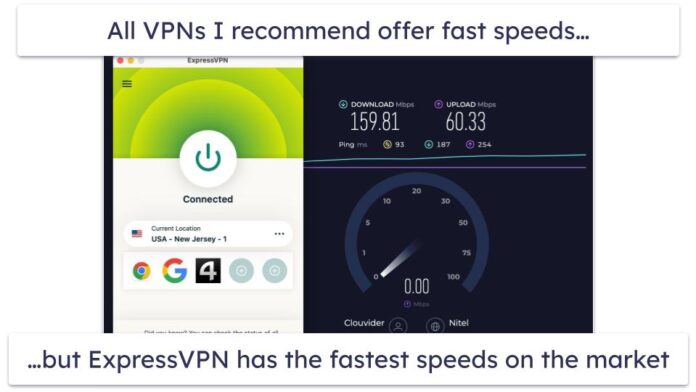
… [Trackback]
[…] Find More on that Topic: geeksforgeeks.org/java-program-to-convert-boolean-to-string/ […]