The concat() method of Longs Class in the Guava library is used to concatenate the values of many arrays into a single array. These long arrays to be concatenated are specified as parameters to this method.
For example: concat(new long[] {1, 2}, new long[] {3, 4, 5}, new long[] {6, 7}
returns the array {1, 2, 3, 4, 5, 6, 7}.
Syntax:
public static long[] concat(long[]... arrays)
Parameter: This method accepts arrays as parameter which is the long arrays to be concatenated by this method.
Return Value: This method returns a single long array which contains all the specified long array values in its original order.
Below programs illustrate the use of concat() method:
Example 1:
// Java code to show implementation of// Guava's Longs.concat() method import com.google.common.primitives.Longs;import java.util.Arrays; class GFG { // Driver's code public static void main(String[] args) { // Creating 2 Long arrays long[] arr1 = { 1, 2, 3, 4, 5 }; long[] arr2 = { 6, 2, 7, 0, 8 }; System.out.println("Long Array 1: " + Arrays.toString(arr1)); System.out.println("Long Array 2: " + Arrays.toString(arr2)); // Using Longs.concat() method to combine // elements from both arrays // into a single array long[] res = Longs.concat(arr1, arr2); // Displaying the single combined array System.out.println("Combined Array: " + Arrays.toString(res)); }} |
Long Array 1: [1, 2, 3, 4, 5] Long Array 2: [6, 2, 7, 0, 8] Combined Array: [1, 2, 3, 4, 5, 6, 2, 7, 0, 8]
Example 2:
// Java code to show implementation of// Guava's Longs.concat() method import com.google.common.primitives.Longs;import java.util.Arrays; class GFG { // Driver's code public static void main(String[] args) { // Creating 4 long arrays long[] arr1 = { 1, 2, 3 }; long[] arr2 = { 4, 5 }; long[] arr3 = { 6, 7, 8 }; long[] arr4 = { 9, 0 }; System.out.println("Long Array 1: " + Arrays.toString(arr1)); System.out.println("Long Array 2: " + Arrays.toString(arr2)); System.out.println("Long Array 3: " + Arrays.toString(arr3)); System.out.println("Long Array 4: " + Arrays.toString(arr4)); // Using Longs.concat() method to combine // elements from both arrays // into a single array long[] res = Longs .concat(arr1, arr2, arr3, arr4); // Displaying the single combined array System.out.println("Combined Array: " + Arrays.toString(res)); }} |
Long Array 1: [1, 2, 3] Long Array 2: [4, 5] Long Array 3: [6, 7, 8] Long Array 4: [9, 0] Combined Array: [1, 2, 3, 4, 5, 6, 7, 8, 9, 0]

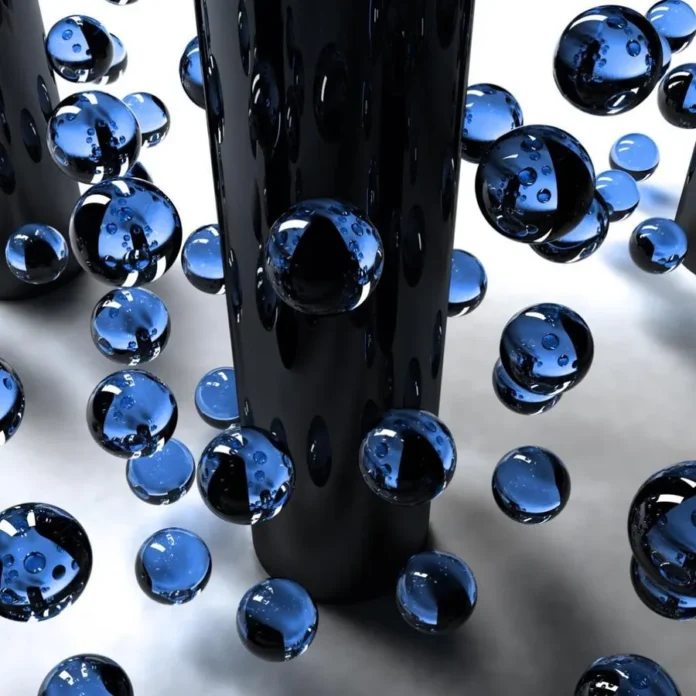
… [Trackback]
[…] Read More here on that Topic: geeksforgeeks.org/java-guava-longs-concat-method-with-examples/ […]