To “jailbreak” a device isn’t to play Thin Lizzy on it. It means removing the limitations that the software’s author has placed on it, and it’s probably the most popular modification you can make to a device.
The term originated with the Apple iPhone and iOS, but has spread to encompass just about every device out there. While you may know it by another name, like “rooting” on Android phones, it’s likely you’re aware of jailbreaking.
Jailbreaking has been in the public eye recently largely because of the actions of Amazon, which has been taking steps to crack down on jailbreaking and other “hacks” that can free up Kindle devices.
But the jailbreaking community is nothing if not ingenious, and it wasn’t long before they’d found a workaround that swerved past Amazon’s latest protections. And, interested piqued, I knew I had to test it.
And so I did. I jailbroke my Amazon Kindle Paperwhite. And while I don’t regret doing it, I certainly don’t really recommend you do it yourself. Here’s why.
Why did I want to jailbreak my Kindle?
You might be wondering why I wanted to jailbreak my Kindle. Because, if you’re not aware, jailbreaking isn’t a risk-free process.
Any procedure that messes with a device’s software runs the risk of harming it, and while the chances I’d be left with a plastic brick were fairly low, they still exist.
So why did I want to do it? Frankly, it’s because I wasn’t using it.
That wasn’t because it was getting particularly old. I mean, it was old, but it wasn’t decrepit by any means.
I also had other options — the Kobo Clara Colour, to be exact — but almost all of my books were on Amazon’s platform, so I wasn’t eager to move away for that reason.
No, it’s because of how tyrannical Amazon was getting.
As mentioned, recent months have seen Amazon changing the way it sees its Kindle customers.
Rather than being beloved customers, Amazon now sees us all as thieves in waiting; simply waiting for our moment to strike and steal away all of Amazon’s beloved ebooks.
I mean, that has to be the reason, right? I can’t see any other reason why it would take away the ability to download your e-books for safe-keeping, or use the Kindle for PC app for back-ups.
Yes, I know it’s because people were using it to crack Amazon’s DRM, and I know we’re legally “buying a license, not the file itself.”
Still, it leaves a bad taste in my mouth when such moves just seem greedy, and as if Amazon is punishing loyal customers for, well, being loyal customers.
So I moved to Kobo. And I haven’t looked back. Except, sometimes, to wonder what to do with my old Kindle.
Jailbreaking is fun, but it won’t be my go-to e-reader
The process of jailbreaking was fun, in a “oh gads, this isn’t working” kind of way.
I won’t delve into the details of the process here, but you can easily find ways to do it yourself online, if you’re academically interested like myself.
However, be aware that Amazon is pretty hot on cracking down on these right now, so there’s no guarantee the method that worked for me will still work for you.
I will say, however, that it’s a lot of fun. It can be frustrating, especially when you run into some part that isn’t working as it’s supposed to, but there’s a real sense of satisfaction when you finally get it worked out.
It also helps that a jailbroken Kindle is surprisingly capable.
KoReader is a far better reading app than the Kindle’s default reader, and you even get access to a Game Boy emulator and Wordle clone through the KindleForge app store.
It’s surprisingly capable, and while the device’s low refresh rate and extremely limited processor limits its uses, it’s fine for stuff like this.
But despite this, there’s not a chance I’m using it as my go-to e-reader. Why? It’s so janky and buggy.
Oftentimes, I have to reopen an app several times to get it to boot up properly. Freezes are common, and hard resets are often needed to help clear them.
It was never the fastest e-reader around, but it’s also slowed down significantly.
All in all, it’s become more useful in terms of features, but far more unreliable. I tried to take it out of sleep mode when I started writing this piece, and it’s been stuck on “Waking up…” the entire time.
I guess it’s time for another hard reset. It won’t be the last.
Just buy a better e-reader
I enjoyed my time jailbreaking the Kindle Paperwhite, and I wouldn’t class it as wasted time, but I think I was hoping for a bit more.
Not in terms of features. No, it has plenty of those. It’s just hideously unreliable, and that’s not something I can deal with.
It’s a shame, but I guess it taught me a lesson. If I want a strong e-reader with solid features, at a good price, that’s free of Amazon’s tyranny. Well, I’m better off not buying a Kindle at all.
So what’s the best alternative?
Speaking personally, it’s the Kobo Clara Colour — though there’s a strong case to be made for the sharper screen on the Clara BW.
It has everything you love about the Kindle (minus the waterproofing), and doesn’t have any of Amazon’s unfortunate baggage.
Kobo Clara Colour
- Brand
-
Kobo
- Screen
-
Kaleido 3
- Resolution
-
1072 x 1448
- Storage
-
16GB


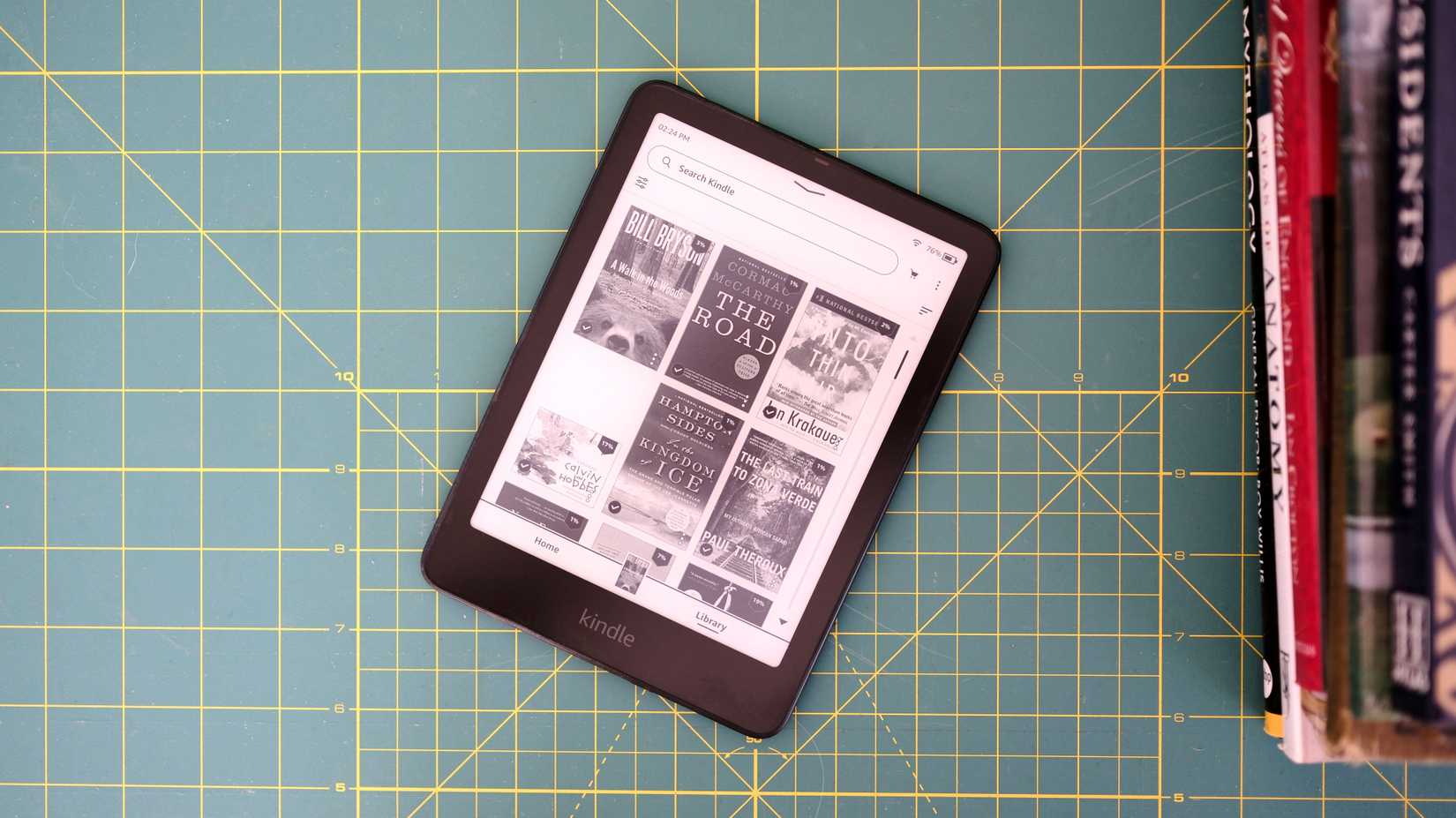
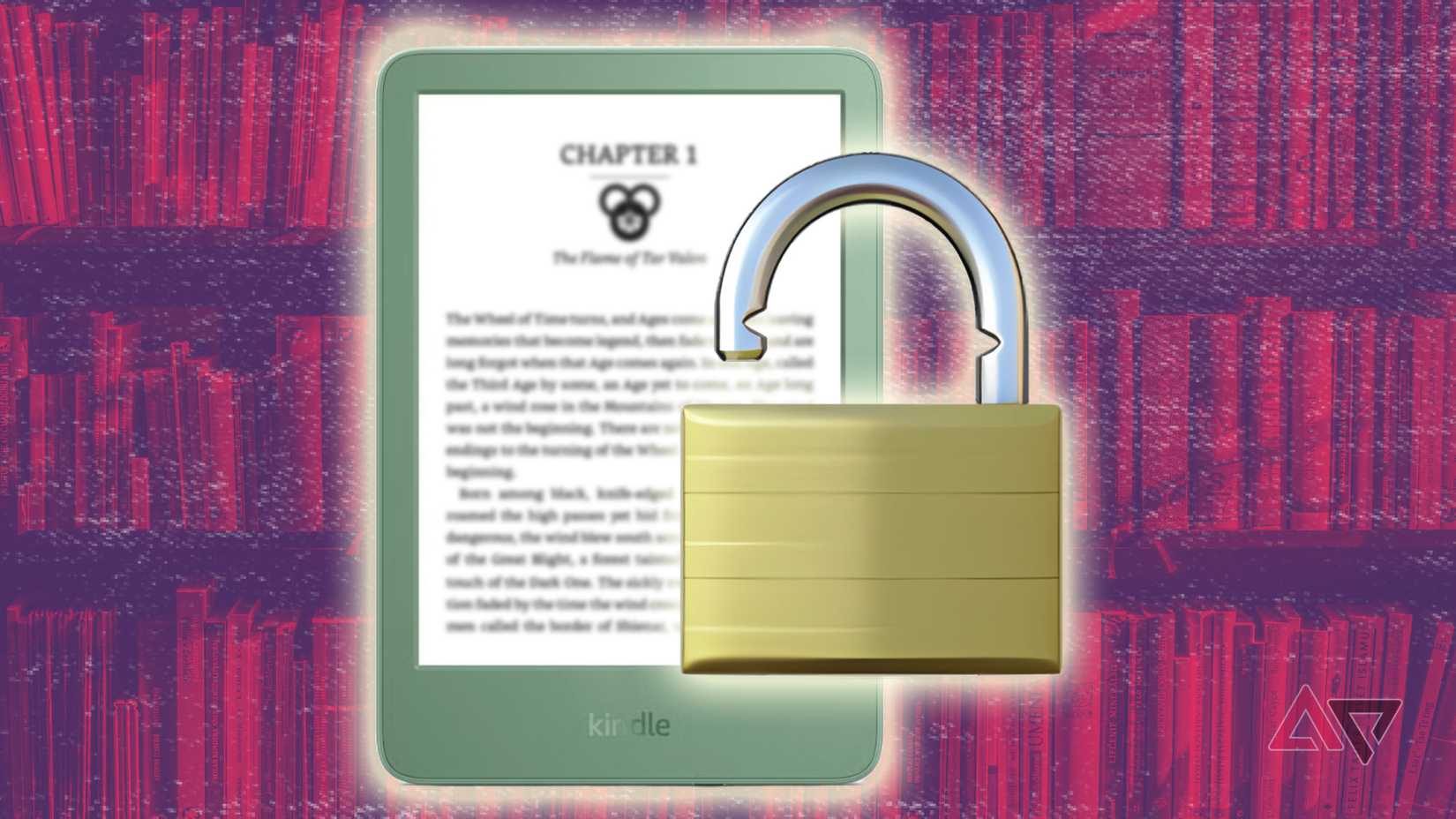
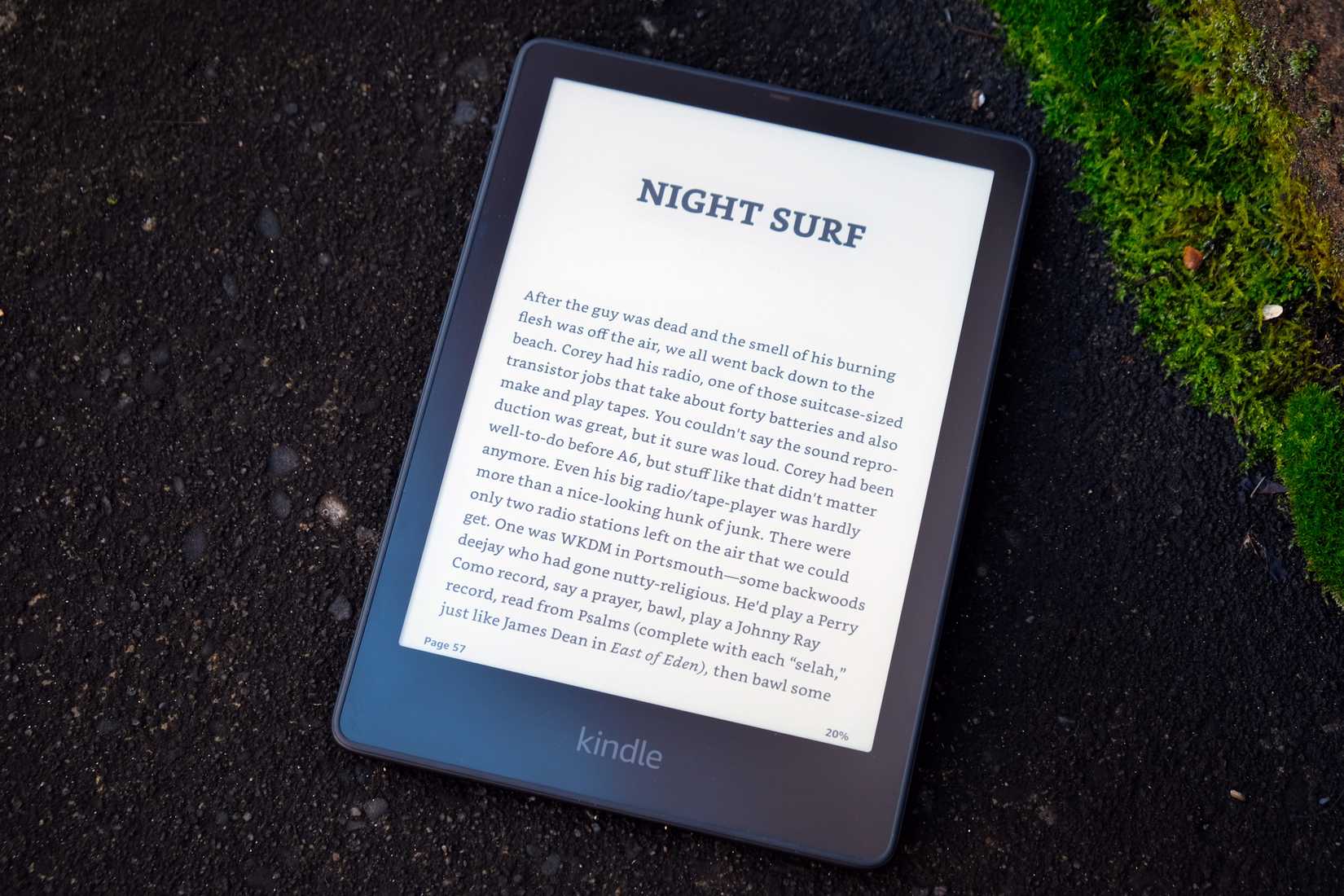
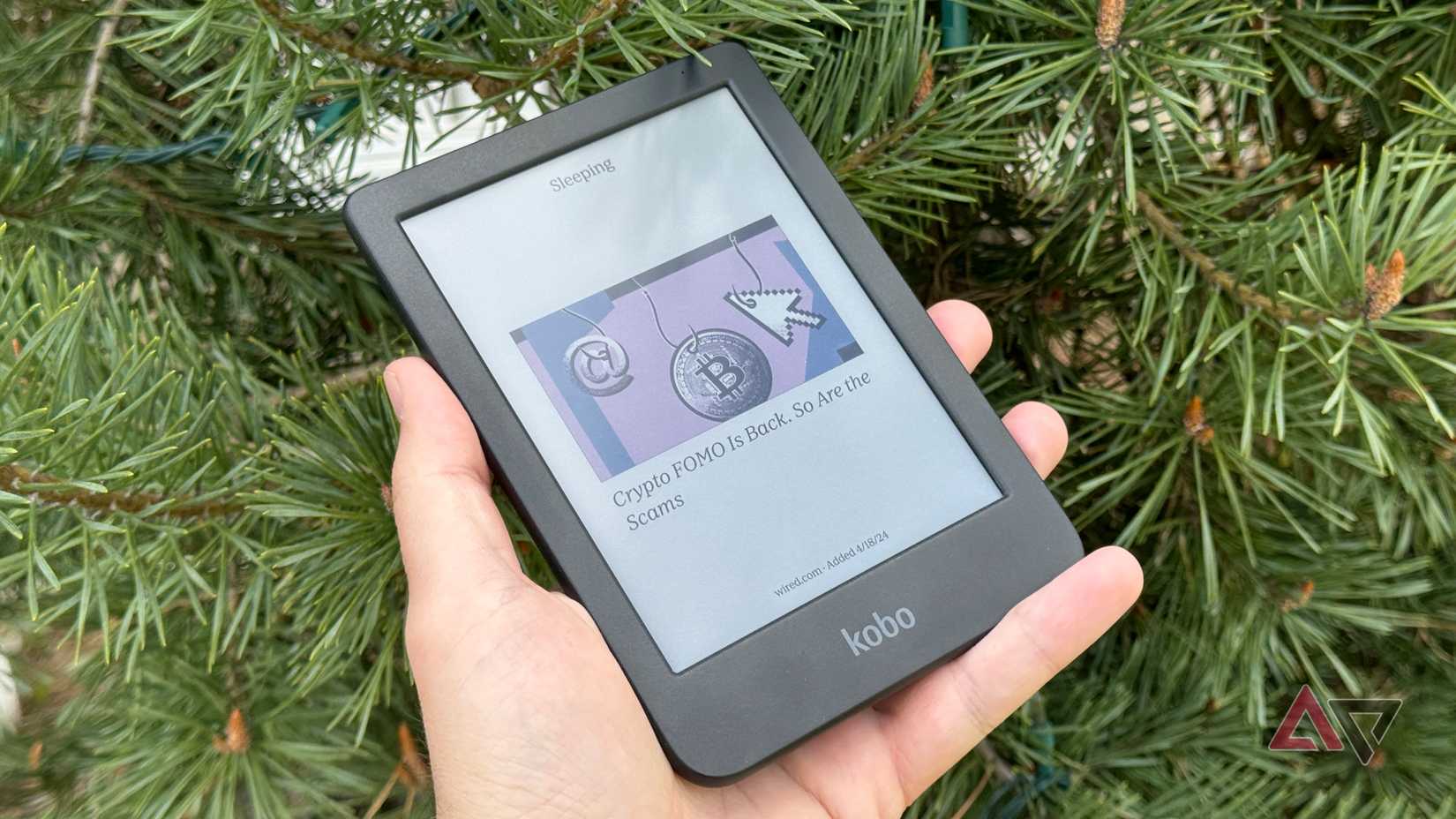
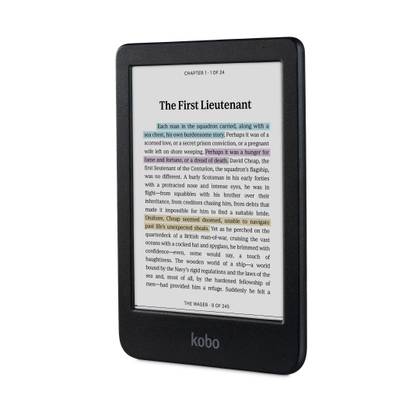
… [Trackback]
[…] Find More here on that Topic: geeksforgeeks.org/jailbreaking-my-kindle-was-fun-but-the-bugs-made-it-unusable/ […]