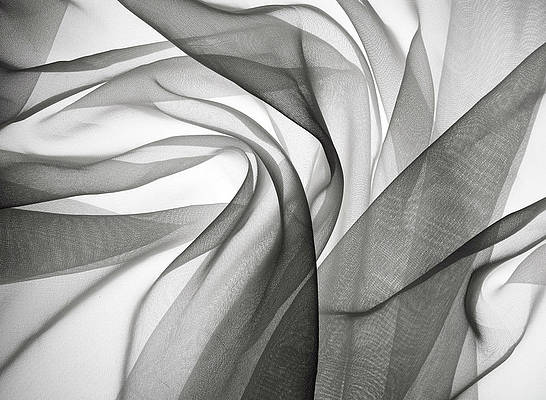This guide has been written to help you install MariaDB Database server onCentOS 8|RHEL 8|Rocky Linux 8. RHEL 8 is distributed with MariaDB which is binary-compatible with MySQL. MariaDB 10.x is a multi-user, multi-threaded SQL database server. You can find all RHEL 8 new features on my previous article Red Hat Enterprise Linux 8 (RHEL 8) New Features & Review
MariaDB is a community-developed fork of the MySQL relational database management system. it is a fast and robust database server with a huge community behind its development and improvements.
For installation of MariaDB 10.6, check: How To Install MariaDB 10.6 on CentOS 8 / RHEL 8
MariaDB 10.x available in RHEL 8 provides numerous new features over 5.5 available in RHEL 7. Some of the new changes are:
- InnoDB is used as the default storage engine instead of XtraDB.
- System-versioned tables
- FOR loops
- MariaDB Galera Cluster, a synchronous multi-master cluster, is now a standard part of MariaDB.
- Sequences
- Instant ADD COLUMN for InnoDB
- Invisible columns
- Parallel replication
- Multi-source replication
- Common table expressions
- Storage-engine independent column compression
Install MariaDB onCentOS 8|RHEL 8|Rocky Linux 8
Follow the steps below to install and configure MariaDB 10.x onCentOS 8|RHEL 8|Rocky Linux 8.
Step 1: Update yourCentOS 8|RHEL 8|Rocky Linux 8 system
Update your RHEL 8 based system:
sudo dnf -y updateStep 2: Install MariaDB on CentOS 8|RHEL 8|Rocky Linux 8
The mariadb package is available in the AppStream repository and can be installed by running the command:
sudo dnf module install mariadbConfirm installation using y
Transaction Summary
=======================================================================================================================================================
Install 13 Packages
Total download size: 32 M
Installed size: 164 M
Is this ok [y/N]: y
Confirm the version of MariaDB installed
$ rpm -qi mariadb-server
Name : mariadb-server
Epoch : 3
Version : 10.3.28
Release : 1.module_el8.3.0+757+d382997d
Architecture: x86_64
Install Date: Wed 16 Aug 2023 11:02:38 AM UTC
Group : Unspecified
Size : 85965773
License : GPLv2 with exceptions and LGPLv2 and BSD
Signature : RSA/SHA256, Mon 19 Apr 2021 08:37:42 PM UTC, Key ID 05b555b38483c65d
Source RPM : mariadb-10.3.28-1.module_el8.3.0+757+d382997d.src.rpm
Build Date : Mon 19 Apr 2021 04:19:39 PM UTC
Build Host : x86-01.mbox.centos.org
Relocations : (not relocatable)
Packager : CentOS Buildsys <[email protected]>
Vendor : CentOS
URL : http://mariadb.org
Summary : The MariaDB server and related files
....
Step 3: Configure MariaDB onCentOS 8|RHEL 8|Rocky Linux 8
Activate the mariadb service using the command below:
sudo systemctl enable --now mariadbOnce the service is started, run the command mysql_secure_installation to harden MariaDB database server security.
$ sudo mysql_secure_installation
NOTE: RUNNING ALL PARTS OF THIS SCRIPT IS RECOMMENDED FOR ALL MariaDB
SERVERS IN PRODUCTION USE! PLEASE READ EACH STEP CAREFULLY!
In order to log into MariaDB to secure it, we'll need the current
password for the root user. If you've just installed MariaDB, and
you haven't set the root password yet, the password will be blank,
so you should just press enter here.
Enter current password for root (enter for none):
OK, successfully used password, moving on...
Setting the root password ensures that nobody can log into the MariaDB
root user without the proper authorisation.
Set root password? [Y/n] y
New password: <ENTER NEW PASSWORD>
Re-enter new password: <CONFIRM PASSWORD>
Password updated successfully!
Reloading privilege tables..
... Success!
By default, a MariaDB installation has an anonymous user, allowing anyone
to log into MariaDB without having to have a user account created for
them. This is intended only for testing, and to make the installation
go a bit smoother. You should remove them before moving into a
production environment.
Remove anonymous users? [Y/n] y
... Success!
Normally, root should only be allowed to connect from 'localhost'. This
ensures that someone cannot guess at the root password from the network.
Disallow root login remotely? [Y/n] y
... Success!
By default, MariaDB comes with a database named 'test' that anyone can
access. This is also intended only for testing, and should be removed
before moving into a production environment.
Remove test database and access to it? [Y/n] y
- Dropping test database...
... Success!
- Removing privileges on test database...
... Success!
Reloading the privilege tables will ensure that all changes made so far
will take effect immediately.
Reload privilege tables now? [Y/n] y
... Success!
Cleaning up...
All done! If you've completed all of the above steps, your MariaDB
installation should now be secure.
Thanks for using MariaDB!
Ensure you:
- Set Database root user password
- Remove anonymous users
- Disallow root user remote logins
- Remove test database and access to it
When done, test access using the root user
$ mysql -u root -p
Enter password:
Welcome to the MariaDB monitor. Commands end with ; or \g.
Your MariaDB connection id is 16
Server version: 10.3.28-MariaDB MariaDB Server
Copyright (c) 2000, 2018, Oracle, MariaDB Corporation Ab and others.
Type 'help;' or '\h' for help. Type '\c' to clear the current input statement.
MariaDB [(none)]> SELECT VERSION();
+-----------------+
| VERSION() |
+-----------------+
| 10.3.28-MariaDB |
+-----------------+
1 row in set (0.000 sec)
You have now installed MariaDB database server onCentOS 8|RHEL 8|Rocky Linux 8. Stay connected for more MariaDB database server configurations onCentOS 8|RHEL 8|Rocky Linux 8.
If you prefer managing MariaDB database Server from a web interface, check our guide on how to Install and Configure phpMyAdmin on RHEL 8.
Recommended Books:
Other guides: