Token authentication refers to exchanging username and password for a token that will be used in all subsequent requests so to identify the user on the server side.This article revolves about implementing token authentication using Django REST Framework to make an API. The token authentication works by providing token in exchange for exchanging usernames and passwords.
Modules required :
- django :
pip install django
- crispy_forms :
pip install --upgrade django-crispy-forms
- django rest_framework :
pip install djangorestframework
- HTTPie :
pip install httpie
and a project to add API, here we are using Sign Up and log in
Creating Viewset and Serializers
Go to user folder in given project
and make a api folder to keep all api related files
cd user && mkdir api
Now, make user/api/serializers.py and user/api/viewsets.py in api folder
cd user/api && touch serializers.py viewsets.py
now edit user/api/serializers.py
Python3
from rest_framework import serializersfrom django.contrib.auth.models import Userclass userSerializers(serializers.ModelSerializer): class Meta: model = User fields = '__all__' |
also edit user/api/viewsets.py
Python3
from rest_framework import viewsetsfrom .serializers import userSerializersfrom django.contrib.auth.models import Userclass userviewsets(viewsets.ModelViewSet): queryset = User.objects.all() serializer_class = userSerializers |
Edit settings.py
add rest_framework and rest_framework.authtoken in INSTALLED_APPS in setting.py
Edit rest_framework settings as below
REST_FRAMEWORK = {
'DEFAULT_AUTHENTICATION_CLASSES': (
'rest_framework.authentication.TokenAuthentication',
),
'DEFAULT_PERMISSION_CLASSES':(
'rest_framework.permissions.IsAuthenticated',
),
}
Creating router
goto project/ and create router.py
cd project/ && touch router.py
edit project/router.py,
Python3
from user.api.viewsets import userviewsetsfrom rest_framework import routersrouter = routers.DefaultRouter()router.register('user', userviewsets, base_name ='user_api') |
Editing url.py
goto to project/urls.py
and edit it
Import router and rest_framework.authtoken for token authentication
Python3
from .router import routerfrom rest_framework.authtoken import views |
add API related paths
Python3
path('api/', include(router.urls)),path('api-token-auth/', views.obtain_auth_token, name='api-token-auth'), |
Testing API
first, migrate models
python manage.py migrate
start server using below command
python manage.py runserver
open another terminal and let us check our API using HTTP POST request for a token and paste username and password.
http POST http://localhost:8081/api-token-auth/ username='your_username' password="your_password"
now use this token to get data from API, place your API token
http http://localhost:8081/api/user/ "Authorization: Token API_KEY_HERE"