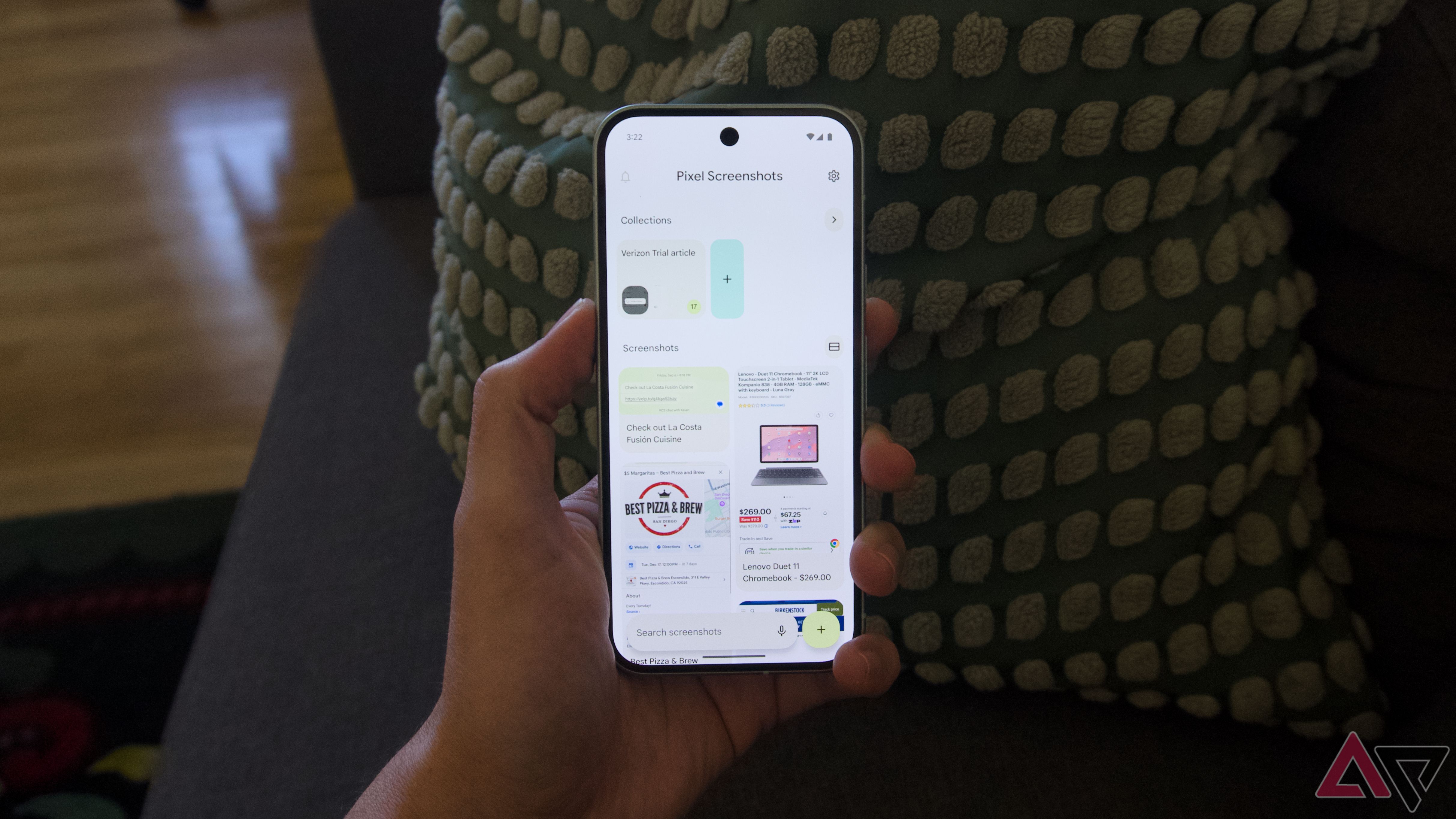It’s easy to associate Google Pixel phones with exclusive camera features. Google usually has one or two on deck every year, but the Google Pixel 9 is unique. It has new apps, and the most interesting is Pixel Screenshots. Screenshots stores the screenshots you capture on your phone and lets you organize them, index them for later search, and make them actionable.
Google’s other app for remembering things, Keep, didn’t receive the same amount of love. Still, there’s an opportunity to make Google’s note-taking app more useful by infusing what works well in Screenshots. Here’s how that could work.
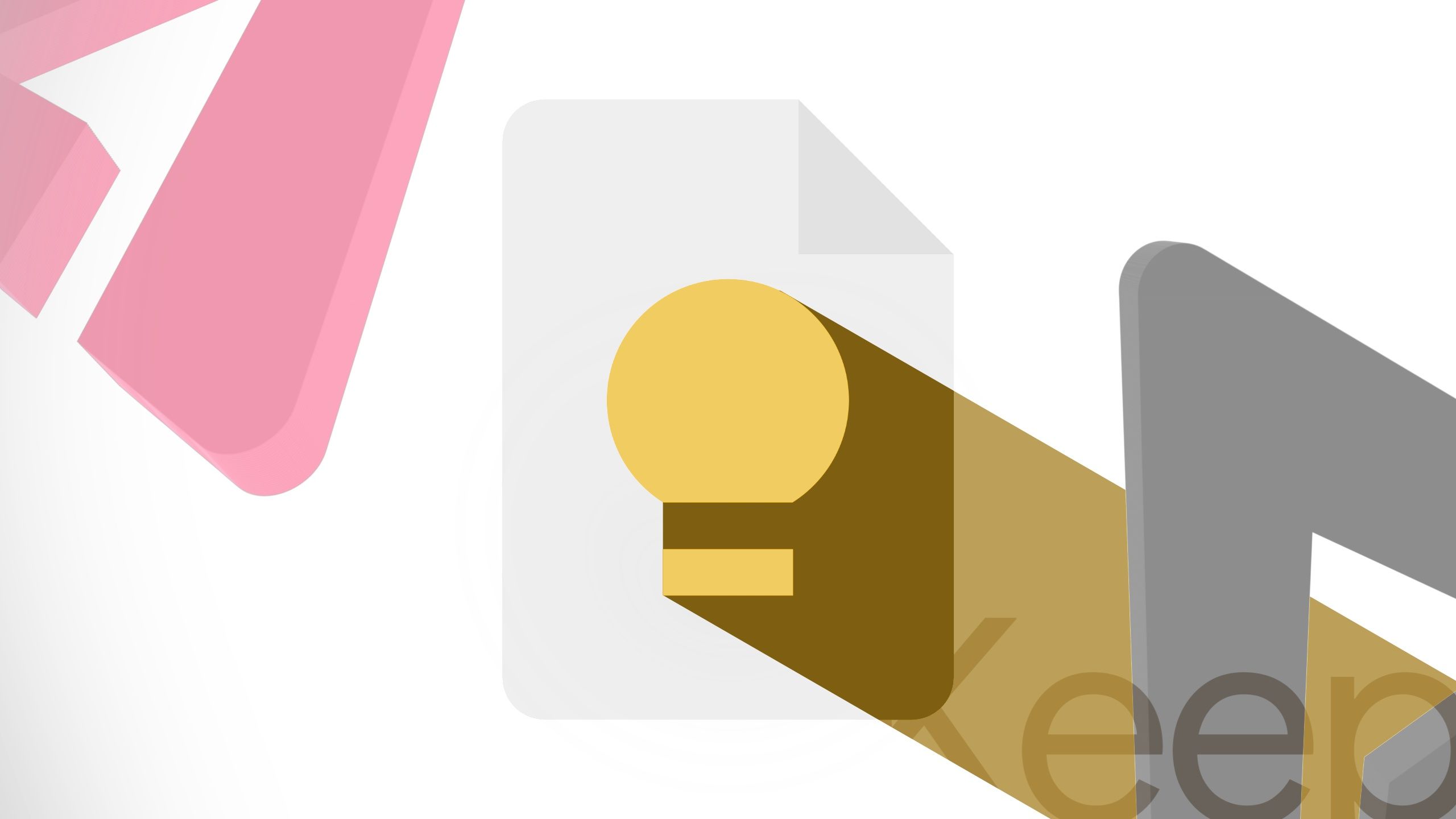
Why I switched to Google Keep from Apple Notes and how you can, too
Google’s app puts your notes in more places than Apple’s
Pixel Screenshots is more proactive throughout Android
Your screenshots contain valuable information
As part of Google’s recent Pixel Feature Drop, Pixel Screenshots gained three skills. The first lets you add things you looked up with Circle to Search, Google’s visual search tool, into Pixel Screenshots for later use.
If you’ve used either feature, the integration makes sense. Most of the things I look up with Circle to Search are things I want to understand visually or shop for later. Google pitched Pixel Screenshots as being helpful for the same kind of uses. At its basic, it’s a catch-all for things you thought were interesting enough to screenshot and might want to buy.
The launch version of Pixel Screenshots had a semantic understanding of images, allowing you to search for things like shoes and find the screenshot you were looking for, even if footwear wasn’t the focus of the image you captured. As part of the December Pixel Feature Drop, Screenshots categorizes screenshots based on their content to make them easier to find. Think of categories like products, places, or promo codes.
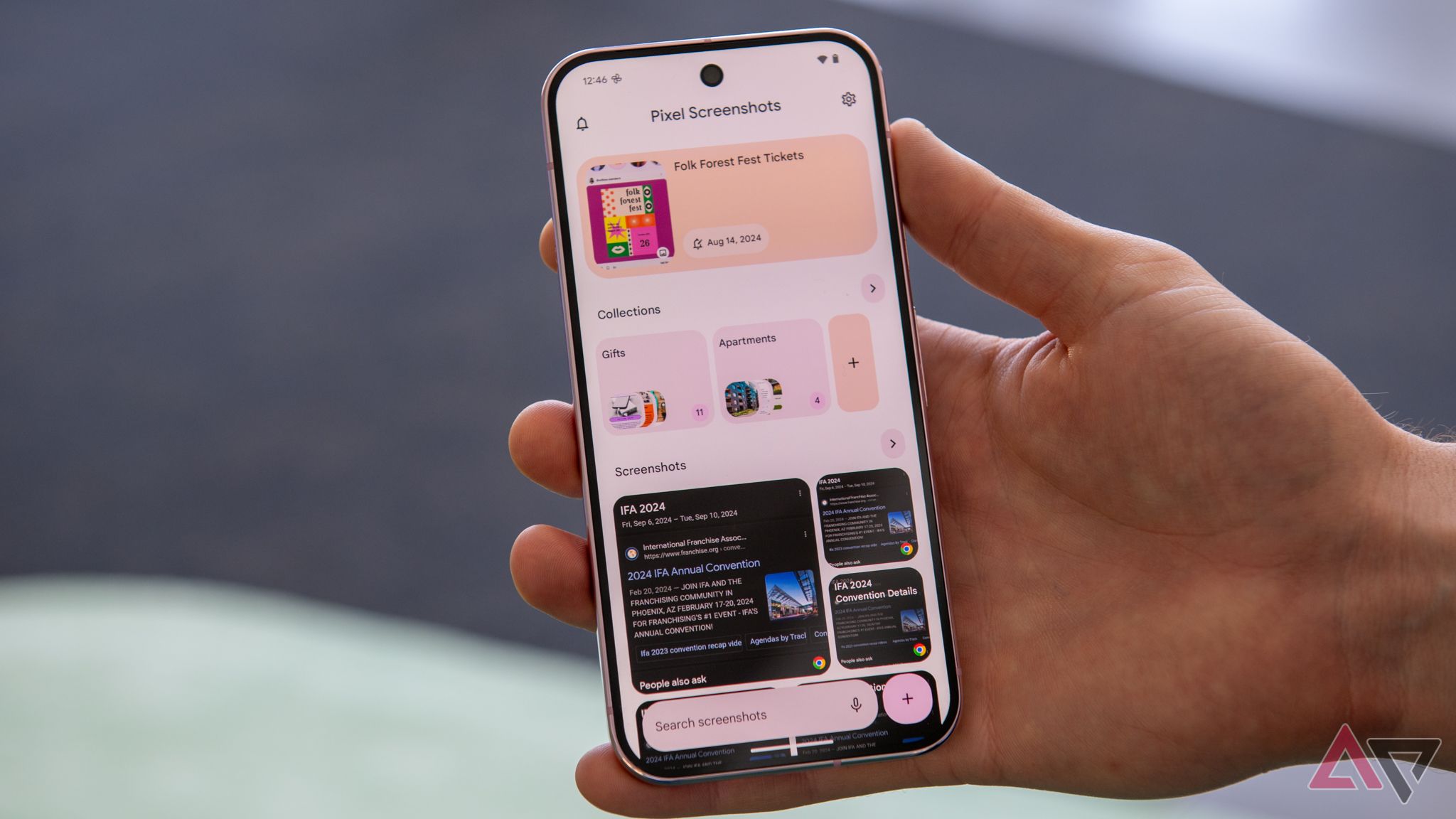
Google’s tiny Pixel Screenshots app finally convinced me AI might actually be a big deal
Pixel Screenshots may be Google’s clearest way to prove AI is useful
The biggest addition to the app is that information from it appears on your phone even when Pixel Screenshots isn’t open. Things you capture can appear as suggestions in Gboard. Google calls out things like music, movies, products, and other text suggestions. Still, it feels like the ceiling for what Pixel Screenshots can offer could be raised over time, a kind of potential I don’t see in Google Keep.
Google Keep should act as a ‘second brain’
The note-taking app could be more of a knowledge database
Google Keep is designed to write simple notes, scribble a quick doodle, or create a list of tasks. You can highlight text and share it to Google Keep. The Gemini extension allows you to add things to your Keep notes using Google’s AI, but Keep hasn’t seen the same level of attention as the company’s newer apps.
Even if you set aside the Pixel Feature Drop, bringing the AI-detected actions that appear around screenshots to Keep could change the app’s usefulness. When things are in Google Keep, you can’t do anything with them other than share them. Allowing the app to suggest next steps, prompt you to use another Google app, or do a web search could be helpful.
The new ability for Pixel Screenshots content to appear in Gboard makes sense for Google Keep. Imagine if you could pull up the contact details you jotted down in Keep while typing a text message. Or if the books you planned to read on vacation were ready and waiting to be added to an Amazon search field. Keep collects more kinds of information that would make sense as a Gboard suggestion.
Allowing [Google Keep] to suggest next steps, prompt you to use another Google app, or do a web search could be helpful.
Even Pixel Screenshots’ ability to automatically categorize images would make sense as an option for notes in Keep. Google’s app has the potential to be a personal database of information you need to remember in your daily life. It could be a Notion-like or Obsidian-like “second brain” that searches for and recommends things you might need. Many Pixel Screenshots features could be a great starting point for taking the app in that direction. That would radically change how people use Google Keep.
Pixel Screenshots is the right use of AI
All of Google’s apps should draw inspiration
Google Keep sometimes feels destined for the Google Graveyard, the applications and services the company launched and either abandoned or let wither. The note-taking app is capable but doesn’t receive the regular updates, new integrations, or features that Google’s other apps and services do. Google Keep is not a priority.
While Pixel Screenshots remains exclusive to Google’s new phones, it feels like the opposite. It’s been updated, and I wouldn’t be surprised if it picks up more skills when it comes to the Google Pixel 10 in 2025. Its simple yet flexible set of features is inspiration for a revamped version of Google Keep. One where the app is a utility first and foremost, but with a clever use of Google’s AI that will help but won’t get in your way. More Google apps should be like it.