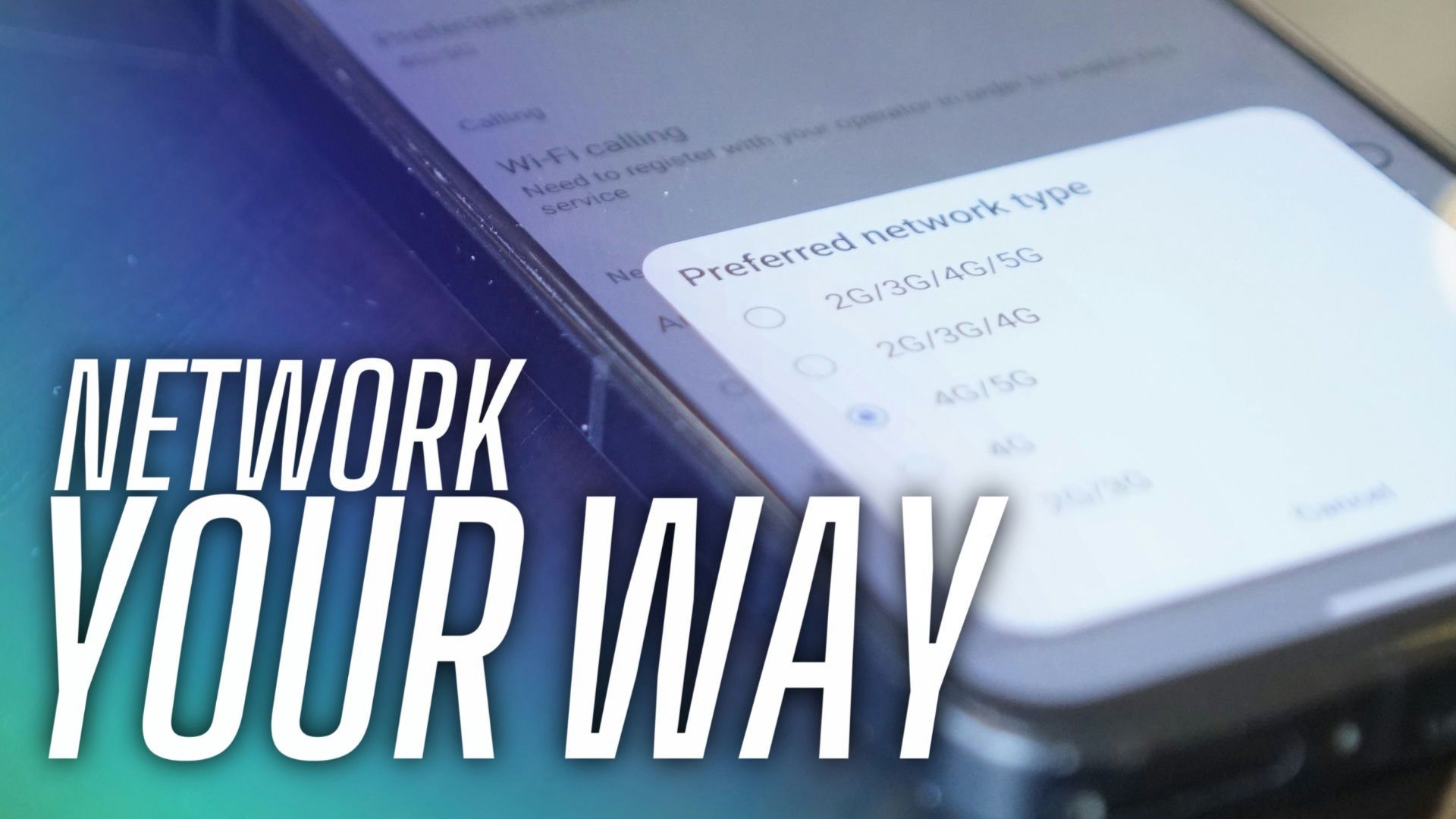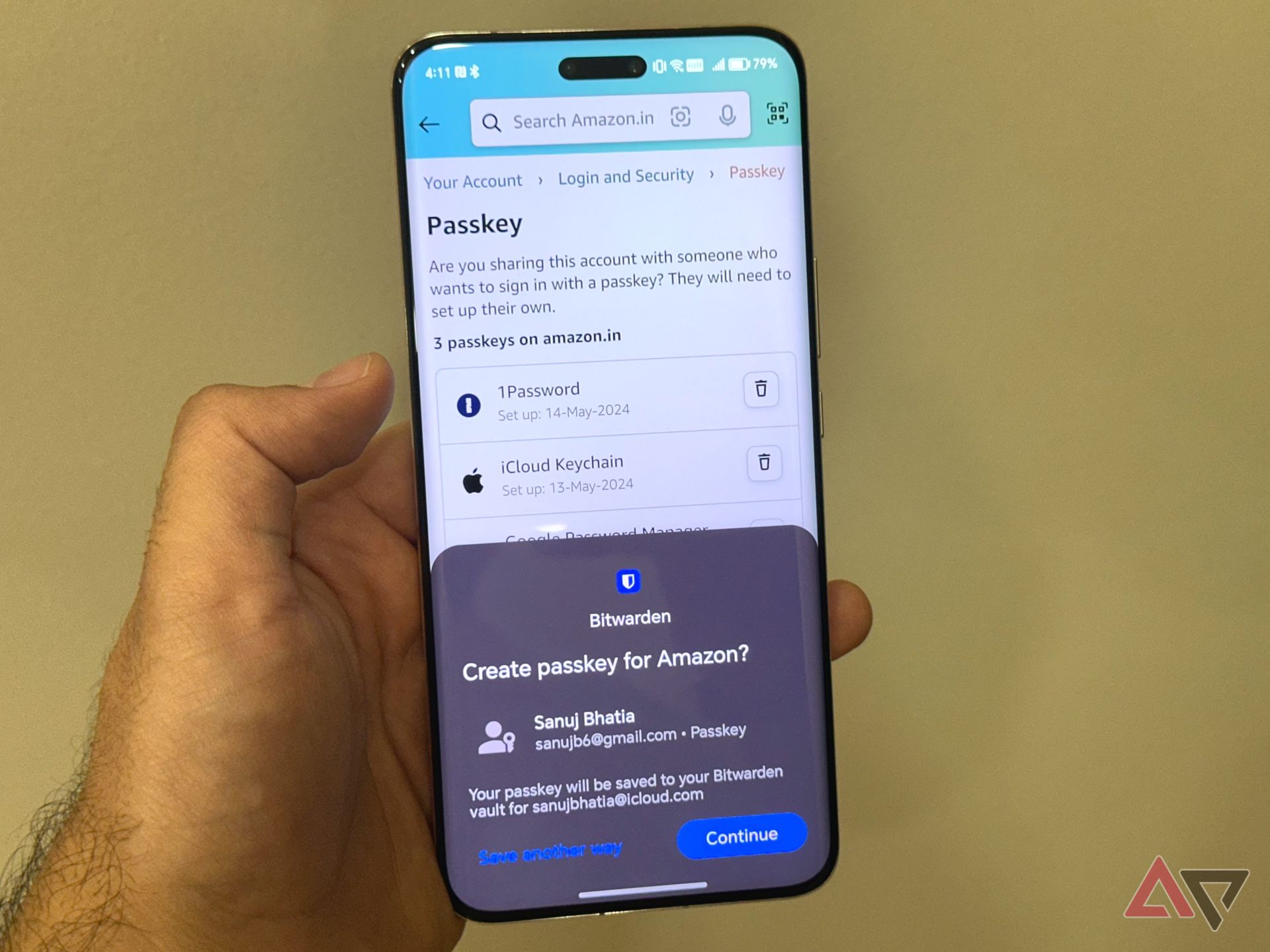Passwords still cause issues or headaches when logging in to our online accounts. Balancing password security and ease of use for logging in to accounts is real for many of us. You can use a password manager on an Android phone to make passwords less annoying. However, passkeys might be the solution to creating the synchronicity between security and simplicity. The sections below cover my view on passkeys and what using them instead of passwords has been like.
No Thanks, Keep Reading
A little background about me and my tech journey
I’m old enough to remember sitting at my Windows 95 computer with a CRT monitor. I later got Windows 98, but those were some of the best days, just a kid and his computer. Likewise, I grew up during the dial-up internet days when you had to wait many minutes to reach the Google homepage. Sitting there waiting for the modem while it screamed high-pitched noises at you was an experience. If you remember this, it’s something you’ll never forget. It’s unlike anything else compared to today’s cable-based or 5G wireless high-speed networks.
When someone picked up the phone, they would hear the same high-pitched screaming sounds from the modem and disconnect me. Since dial-up relied on the phone line to connect to the internet, they couldn’t be used simultaneously. It was one or the other, but not both. As a kid, looking up basic stuff on Google or playing the original RuneScape game was rough, to say the least. Today, we live in an always-connected online world, and we’ve come a long way since then.
I had passwords back then to secure my online accounts. Decades later, we still use passwords. It’s like modern smartphones still using SMS for text messages. It’s an ancient way of doing things. The idea of passwords hasn’t changed much. They are the weakest security measure for securing an account and can be hard to remember. I grew up when internet service providers like AOL were a thing. I have also experienced passwords since the early days, giving me a unique perspective regarding today’s passkeys.
How I feel about using passkeys over passwords
Passwords can be hard to remember or easy to guess, depending on the person and their technical background. Overly complicated passwords are a hassle, but simple passwords are a security risk. We now use password managers to maintain our passwords in one secure location for ease of use. Combining that with two-factor authentication (2FA) on any account that supports it helps fortify passwords, but it’s not always enough. As a tech person and a power user, I find passkeys beneficial for myself and the tech industry.
The idea behind a passkey is to simplify the account login process while increasing security, which passwords have always struggled with. With a passkey, you generally use your biometrics, such as your fingerprint or face scan, and log in to your accounts. When you create a passkey for the first time, you typically use your biometrics to create a cryptographic key. This key is a unique ID for your device and is only usable by you and that device. Some password managers also let you store passkeys and share them across platforms for ease of use.
Many accounts default to 2FA, but I recommend turning on the feature when possible. I use the Microsoft Authenticator app on Android to secure my accounts with 2FA codes to enhance my passwords. However, my passwords are randomly generated, so I don’t know what they are off the top of my head. Until passkeys become common, randomly generated passwords, 2FA, and password managers bridge that security gap. I’m all for passkeys and look forward to leaving as many of my passwords behind as possible.
Related
Microsoft Authenticator: Your guide to the multiplatform 2FA app
Add an extra layer of security to your digital life
You may need to scan a QR code when signing in to a new device with a saved passkey from another device. The device with the passkey generates a QR code for you to scan with your other device and automatically communicates over a Bluetooth connection. This occurs after you confirm the action on your devices.
When did I switch from passwords to passkeys?
Passkeys were first usable by the public when the big three tech companies (Google, Apple, and Microsoft) added passkey support to their operating systems in 2022. That meant Android, iOS, macOS, and Windows allowed you to create and sign in to your accounts for their platforms with passkeys. It was the first major push for passkeys since it included the leading operating systems we use on our devices today. I jumped on board with passkeys from day one and haven’t looked back at passwords on those accounts.
However, most of my other accounts are still secured with passwords and 2FA security codes via the Microsoft Authenticator app. That’s because passkeys are relatively new and are only available on select accounts. For passkeys to be the true successor to the password, everyone in the tech industry must be on the same page. Getting as many app developers, websites, and device manufacturers on board is part of the challenge. Passkeys will likely take years to become the new standard for securing accounts over passwords. We’ll have to wait and see how quickly or slowly things move forward.
How has my passkey journey been so far?
Since I started using passkeys, I haven’t had many issues with them. However, I have a strong technical background, so I don’t struggle with most technology-related things. I own multiple Android phones, an iPhone, and a Windows 11 PC. I created most of my account passkeys on Android, a few on iOS, and one on Windows. When I sign in to a new account on one of my devices, it prompts me with a passkey. I used the suggested method to authenticate it when I created the passkey.
For example, I set up a Windows Hello passkey with a PIN to log in to my Google account from my Windows PC. It makes logging in to my Google account seamless when I need to do so on Windows. I’ve used a QR code on my iPhone to scan another device and sync them over Bluetooth several times. Using the QR code method to sign in to another device with your passkey may be off-putting. However, you should only have to do this when signing in to a new account where you didn’t create the passkey.
A password manager can securely store your passkeys and share them across devices or platforms. For example, you can save your passkeys to Google Password Manager to keep things simple. I use Google Password Manager because it works well across all my devices and the Chrome web browser. I’ve had no significant issues signing in to my accounts. You can also keep your passkeys on-device only. However, since the passkey is unique to that device, you risk losing access to your accounts if you lose that device.
I save most of my passkeys to my password manager. It depends on personal preference as to which accounts I want on-device passkeys for. But, my journey with passkeys across various devices and platforms has been solid. I can’t say enough good things about how much it simplifies my life. Your experience with passkeys might be different from mine. Passkeys aren’t perfect due to their limited availability and often require more modern devices. Still, I’ll take it if it means fewer passwords.
Going passwordless with passkeys eases my mind from a security standpoint since outside attackers can’t randomly input account passwords. You enter your email address and are prompted to authenticate your passkey. There’s no password to type or fill in. Passkeys may not be for everyone, but they aren’t going anywhere soon. If nothing else, add passkeys to a few of your accounts that support them so you can get a feel for them. The underlying tech behind them is improving and should make things seamless in the future.
Related
1Password’s passkey czar dishes all the details about our passwordless future
The crusade against insecure passwords
What accounts do I use passkeys on right now?
Passkeys are not available for most of my online accounts, but I use them whenever and wherever possible. Some big tech companies support them, but this is only the beginning for passkeys. Here are a few example accounts that I currently have passkeys on:
- Amazon
- Apple
- Best Buy
- eBay
- Microsoft
- Nintendo
- PayPal
- Sony/PlayStation
Related
Ditch your old passwords: These companies offer passkey support right now
It’s time to leave those ancient passwords in the past
Passkeys still have a long way to go to replace passwords
Using passkeys to secure your online accounts can be helpful for seamless account logins and increased account security. However, it’s still early days for passkeys, and they are far from perfect. Many accounts don’t support passkeys, but hopefully, that will change over time. In the meantime, I recommend trying a demo of passkeys on the Google Password Manager app to see how they work. From there, you can decide whether to move on from passwords today or wait until passkeys become more popular.