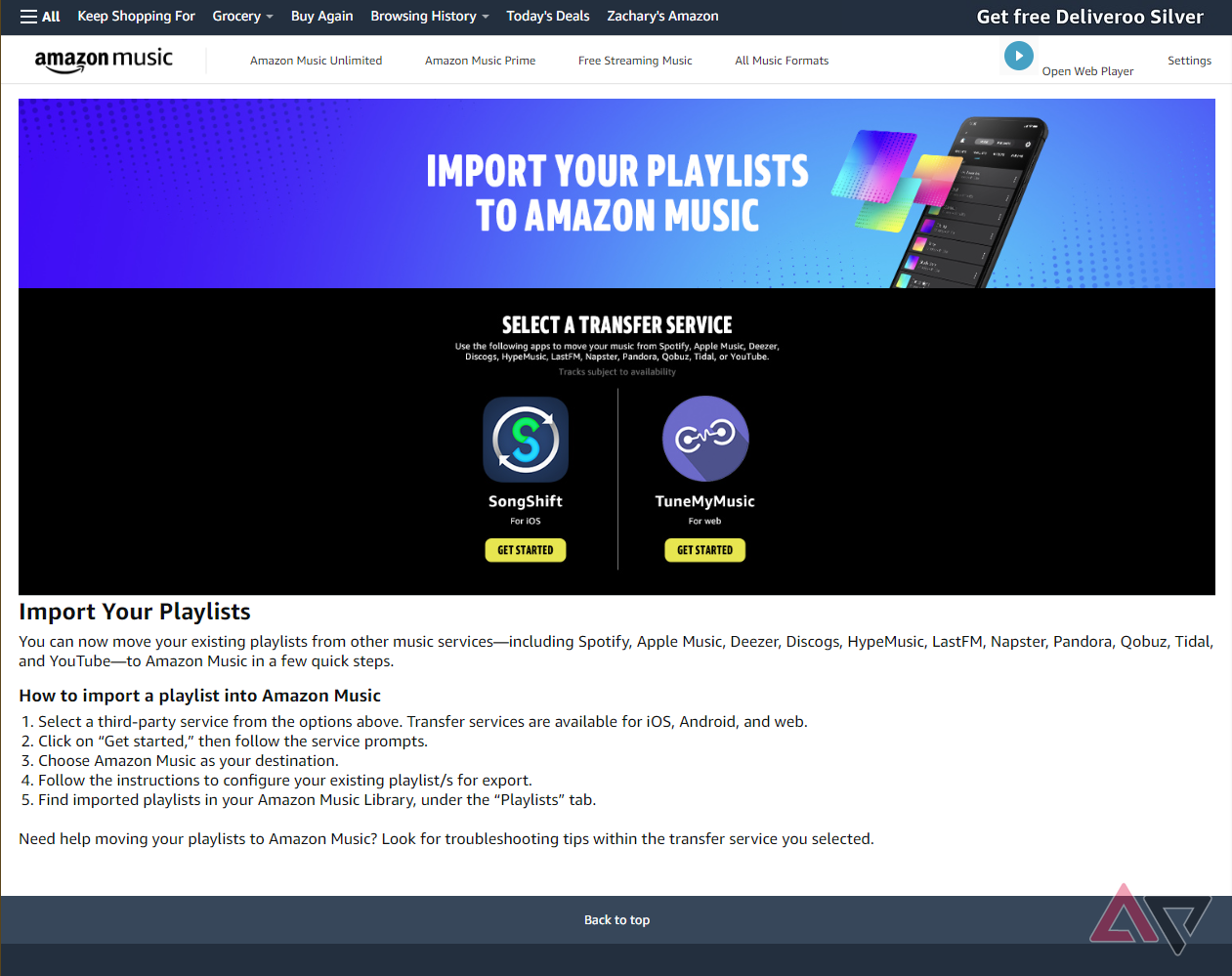Switching between music services is a hassle, especially if you have an extensive library. For many, the thought of manually adding all their favorite songs to their new library is enough to put them off the whole thing. I wasn’t thinking of switching away from YouTube Music either, especially now that it finally supports podcasts, as I’m in the minority who wanted that to happen. However, I got an offer to try Amazon Music Unlimited for free for over three months and decided to give it a try. When I signed up, I was shocked to see Amazon recommend a way to transfer all my music automatically. The question is, does the service work?

YouTube Music needs to avoid its Play Music mistakes with podcasts
Google has to prove it won’t make the same mistakes with podcasts as it did with Google Play Music.
Tune My Music: The good
Simple setup
Many services let you sync playlists between platforms, and based on my experience, most of them are terrible. Tune My Music has been a breath of fresh air in comparison, and it’s easy to see why Amazon recommends the service on its own site. Sign into both music services on the website, choose your source and destination, pick any album or playlist in your library, and hit transfer.
The only limitation is the number of songs you can transfer without paying. For free, you can transfer 500 songs. The subscription plans remove this limit and allow you to set up automatic synchronization, which is handy if you switch between two platforms frequently. You can pay $4.50 a month or $24 for a year. I paid for one month and canceled my subscription as soon as I was done.
Once the transfer starts, things move pretty quickly, and you’re provided with a list of songs that can’t be transferred over. In my usage, that didn’t happen much. No, my issues were much worse, but it wasn’t down to Amazon or Tune My Music.
Tune My Music: Lost in translation
YouTube didn’t want to say goodbye
The source of my woes is the very music service I’ve chosen to use—YouTube Music. Overall, I’ve been happy with it, only missing a few luxuries from Spotify, but that’s been a worthwhile sacrifice to get ad-free YouTube.

How I survive as a YouTube Music subscriber in a Spotify world
What switching means giving up, and what you get out of it
Unfortunately, if you leave the platform, YTM does not work well with music transfer services. Importing from a different site into YouTube works fine, but the opposite is horrendous. The issue lies with how YouTube Music’s library works. One of the things that’s usually an advantage is the ability to add regular YouTube videos to your YouTube Music app so you can listen to their audio only. This is great for song covers that have only ever been uploaded in video form. Official songs with music videos are linked as well, and you can choose to watch these videos in the music app.
The issue is that when you export from YouTube music, some of the songs are listed as videos, and other music services don’t know how to handle them. This led to a situation where Tune My Music said the transfer to Amazon worked fine, but upon opening my playlist in the Amazon app, countless songs were swapped for something different. Paramore’s Misery Business was swapped for a song called Paramore by Prettyboylego, and Videogames by Lana Del Rey was instead swapped to Lana Del Rey Totally Sucks by Eli Braden, not the music I was looking for. To check that this was an issue with YouTube, I recreated the same playlist in Spotify and then imported it to Amazon, and it worked fine with zero errors.
So, if you plan on swapping from one streaming service to another, I recommend giving Tune My Music a go. Your mileage may vary, especially if you’re transferring from YouTube Music like I was, but the free plan provides more than enough to test how well it’ll work for you before having to pay anything. The process is easier than doing it all yourself, especially if you have a playlist with over 1,700 songs in it.