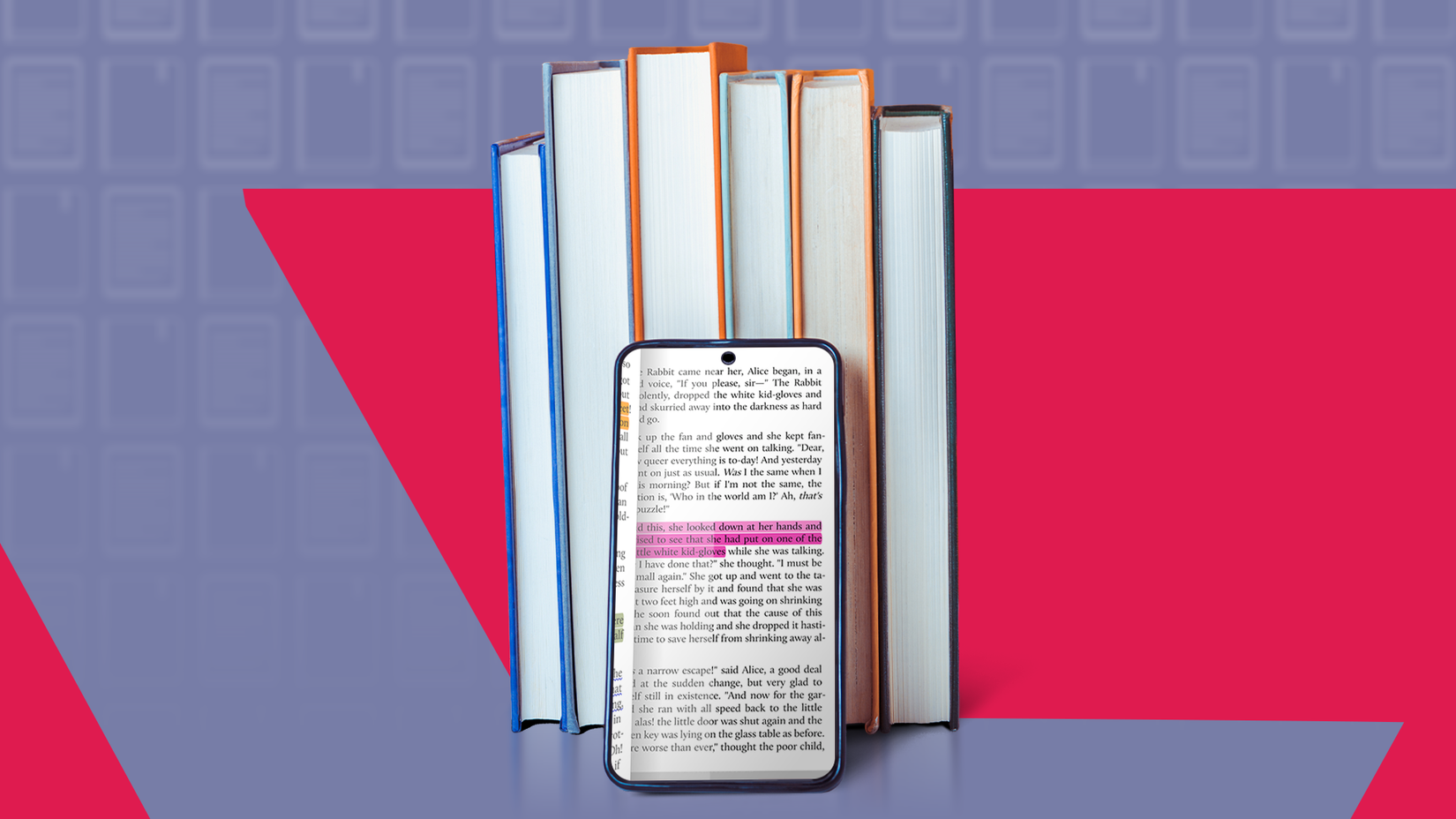A common sentiment I hear whenever the topic of books comes up is “Oh, I would love to read more, but I don’t have time anymore.”
While that’s often an exaggeration, as everyone can read for a few minutes a day, the roadblocks to reaching a regular reading pattern are real and challenging to overcome.
I sympathize with anyone who expresses their frustration with reaching reading goals and breaking scrolling habits.
A common trick I use to get myself to do unwanted but necessary tasks is to ask myself, “How do I make this not feel like a chore?”
Getting off a bus one stop earlier helps me exercise more, buying pre-prepared vegetables makes my meals healthier with minimal extra work, and my Android phone helps me hit my reading goals.
Here’s how I made a daily reading routine as easy as opening my phone.
Place your favorite e-reader app in the center of your home screen
Turn opening a book into instinct
Take a look at my Pixel 8’s home screen. When I open my phone, I see five apps. Chrome, WhatsApp, and Tidal are there as my most-used apps, but Google Play Books and Libby take pride of place, where my thumb naturally rests.
Like many people, I’m hopelessly addicted to my phone. I can’t help randomly picking it up throughout the day; placing it face down or muting notifications only partially solves the problem due to the difficulty in avoiding distractions.
Rather than repeating the methods designed to make me use my phone less, I tricked myself into doing something productive with it.
Now, when I open my phone in search of a distraction, I invariably find myself tapping Play Books or Libby and reading a few pages instead.
It sounds too simple to work, but it’s drastically reduced the amount of time I spend on apps like Instagram. But for this method to work, you need books.
Cheap or free books are plentiful and easy to find
Get a library card
When it comes to free books, it’s easy to find public domain works online. Project Gutenberg hosts thousands of works, but you’ll generally only find those published over 95 years ago.
If you’re looking for modern ebooks, don’t resort to piracy; there’s a far better way.
I think the Libby app should come preinstalled on every Android phone, as it gives you instant access to the ebook collection of any library for which you have a card, as well as magazines and audiobooks.
Searching for your local library in the app will bring you instructions for how to sign up for a card online without needing to visit.
I found that my local library only offers digital copies of magazines, but I was also able to sign up for a City of London Libraries card, which gave me access to 16,000 books and 2,000 audiobooks.
You can sign up for multiple libraries through the Libby app, but note that many libraries have regional restrictions on who can sign up.
If you don’t mind spending a few dollars, the Play Store is a great way to find discounts on ebooks. You can browse discounted books, save money on bundles, and create wishlists.
Don’t forget about Family Library either; you can share ebook and audiobook purchases through Google Play with up to five family members.
Armed with free public domain books, unlimited digital library access, and discounts, it’s easy to have a steady stream of brand-new ebooks at your fingertips at all times. Now it’s time to track your reading.
How you track your books is up to you, but it’s important that you do it
Don’t settle for Goodreads
Full confession: I rarely track my reading anymore. As digital reading became an unconscious daily ritual, the need for tracking my books decreased.
However, it’s a great way to motivate you into this daily routine, and a few of my friends still use apps to easily share recommendations and enjoy friendly competitions over who reads the most.
Choosing the right book tracking app is up to you, but here are a few of the best to get you started:
Storygraph is a comprehensive app that offers detailed tracking stats, recommendations, reading goals, social features, reading challenges, and giveaways. I recommend trying this first, as it has everything you need to motivate you to hit reading goals.
Bookshelf offers fewer features than Storygraph, but it has a tighter focus. You can sort your books, see what friends are reading, discover new books, and review books. I recommend trying this if you find the number of features in Storygraph overwhelming.
Bookmory gamifies reading. It’s fun to see how it tracks your reading, but I find that it turns reading into a challenge, not an act of relaxation. Nevertheless, give it a go if you enjoy the kind of apps that gamify chores and habits.
Make reading easy, and habits will form naturally
I was originally inspired to hit my reading goals by my mum, who told me that she aimed to read a single page every night.
It was such a low bar that she had no trouble starting it, and usually ended up reading far more.
However, as a tech-obsessed millennial, I found that my phone worked better at helping me read than keeping a paperback on my bedside table.
The important thing is that reading shouldn’t feel like a chore. By making it as easy as possible to start a book, you may find, like me, that an extra few pages is an easier distraction than scrolling through TikTok or Instagram Reels.