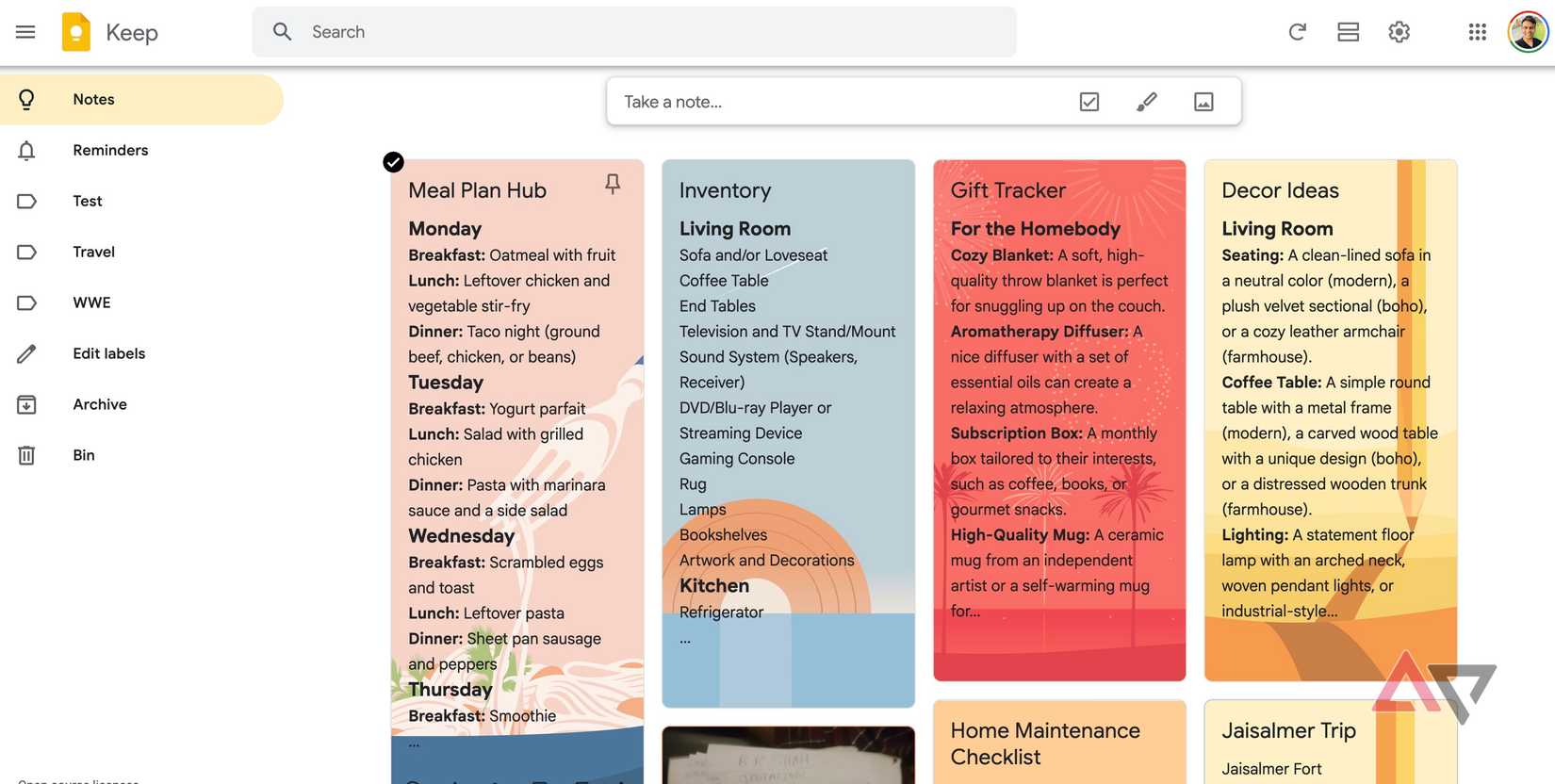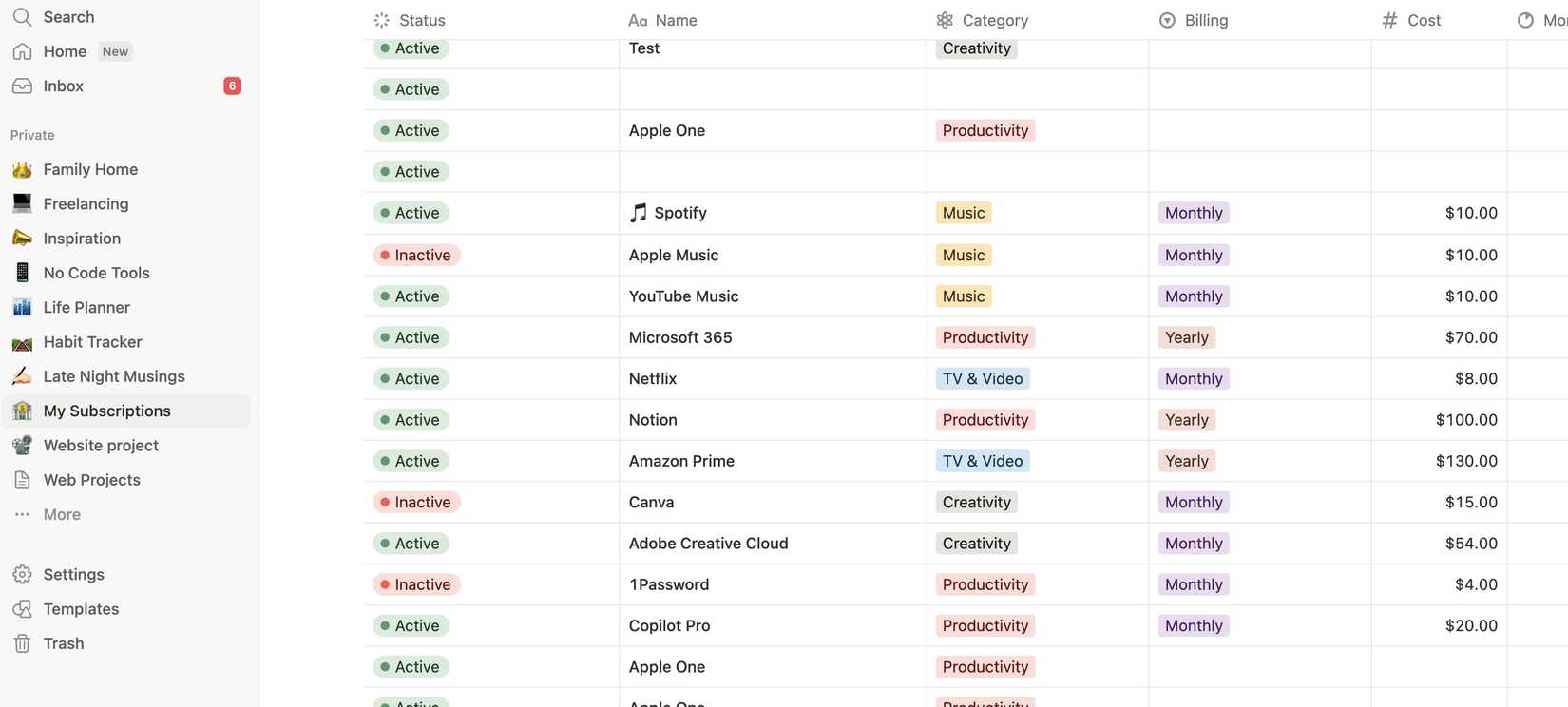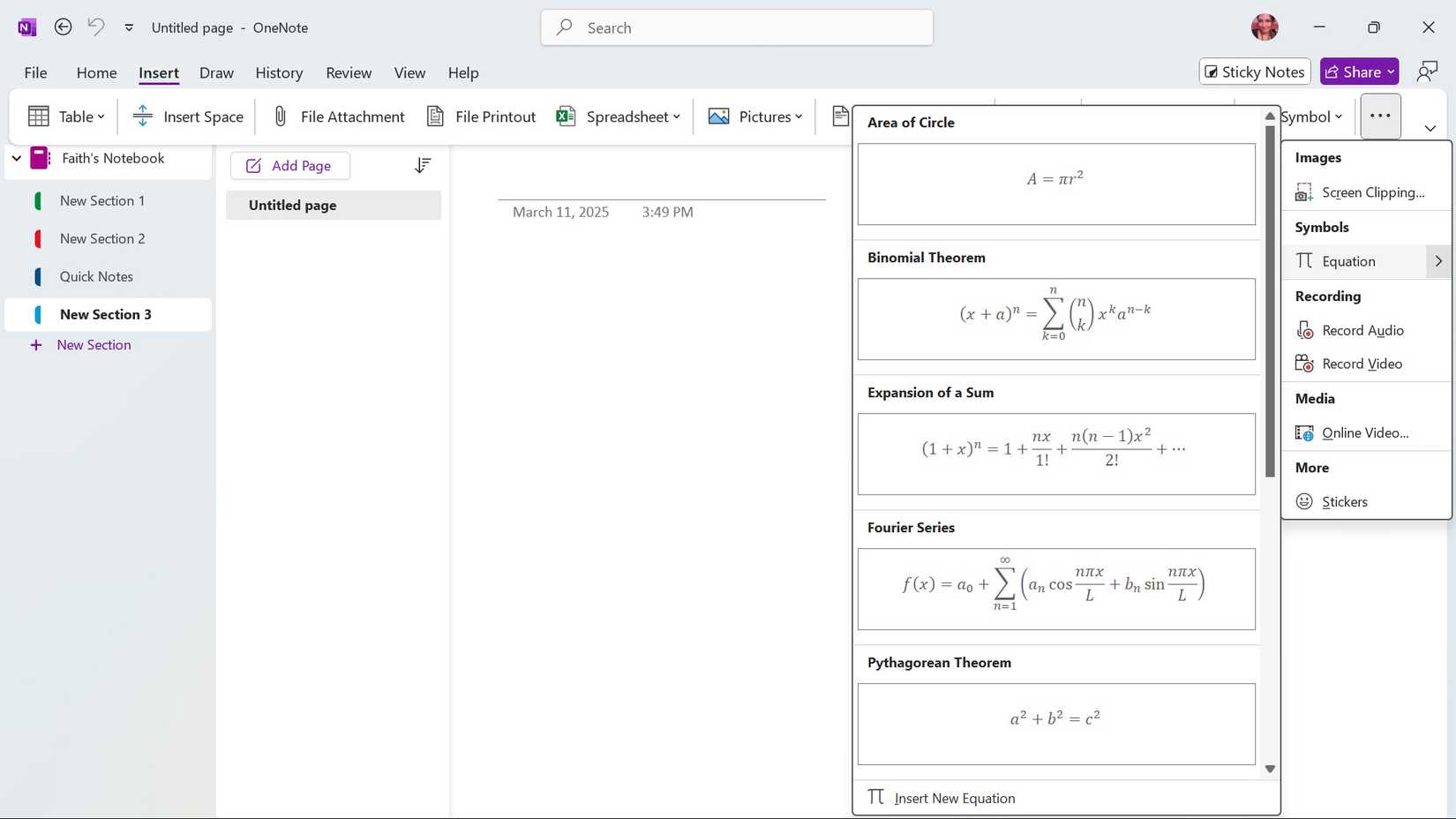For one month, I went on a digital journey, exploring four of the most popular note-taking ecosystems: Evernote, OneNote, Notion, and Google Keep.
This wasn’t just a quick test. I fully invested myself in each one and worked within its unique structure to truly understand its strengths and weaknesses.
My goal was to see beyond the feature lists and discover what it is really like to use each app for everything.
Let’s find out which one truly deserves a permanent home in your digital life and Android home screen.
Google Keep
The default for quick notes
If Notion is a professional knowledge base and Evernote is a digital filing cabinet, then Google Keep is a wall of sticky notes that follows me everywhere.
When I committed to living my entire digital life in Google Keep for a month, I thought I would hit a wall almost immediately.
After all, Google Keep doesn’t have notebooks or databases. It has notes, which are essentially just cards that can be pinned, labeled, and color-coded.
However, I was wrong. Google Keep has covered the basics and more. Google Keep has the best mobile apps among its rivals. They support home screen widgets, have an excellent theming engine, tags for organization, and more.
But what truly made it usable as my second brain was its seamless connection to the rest of the Google world.
For example, I could open a sidebar in Google Docs and drag my research notes directly into a new document.
As for cons, Google Keep lacks advanced features like databases, a native desktop app, and a more robust organization structure. Continue reading if these features are important to your workflow.
Evernote
Still packs a punch
I have used the green elephant on and off for years. I didn’t consider it a strong contender at first.
However, after being acquired by Bending Spoons, Evernote has received a number of updates and new features. This wasn’t the slow, clunky Evernote of old; this was a streamlined and productive machine built for a modern workflow.
The most noticeable and welcome change was the new Home menu. Instead of just a list of notes, it greets me with a customizable dashboard.
This became my command center. I could add widgets for a scratch pad, recently created notes, and my most-used tags.
The scratch pad, in particular, was perfect for those quick thoughts that I used to throw in Google Keep. But the real magic comes with the recently introduced calendar integration.
I could connect my Gmail and Outlook calendars and see my schedule right there in the Home menu. For any event, I could create a new meeting note with a single click, and it would automatically fill in details like the event name and attendees.
Recently, the company introduced AI features to boost productivity. I can refine sentences, fix grammar, and use AI search to fly through my notes.
Evernote’s core strength remains the same. I could still clip an entire web page, save a PDF, or record audio and have it all fully searchable.
The only major con is performance. At times, I ran into glitches when opening large notes with a lot of media.
The company’s mobile apps also leave a lot to desire.
Notion
A new kid on the block
Notion is more than just a note-taking app. It offers a block editor where I can rearrange content via an intuitive drag-and-drop interface.
It doesn’t have a traditional formatting bar either. I can simply use the slash (/) command and enter headings, tables, dividers, and more.
Notion really hits it out of the park with templates and databases. Whether I want to create a meeting note, subscription tracker, project brief, study tracker, or a daily journal, there is a template for it.
I never had to start a page from scratch. This has saved me so many hours.
However, databases are where Notion really shines and beats every other note-taking app on the list.
I can create rich databases with a number of properties and even add formulas to automate it like a pro. Notion offers list, table, board, gallery, and timeline views to manage everything in a single place.
It felt like a system where all my information was linked and searchable in a way that just isn’t possible with other apps.
The sharing and collaboration experience has been smooth and glitch-free as well. It’s right up there with Google Keep.
While the desktop and web apps were a dream, I quickly ran into Notion’s major flaw: the web wrapper mobile apps.
This meant it was painfully slow for a simple, quick note. I would open it to write a shopping item, only to be met with long loading times.
OneNote
Can’t go wrong with it
Unlike Notion’s structured blocks and Evernote’s rigid notes, OneNote is a free-form canvas.
I can click anywhere on a page and start typing, drawing, and inserting an image. This is especially true when using a device with a stylus (like my iPad Pro).
The drawing tools are fantastic. I can sketch diagrams, annotate PDFs, and take handwritten notes that feel natural and intuitive.
OneNote also supports math formulas, where I can type an equation and receive answers in no time.
OneNote has covered all the fundamentals with a robust formatting bar, a powerful organization system with notebooks, sections, and pages, stickers, templates, a handy web clipper, native apps on all the platforms, sticky notes integration, and more.
Perhaps the biggest selling point for OneNote is its free price tag and deep integration into the Microsoft ecosystem. If you are already a Microsoft 365 user, OneNote feels like a natural extension to your workflow.
I can access my notebooks right from the Windows Start Menu, send Outlook emails to OneNote with a single click, and even insert a spreadsheet from Excel.
However, there is a major caveat: syncing speeds. While most of the time it works fine, I found that with large notebooks or pages with lots of images, the syncing could be slow and unreliable.
There were a few frustrating moments where I would jot down a note on my phone, only to open my laptop a few minutes later and find it hadn’t synced yet.
Don’t pick the wrong notes app
And so, after a month of experiment, the verdict is in. Each of these apps excels in its own right. Let’s quickly go over them.
Evernote remains the king of robust, long-term archiving, a digital cabinet for power users.
OneNote, with its free-form canvas and seamless Microsoft integration, is the perfect choice for students and anyone who prefers a physical notebook feel.
Google Keep excels at simplicity and speed, and it’s ideal for anyone who wants to capture a quick thought on the move.
And then there is Notion, which offers unparalleled flexibility and database functionality. It was a clear winner in terms of features. However, Notion’s below-average Android app turned out to be a dealbreaker for me.
So as of now, I’m switching to my OneNote notebooks to capture ideas and thoughts.