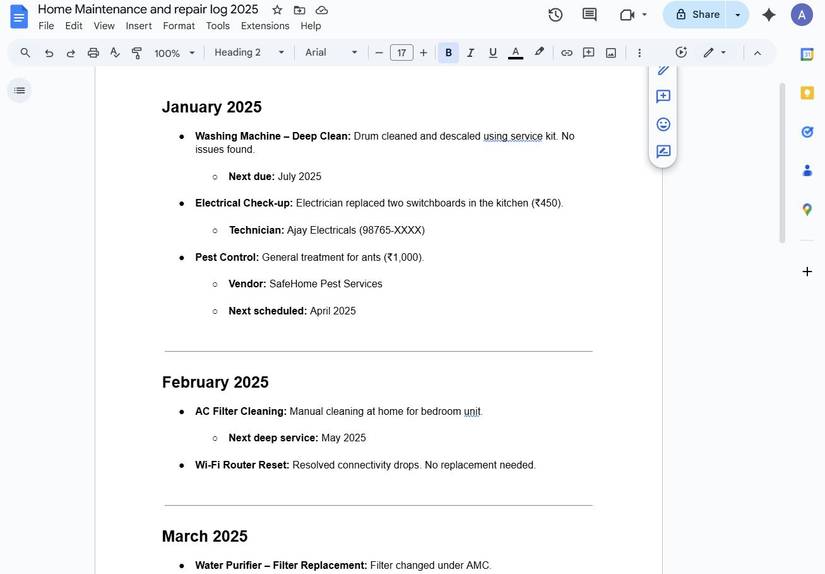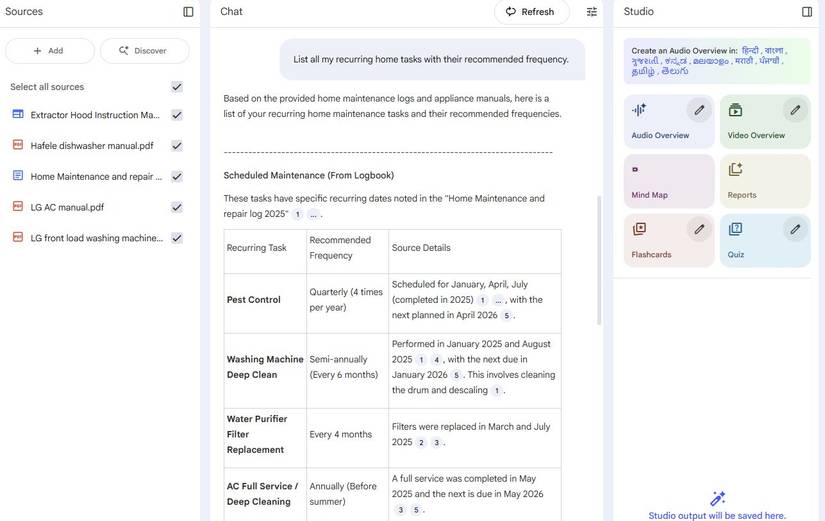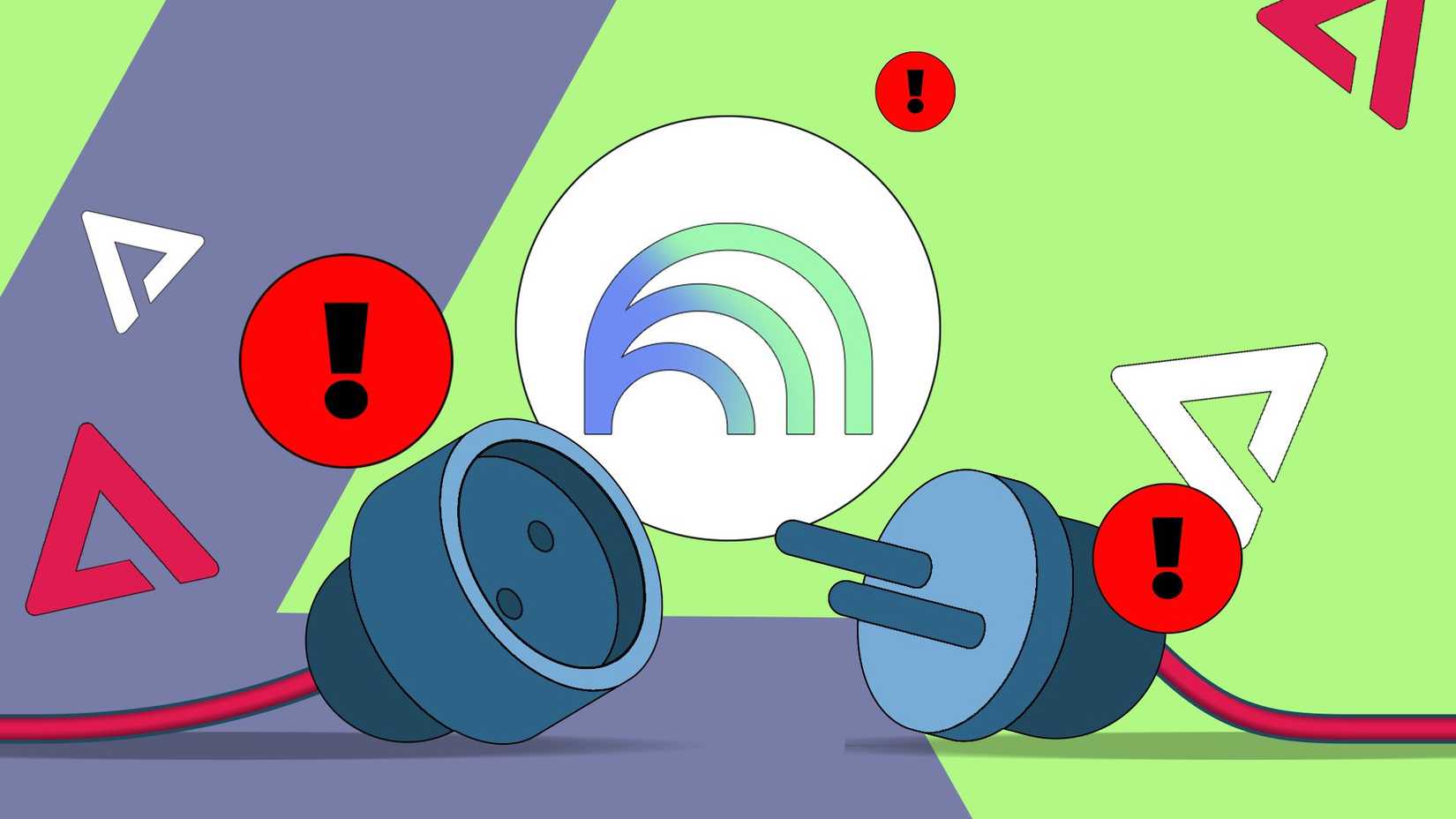I used to think my home maintenance system was good enough, until I realized how much money I was wasting on unnecessary repair visits.
Every time something broke, I’d panic and call a technician, only to find out it was something simple I could’ve handled myself if I’d had the correct information.
My system was a mix of calendar reminders, screenshots of receipts, and notes in Google Keep.
However, that mess soon turned into chaos. Whenever something went wrong, such as the washing machine flashing an error code or the air purifier needing a filter change, I’d waste an hour hunting for the manual or the repair guy’s number on my phone.
I’d already used NotebookLM to make sense of my journals, so I decided to see if it could help as a home maintenance hub. To my surprise, it worked.
Here’s how I created an actual system that works, and why it made my home life easier.
Build a ‘house notebook’ that’s more than a checklist
Just dump everything into one place
The first thing I did was create a new notebook called Home maintenance hub. Inside, I uploaded PDFs of appliance manuals, receipts, and screenshots of warranties.
However, the real breakthrough came when I added a Google Doc file I’ve kept for years: a simple monthly maintenance and repair log (more on that in the next section). It’s where I jot down things like “March: Replaced dryer belt” or “September: Serviced AC unit.”
After NotebookLM analyzed it alongside the other files, it turned into a searchable history of my home.
When I typed, “When did I last get my AC serviced?” NotebookLM instantly found a line in my notes and replied with the correct details.
Instead of digging through folders and old emails, I can now find the exact information I need in seconds.
By turning scattered documents into a single reference, I’ve avoided unnecessary service calls and gained a clear view of what needs attention.
How to create a home maintenance log
Here’s how to make your own
Before NotebookLM entered the picture, I’d already been keeping a running home maintenance and repair log in Google Docs. Each month features its own section where I record all repairs, cleanings, or inspections.
For example:
February 2025
AC Filter Cleaning: Manual cleaning at home for the bedroom unit.
Next deep service: May 2025
Wi-Fi Router Reset: Resolved connectivity drops. No replacement needed.
This structure works beautifully with NotebookLM. Because everything is in plain text with consistent headings and simple phrasing, it can easily recognize patterns and pull answers from the log.
Now, when I ask, “Which electrician worked on my kitchen switches?” it finds the exact line in seconds. I don’t need to remember file names or keywords.
If you want to make your own, keep it simple. Create a single Google Docs file with three key details for every entry: what got done, who did it, and when it’s due next.
Over time, this turns into a personalized database of your home’s history, something far more useful than a stack of receipts.
The real benefit is how it saves me from unnecessary costs. I no longer call a technician to check something that got serviced recently, since I can confirm the date in seconds.
This log has helped me track active warranties, monitor recurring issues, and assess if repairs are worthwhile.
Use it to build a maintenance calendar
Stay ahead of home upkeep
When my maintenance log started filling up, I realized I could use NotebookLM to do more than look back; I could use it to plan.
NotebookLM doesn’t directly integrate with Google Calendar, but you can use it to generate summaries and reminders that you can copy into Calendar or Tasks.
I started by asking NotebookLM simple forward-looking questions, such as, “What’s due for maintenance next month?” Because it could read my monthly entries and note the “Next due” dates, it could instantly summarize everything upcoming. Then, I add those manually to Google Calendar.
It’s a lightweight system, but it works beautifully because it’s grounded in the information I already keep.
Another question I like to ask is: “List all my recurring home tasks with their recommended frequency.” It presents a clear table displaying months, tasks, and due dates for easy reference.
It helps me stay on top of things before they become expensive problems.
How NotebookLM became my DIY coach
Learning from your own notes
One unexpected benefit of using NotebookLM was that it helped me manage home issues more effectively.
I could ask it questions like, “What’s the most common maintenance I’ve done this year?” or “Why does my AC need deep cleaning every few months?” and it would pull explanations directly from the documents and manuals.
When I uploaded my appliance manuals, I expected to use them just for model numbers or troubleshooting steps. But NotebookLM could summarize the key care tips in plain English.
I’d type, “What’s the right way to descale my washing machine?” and instead of a 40-page PDF, it would give me a neat, actionable paragraph, often saving me from scrolling through endless sections.
Over time, I realized I was learning small, handy things about how my home actually works.
Now, before calling a technician, I often ask NotebookLM to explain possible causes of a problem using what’s already in my notes.
It doesn’t replace expertise, but it helps me speak the same language as the service person. That alone has saved me time, money, and a few unnecessary panic calls.
NotebookLM changed the way I manage my home
NotebookLM helped me organize my home records and make better decisions. By uploading appliance manuals, repair receipts, and my monthly maintenance log, I turned a pile of documents into a working system.
Now, when something breaks or needs servicing, I can instantly ask NotebookLM what got done last, who handled it, or what the warranty covers.
The best part is that it has helped me avoid unnecessary technician visits, spot recurring issues, and stay on top of upkeep without feeling overwhelmed.