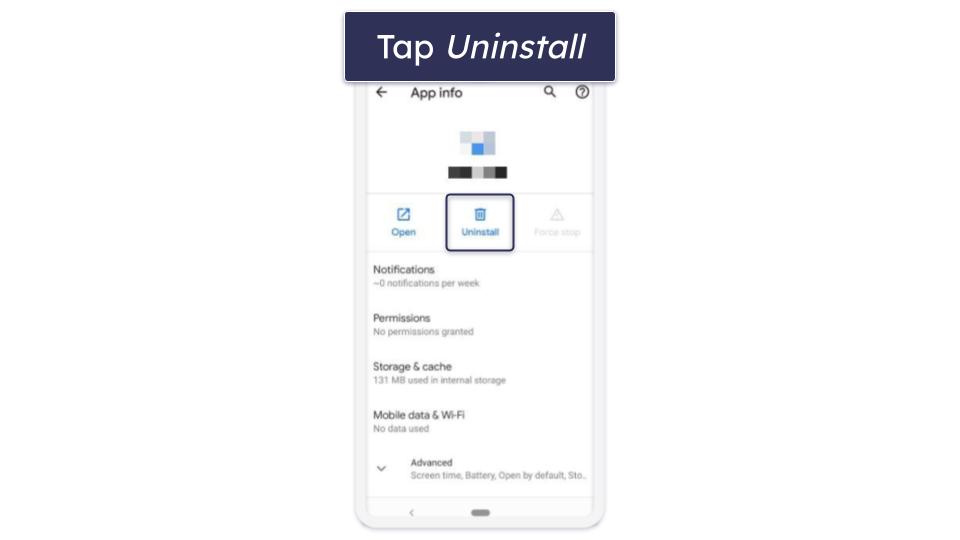Does investing in smart home technology can save you money?
There are plenty of headlines and in-depth articles breaking down the numbers, but you’ll need one or several smart devices, install them, and then wait for the latest utility bill to land in your mailbox.
No household has the same energy habits as another. But I can break through the noise to tell you that I live in an expensive part of the US, and year over year, my smart home devices have saved me hundreds of dollars.
This lines up nicely with reliable industry estimates: EnergyStar claims smart home tech can cut down utility costs by roughly 10% to 30%, and even provides a few suggestions to increase your home’s energy efficiency.
As for me, I’ve come up with a few of my own smart home hacks to put money back in my pocket each year.
3
Bring in the smart plugs
And put a stop to vampires
Have you ever heard of vampire power? Also referred to as phantom or standby power, this is the energy that electronics and appliances consume even when they’re turned off.
Hardware like TVs, streaming devices, washers, dryers, and many other household staples are designed to draw a small amount of power at all times.
But over a span of months or a year, that tiny power draw can result in higher energy costs for your whole home.
That’s why I decided to add some smart plugs to my apartment. What I love about smart plugs is that when they’re turned off, they’re completely off.
This also means whatever component is plugged into your smart plug is 100% turned off.
I use TP-Link Kasa Smart Plugs, and right now, a four-pack will only run you about $20. I have two plugs running floor lamps and a third connected to my white noise machine.
Considering that I use LED light bulbs in all my lamps and lighting fixtures, none of my lighting fixtures drew much power to begin with.
However, I’m all about saving as much money as possible, and putting a hard stop to standby draw has paid off.
Sure, I might only be saving something like $30 to $50 per year, but that’s cash I can put toward a full year of 24/7 professional monitoring for my video doorbell.
Plus, I programmed all the smart plugs to work with Alexa, too, so I can manually toggle lighting on or off with voice commands.
I also have a couple of Alexa Routines set up to turn specific lights off automatically after 10:00 p.m.
TP-Link KASA EP10 Smart Plug
- Integrations
-
Alexa, Google Assistant, IFTTT
- Price
-
$10
- Dedicated app required
-
No
- Built-in surge protection
-
None
These TP-Link KASA smart plugs are a great way to automate wall power without even having to flick a switch.
2
Trust in the smart lights
Let it be dim
Another way I save money on my energy costs is with smart light bulbs.
I used Wi-Fi-connected Sengled smart light bulbs for a few years, but recently switched to TP-Link Kasa, and only because Alexa officially dropped support for Sengled.
There are numerous other players in the smart light game, including heavy-hitters like Philips Hue.
My goal was to keep things cost-effective, and I’ve always been a fan of Kasa products.
If you invest in a set of smart bulbs with dimming capabilities (and most smart bulbs have this feature), you can do things like automate brightness levels to coincide with the time of day.
I can’t say I save a ton of money with my Alexa Routine that reduces my living room bulbs to 50% brightness after 8:00 p.m., but less brightness means less power draw, which translates to more nickels and dimes back in my bank account.
I also have some of my smart bulbs configured for geofencing and motion detection.
Even if I didn’t turn my lights off before leaving home, my Kasa bulbs are programmed to automatically turn off when Alexa can no longer detect my iPhone.
I have a similar “power on” Routine set up for when I arrive home.
These geofencing automations have probably saved me a decent chunk of change over time, but you can use features like motion detection or custom scheduling to impose stricter requirements on your smart lighting.
Kasa Smart Light Bulbs 4-Pack
$40
Save $10
Control brightness, color, and set up custom scheduling and other awesome features with these Kasa Smart Light Bulbs (4-Pack).
1
Putting my smart thermostat in charge
Regulating hot and cold
Buying and installing a smart thermostat isn’t as complicated as it may seem. Many of these devices are designed to be up and running in as little as 30 minutes or less, and cost less than you might think.
If you want Google’s best Nest thermostat, you’ll lay out a few hundred dollars, but I’m all about budget-friendly tech. Thus, I went with an Emerson Sensi Lite Smart Thermostat, which is $90 at full price, and I’m still a happy camper.
Installing this smart thermostat was extremely simple, and one of the main reasons I chose this product was because it didn’t require a C-wire hookup (a deal-breaker for many HVAC systems).
It’s also EnergyStar-certified and controllable from anywhere in the world, as long as my iPhone has an internet connection.
Two of my favorite smart thermostat features that have helped me save on energy costs are the Sensi companion app’s scheduling and usage tools.
The former lets me set up custom runtimes for heating and cooling, which comes in handy during the summer months when my HVAC struggles to cool down the apartment before sunset.
To combat this, I scheduled the Sensi Lite to activate before 8:00 p.m., but only when the temperature is 75 degrees or higher.
After the sun goes down, I scheduled the thermostat to kick on when it’s 72 degrees or warmer. This helps to give the air conditioning a much-needed break when it’s too hot to get below 75 degrees.
The Sensi app’s usage dashboard also lets me keep tabs on how often my HVAC is running, and whether it’s set for heating, cooling, or just the fan.
I’ve had the Sensi Lite for about two years now, and it’s saved me about $300 every winter and summer (compared to what I used to spend with a standard thermostat).
Every cent counts
I’ll be the first to admit I’m pretty spoiled by my smart home devices.
I can’t remember the last time I willingly flipped an actual light switch or walked over to the thermostat to adjust the temperature (one can just scream voice commands across the room).
Beyond the small luxuries my smart ecosystem provides, the tech has also made me far more cognizant of how I use the electricity in my home.